MeeGo 1.1 Released

A new release of the MeeGo operating system (formerly Moblin), version 1.1, was made available yesterday. I have downloaded it, and installed it on the Samsung N150 Plus - the only netbook I own which meets the hardware requirement of an Atom CPU.
My first impression is radically different than it was with MeeGo 1.0, or any of the earlier Moblin releases. This release looks much more polished, and at least at first glance it seems to work a lot better as well. With the previous releases it typically took me 5 minutes or less to come across a sufficient number of things that were either missing or broken, and I wrote it off. This time the graphics look much more professional (although still rather childish for my taste) and the things I have tried so far seem to work well. Mind you, it is still not my "cup of tea", both in appearance and functionality, but at least I can see and use enough of it to say that if you want, need or like this kind of system, with a very simple graphical interface and heavy emphasis on "Social Networking", MeeGo could become a good choice for you.
Installation was reasonably easy, and extremely fast. First you download the img file, then copy it to a USB drive. The installation guide says that you can burn it to a CD, but the image is over 800 MB... maybe something happens when burning an img that causes it to shrink a bit... but anyway, if you have any other running Linux system, just dd the img to the raw USB device, and you're ready to go. If you can't do that, MeeGo also has utilities to do the copying under Windows.
I found it a bit odd that when you boot the installation image you can choose between "boot MeeGo" and "Install Only", but when I chose Boot, I couldn't find the installer in the Live system. So, if you intend to install, choose "Install Only".
When you boot the installed image, you will be prompted for the last few bits of information to complete the installation (keyboard type and user info), then you will get the basic MeeGo desktop:
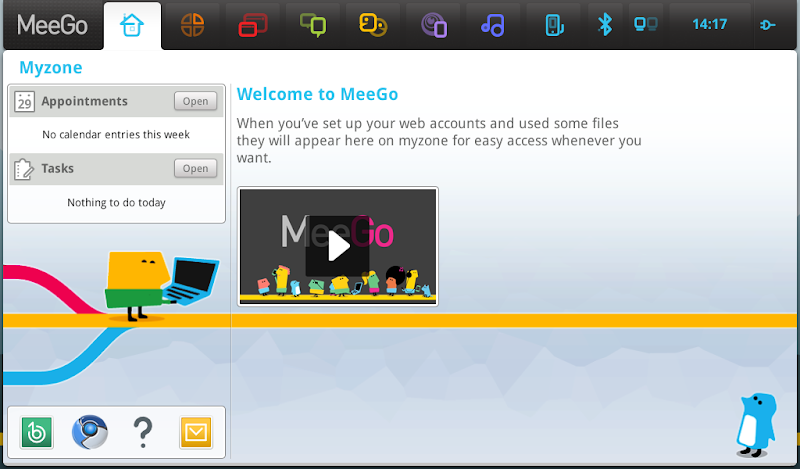
As I said, it is still the rather childish graphics that the earlier releases had, but they are a bit better drawn, and the transitions between screens or between functions is much better done in this release. The default "MyZone" screen shows a calendar and ToDo list, and the mini-launcher at the bottom left corner contains Evolution for email, Chromium for web browsing, Banshee for media playing, and a help function. For anything beyond these few functions, you will have to navigate the menu system, with the odd little symbols across the top of the screen.
I still have a lot of trouble relating the menu icons to their contents, but once again, perhaps there is some reason, or some experience that I am missing because of my lack of "Social Networking" experience, that should make these intuitive. Many of them I can't use, as I don't have the accounts and contacts necessary to set them up. The Applications page includes the same groups and items as the previous release, so it is here that you will find things like a terminal emulator, update manager, system utilities and so on. The Internet page not only gives you browser access and search, but also keeps tabs of bookmarked favorites and recently visited sites.
The Devices page is one place where I found significant improvement over previous releases. Lots of interesting and useful things here, such as hardware status and controls for battery, disk use, volume and screen brightness. Folder icons to access the common folders in your home directory, such as Documents and Downloads, and an "other devices" area for removable media.
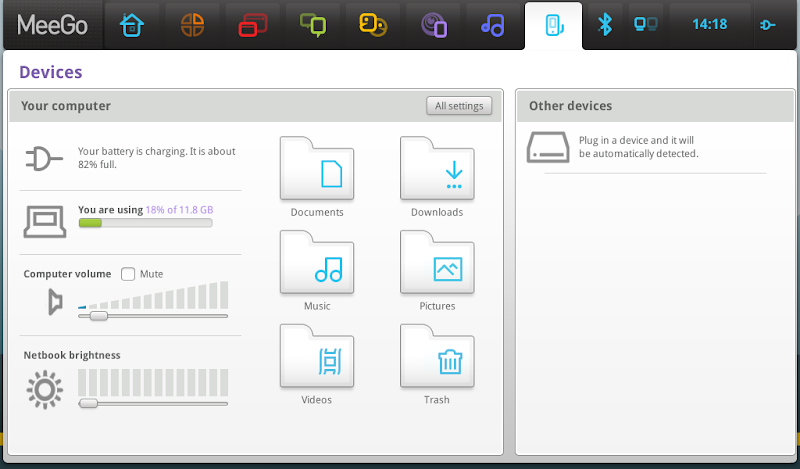
The Bluetooth page is also rather interesting. It appears to make the netbook visible on Bluetooth for two minutes, each time you go to it. That certainly beats trying to explain to someone how to make the netbook visible, and more importantly to make sure that it is not permanently visible (and thus a security risk). There is also a button to make the unit visible, if two minutes isn't enough, and a button to add a new Bluetooth device, such as a mouse. All in all quite nice, and more intuitive than the standard Bluetooth utilities on other distributions.
The network page provides an easy way to turn wired, wireless and bluetooth on and off. I haven't been able to try it yet, as this distribution doesn't seem to include the necessary driver for the rather odd Broadcom WiFi adapter in this Samsung.
Clicking the clock gives you access to your calendar and todo list, and you can also set up addition clocks for other locations.
I can't finish even a quick review of MeeGo without making my standard complaint. I still can't find a Shutdown/Reboot/Logout control anywhere. I know, with other kinds of "mobile devices" the typical way to shut down is to hit the power button... but isn't a netbook still a small version of a computer? Isn't the typical way to shut down via such a menu? What would be the problem with compromising on that, add the menu to the power icon, for example, and still have pressing the power button for shutdown as well? Perhaps I'm just too old and inflexible.
MeeGo is obviously driving hard for the mobile market, and this release include technology, interfaces and examples for various mobile devices other than netbooks. If they succeed in making a system that is consistent across a range of such devices, it could be a very good thing. So far, they have at least succeeded in making a netbook Linux system that is quite a bit better than its predecessors.
More information and details can be found in the Release Announcement and the complete "http:="" meego.com="" downloads="" releases="" 1.1="" meego-v1.1-netbooks"="">Release Notes. If you have previously thought MeeGo (or Moblin) was interesting, but you were put off by the lack of functionality or bugs, it might be worth your while to take another look. If you found previous releases uninteresting or a poor fit for the way you use your netbook, well, you're likely to feel the same way about this release as well. I do.
jw 29/10/2010