Microsoft continues its productivity-aide push with the new Cortana app for Windows 10 2004

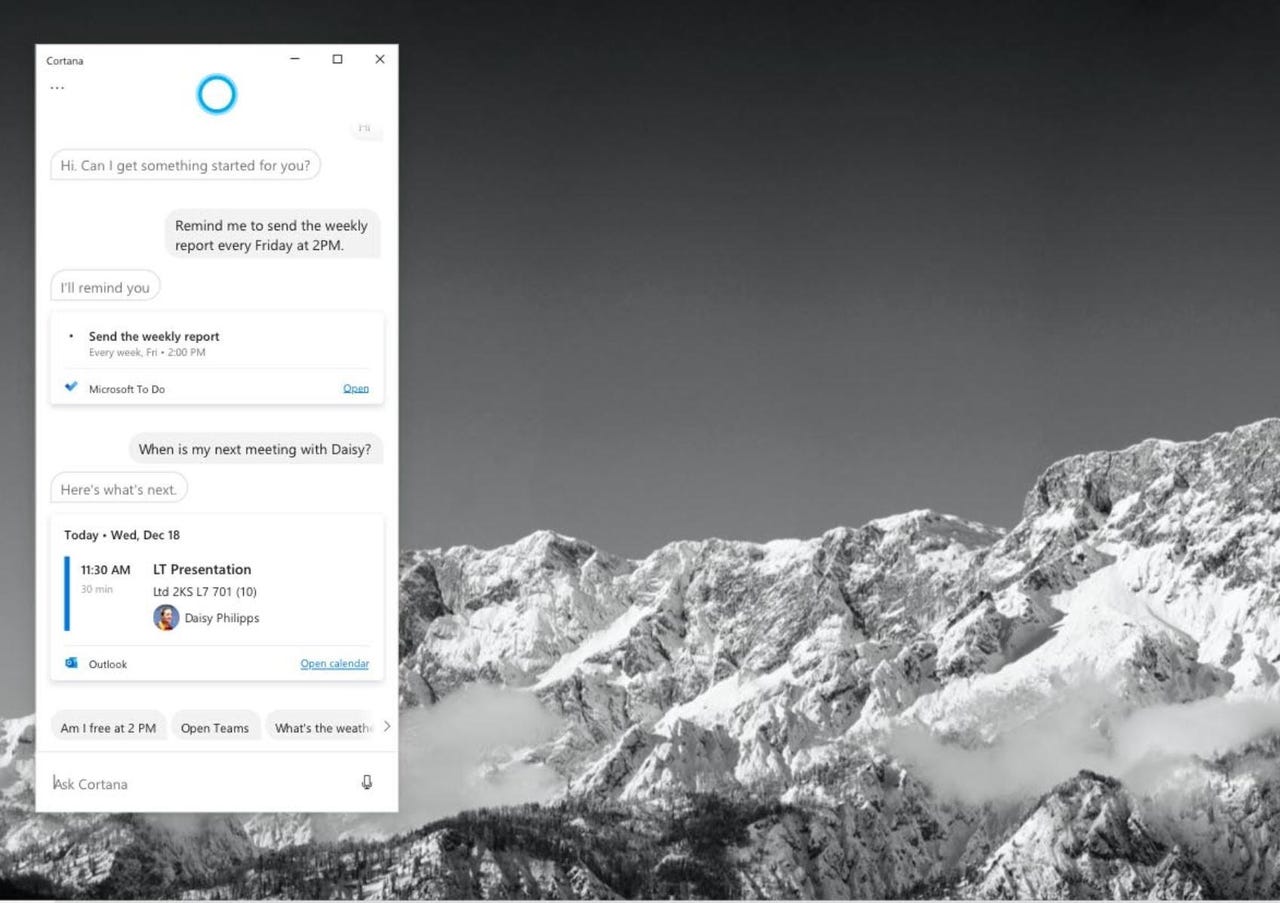
Windows 10
As Microsoft begins rolling out its Windows 10 2004/May 2020 Update, the company also will be delivering its new "Cortana experience" simultaneously. This new, separate Cortana app, available for Windows 10 starting with this feature update, is all about using natural language (voice or typing activated) to handle more productivity tasks.
Microsoft revealed officially earlier this year that it would be delivering Cortana as a standalone app starting with the Windows 10 2004/May 2020 Update. This app, which will be able to be updated independently of the underlying operating system, will allow users to check their schedule, set reminders, add Microsoft ToDo tasks and more.
Starting May 27, the new Cortana app will be generally available in English for those with the publicly available Windows 10 2004/May 2020 update. In the "coming months," via a Cortana app update through the Microsoft Store, Microsoft plans to add more capabilities to the app, like wake-word invocation (triggered by saying "Cortana,"); more productivity capabilities such as surfacing relevante emails and documents to prepare for meetings; and expanded support for other geographies, officials said.
Microsoft already offers (since last fall), a "play My Emails" capability integrated in Outlook for iOS. Microsoft is adding new features here, too, so that users will be able to ask Cortana to schedule a meeting in response to an email and add emails to tasks lists. Users can join active online meetings; send responses to meeting invitations; and send quick responses like "I'm Running Late" to meeting participants. The new task and time management updates are generally available for customers in the U.S. with Outlook for iOS. Microsoft also is saying Play My Emails will start rolling out inside Outlook for Android "in the coming weeks."
Microsoft also is rolling out its promised Briefing Email Cortana option. A personalized summary from Cortana will appear automatically in users' Outlook inboxes for those receiving the briefing email near the start of each workday. The summary will provide actionable recommendations re: documents for review before meetings; requests and commitments from prior emails; and the ability to schedule focus times and meetings. The briefing email is rolling out in First Release for Microsoft 365 Enterprise users with Exchange Online mailboxes in English.
Microsoft is emphasizing the security and privacy functionality in Cortana as a key differentiator. Because users need to sign in to their Microsoft accounts to access Cortana's productivity features, they'll be protected by the same M365 mechanisms as other apps. Like Microsoft Search and the Project Cortex knowledge-network service, Cortana builds on top of the Microsoft 365 substrate.
These milestones aren't the end of the Cortana roadmap. Microsoft is working to integrate Cortana with Tems, so that users can use voice commands on the Teams mobile clients. Official salso are working on ideas regarding how Outlook Mobile can be more of a voice-activated service which will let users do more sophisticated searches (using filtered subscriptions and search).
In general, Cortana is moving from simply providing search results, to more of a both searching and doing type of service. (Don't just find a document, but also share it with my team, Cortana.) All the pieces for doing this are there now; Microsoft officials just need to connect the dots. The turn-by-turn/Semantic Machine queries that Microsoft showed off in preview form at Build 2019 seem to be on the backburner to some degree, as officials are more focused on more narrow, value-added propositions now, instead.