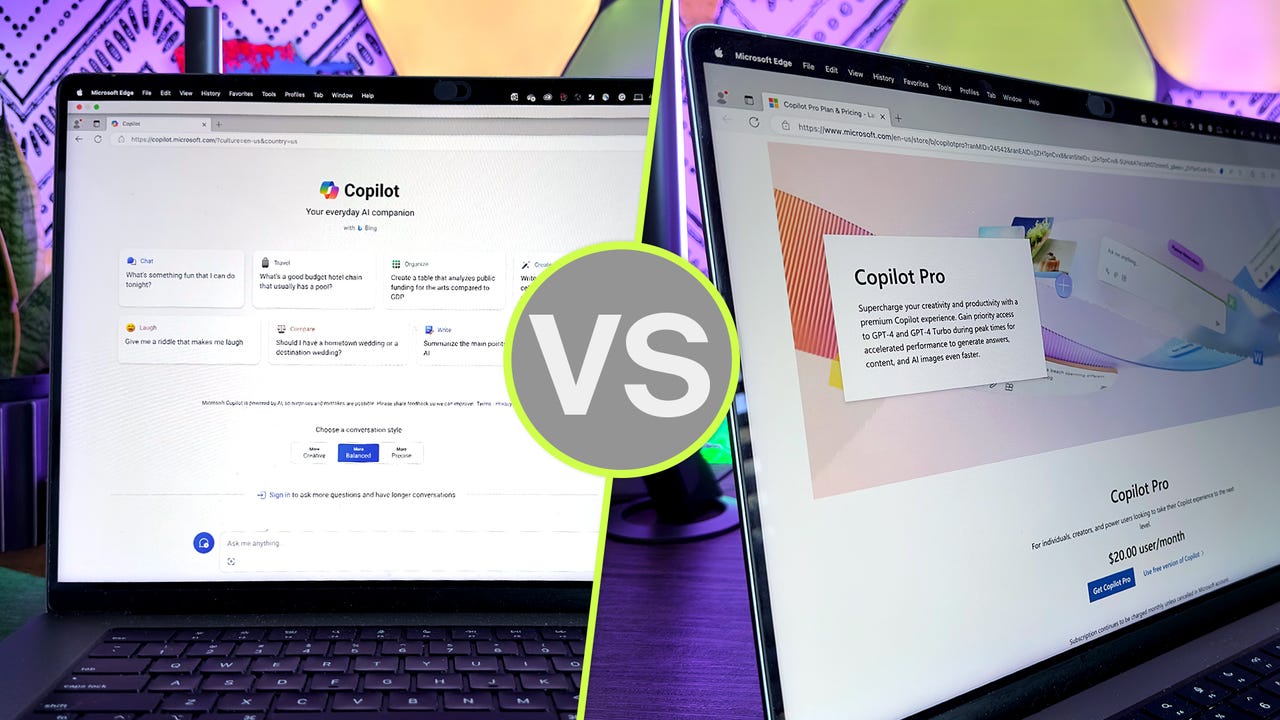'ZDNET Recommends': What exactly does it mean?
ZDNET's recommendations are based on many hours of testing, research, and comparison shopping. We gather data from the best available sources, including vendor and retailer listings as well as other relevant and independent reviews sites. And we pore over customer reviews to find out what matters to real people who already own and use the products and services we’re assessing.
When you click through from our site to a retailer and buy a product or service, we may earn affiliate commissions. This helps support our work, but does not affect what we cover or how, and it does not affect the price you pay. Neither ZDNET nor the author are compensated for these independent reviews. Indeed, we follow strict guidelines that ensure our editorial content is never influenced by advertisers.
ZDNET's editorial team writes on behalf of you, our reader. Our goal is to deliver the most accurate information and the most knowledgeable advice possible in order to help you make smarter buying decisions on tech gear and a wide array of products and services. Our editors thoroughly review and fact-check every article to ensure that our content meets the highest standards. If we have made an error or published misleading information, we will correct or clarify the article. If you see inaccuracies in our content, please report the mistake via this form.
Microsoft Copilot vs. Copilot Pro: Is the subscription fee worth it?

Microsoft's Copilot tool is freely available as a dedicated webpage, mobile app, and built-in Windows tool, offering quick and easy access to an AI chatbot that will answer your questions, generate content, and create images. But Microsoft also offers a Pro version of Copilot that kicks in more features and better access for $20 per month.
Also: Microsoft adds Copilot Pro support to iPhone and Android apps
The free flavor offers the following features:
- Copilot use on the web and in Windows, MacOS, and iPadOS.
- Access to GPT-4.
- Access to GPT-4 Turbo and GPT-4o during non-peak times.
- Use of text, voice, and images in conversational search.
- Ability to create and edit AI images with 15 boosts (15 images) per day with the Designer tool.
- Ability to use plugins.
Also: How to use Image Creator from Microsoft Designer
The Pro version kicks in several additional benefits:
- Faster performance and priority access to GPT-4, GPT-4 Turbo, and GPT-4o during peak times.
- Copilot availability in core Microsoft 365 desktop (subscription required) and web apps (Microsoft account required).
- Faster AI image creation with 100 boosts (100 images) per day using Designer.
- Ability to resize AI-created images between square and landscape formats without leaving Designer.
Previously, Microsoft offered Pro users a Copilot Builder to create their own custom GPTs for personal use or to share with specific people. In July 2024, Microsoft retired the Copilot Builder and removed all the associated GPTs.
Beyond using Copilot Pro on the Copilot website through any browser, you can launch it directly in Windows 10 or 11. Simply click the Copilot icon on the Taskbar. The Pro flavor is also accessible in the iPhone and Android Copilot apps. You can use Copilot Pro with a Microsoft 365 subscription in Windows, MacOS, and iPadOS. And you can even tap into the Pro flavor with the free Microsoft 365 apps on the web.
You should use Copilot free if…
1. You don't use Microsoft 365 on the desktop or on the web
For most people, the main advantage of Copilot Pro is the support for Microsoft 365. This means you're able to use AI to create and edit text and perform other advanced tasks in Word, Excel, and other apps both in the desktop suite and on the web. If you don't use any of the Microsoft 365 apps, then the other benefits by themselves probably aren't enough to justify the $20-per-month price tag.
2. You can get by with GPT-4 and non-peak use of GPT-4 Turbo and GPT-4o
GPT-4 Turbo and GPT-4o offer some clear benefits over GPT-4, including faster and more accurate responses, greater cost-effectiveness for businesses and developers, longer prompts, and reduced latency in responding to requests.
Also: ChatGPT vs ChatGPT Plus: Is it worth the subscription fee?
You can access all three GPT models through the free version, though you may not be able to use GPT-4 Turbo and GPT-4o during peak load times. In that case, Copilot will drop down to GPT-4. For most people, however, GPT-4 access should suffice.
3. Your image generation needs are modest
Using the built-in Designer tool with DALL-E 3, Copilot can generate images based on your text descriptions. The free flavor limits the number of images you can generate, granting you 15 boosts (15 images) per day. If you don't need more, then the free flavor of Copilot will work just fine.
4. You already subscribe to ChatGPT Plus
ChatGPT Plus duplicates some of the benefits of Copilot Pro and throws in extra features such as the GPT Store and the ability to create your own custom chatbots. If you already pay $20 per month to subscribe to ChatGPT Plus, there's not as much reason to also subscribe to Copilot Pro. Save yourself some money and stick with the free Copilot flavor.
You should use Copilot Pro if…
1. You use Microsoft 365 and want generative AI assistance for the apps
With its AI skills, Copilot Pro will help you write and edit text and summarize documents in Word, generate formulas and analyze data in Excel, create presentations in PowerPoint, compose text in OneNote, and draft replies and organize your inbox in Outlook. If you use Microsoft 365 on the desktop or on the web and those AI smarts will help you write, create, and work faster, then Copilot Pro can easily be worth the price.
2. You rely heavily on GPT-4 Turbo and GPT-4o
With the Pro edition of Copilot, you won't ever drop down to GPT-4, even during peak times. If you need the more advanced capabilities of GPT-4 Turbo and GPT-4o throughout the day, then Copilot Pro gets the nod over the free version.
3. You need to generate a lot of images
While the free Copilot limits the number of images you can generate to 15 per day, the Pro version allows as many as 100. Plus, the image creation tends to be much faster. If you need to create batches of artwork, logos, and other images as part of your job, then you won't run into as many roadblocks with the Pro version.
Both the free and paid versions of Copilot let you edit your images inline without leaving the Designer tool. Copilot Pro goes a step further by allowing you to resize and regenerate images between square and landscape formats.
Also: The best AI image generators
4. You don't subscribe to other premium AI services
Depending on your job and workload, a paid AI service can help you be more productive. If you don't already subscribe to ChatGPT Plus, Google's Gemini Advanced, or a similar service, then Copilot Pro could be just what you need. And remember, you can always try it for a month and then decide if you want to continue or cancel.
Now, let's look at how and where to access the free and paid editions of Copilot.
Free version access at the website
To access the free version on the web, browse to the Copilot webpage. Choose a conversation style and then type your question or request at the "Ask me anything" prompt. On the right, you should see specific Copilot plugins, such as Instacart, Kayak, and Open Table.
Free version access in Windows
More easily, click the Copilot icon on the Windows 10 or 11 toolbar. A similar interface appears where you choose the conversation style and then dive into your questions.
Free version access in the mobile apps
To use Copilot on your mobile device, download the app for iOS or Android. Choose your preferred conversation style and then submit your requests.
Paid version access at the website
To sign up for the paid version of Copilot, browse to Microsoft's Copilot Pro webpage. Click the button for Get Copilot Pro. At the subscription page, confirm your payment method, and then click the Subscribe button.
Also: This iPhone app fuses AI with web search, saving you time and energy
After the payment process finishes, click the "Get started" button. You're taken to the Copilot webpage where you'll see Pro as part of the Copilot logo. The Copilot plugins are all accessible in the Pro model.
Paid version access in Windows
After subscribing on the website, log back into Windows 10 or 11. Click the Copilot Taskbar icon, and the Pro version will pop up.
Paid version access in the mobile apps
Open the iOS or Android Copilot app and you'll see that Pro is now part of the logo, indicating that you're tapping into your Pro subscription.