Microsoft debuts 'Centennial' tool for moving legacy apps to the Windows Store

Last week at its Build developers conference, Microsoft officials showed and talked about the company's "Centennial" tool for bringing Win32 and .NET apps to the unified Windows Store. This week, Microsoft began making that tool available to developers.
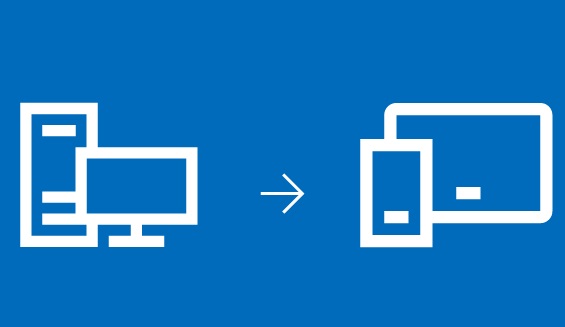
On April 7, Microsoft made available for download a preview of Centennial, a k a, the Desktop App Converter, for moving desktop apps to the Universal Windows Platform (UWP). The tool converts a desktop Windows installer like MSI or exe to an AppX package that can be deployed to a Windows 10 PC. (Note: The converter is meant for apps for PCs only at this point, and won't convert apps for Windows Phones, Xbox Ones or Surface Hubs.)
On site at Build, Microsoft execs converted existing legacy apps built by developers in attendance to show them that the new tools work. I heard from a couple of developers there that the tool worked well. (Note: Centennial is meant to work with the coming Windows 10 Anniversary update, but will work with the Enterprise version of Windows Insider test build 14316 and higher.)
Microsoft officials said there are 16 million "classic" Win32, .NET and Windows Presentation Foundation (WPF) apps in existence. To date, Microsoft hasn't allowed developers to make these apps available for purchase/download through the Windows Store. But last year, officials said they would provide a bridge codenamed Centennial to enable developers to put these apps in the store.
Centennial makes use of some of the same concepts and techniques as Microsoft's App-V virtualization client.
Once a developers convert their classic apps to UWP ones, they will get the same auto-update and single-click acquisition capabilities that native UWP apps get. Their converted apps will be able to make use of push notifications, Live tiles and in-app purchase capabilities, just like native UWP apps.
Microsoft's hope is that legacy app developers who convert their apps using Centennial will add more and more UWP features to their applications, such as support for background tasks. Microsoft's ultimate goal is that developers will "fully port" their apps to UWP and enable them to run on all Windows 10 devices, once that option is supported.
Update: Here's some Centennial technical documentation. Included in that documentation is the following statement: "If you choose to move all of your app's functionality out of the full-trust partition of the app and into the app container partition, then your app will be able to run on any Windows 10 device."
There are some potential concerns around what Microsoft has to do to get legacy apps to work in the Store, as noted by The Register's Tim Anderson. The converted apps won't be sandboxed because doing so would mean the legacy apps wouldn't run, Anderson said, quoting a Microsoft official. That means Microsoft is putting a lot of trust in developers.