Microsoft delays Teams' Guest Access feature

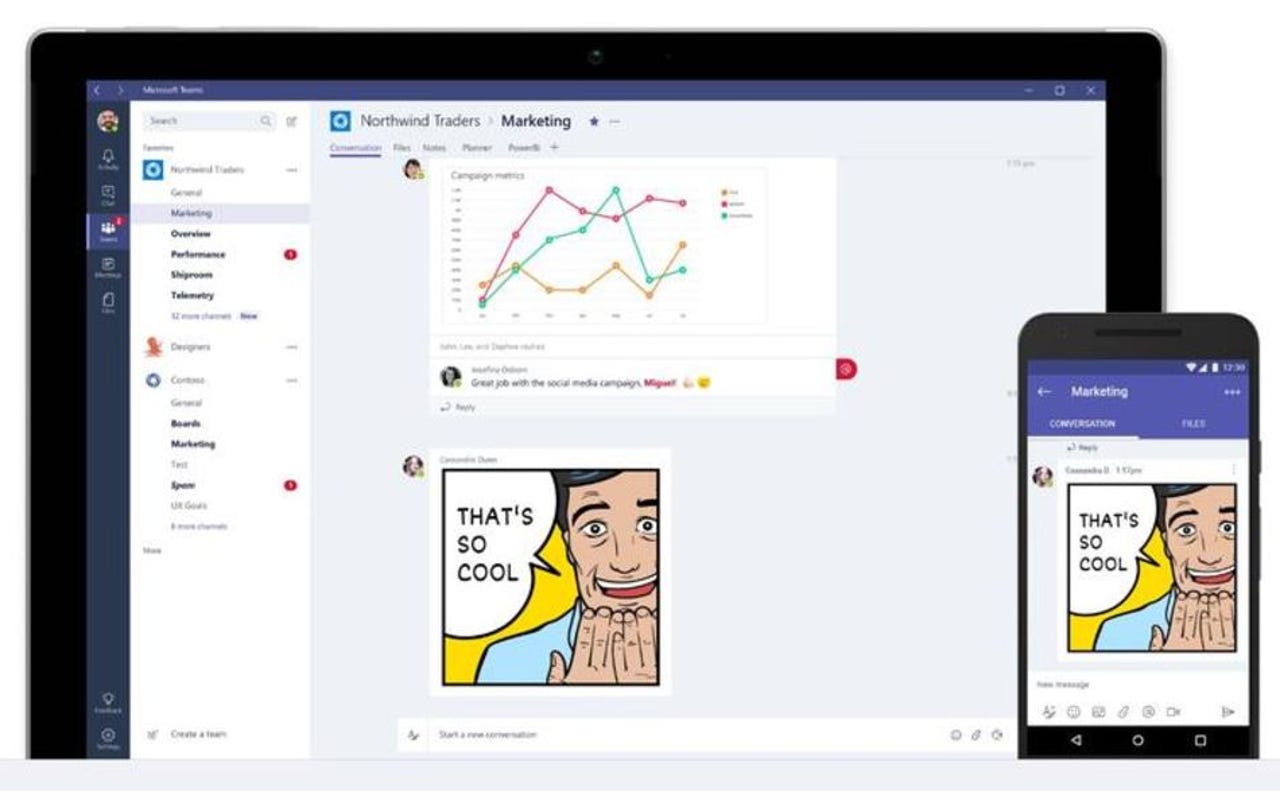
Microsoft won't be adding Guest Access to Microsoft Teams before the end of June, as originally planned.
Officials acknowledged last week that providing that much-desired capability is taking longer than anticipated. They declined to say exactly how much longer. (My pure guess: Maybe Guest Access for Teams will be an announcement at Microsoft's worldwide partner show, Inspire, in mid-July.)
Microsoft Teams is Redmond's competitor to the Slack team-collaboration product. Microsoft began rolling out Teams to Office 365 business users in March. (There is no standalone version of Microsoft Teams.) In March, company officials said to expect Guest Access to be added to Teams before the end of June 2017.
Microsoft quietly posted word of the Guest Access delay to its Teams User Voice forums on June 21, noting "some issues" were to blame and that delivery of the feature would be "just a tad bit longer (not too long)."
An official company spokesperson confirmed the delay with the following statement:
"When we announced general availability of Teams, we said we were targeting to deliver Guest Access in June, but it's going to take a bit longer as we ensure a secure and seamless experience for customers."
The Guest Access feature requires an easier and more foolproof way to provide secure external access and federation. Microsoft plans to provide the ability for external parties to access Teams not only permanently, but also just for the length of a project or engagement.
Microsoft also added more new features to its version of Teams for its Office 365 Education users.
Microsoft originally made Teams available to its Office 365 Education plan subscribers in March 2017.
Teams for Education already integrates with School Data Sync and the Office 365 suite, and includes built-in OneNote Class Notebooks. Last week, Microsoft announced more features, including:
- Integration with new video service, Microsoft Stream
- New features like class themes, emojis, stickers, and GIFs
- Teacher controls designed to keep conversations on track
These features can all be managed by teachers via the Office 365 for Education Hub.
Teams is a free add-on for Office 365 Education users if they have an Education, Education Plus, Education E3, and/or an Education E5 suite plan.