Microsoft Project Austin: A new Windows 8 note-taking app inspired by Courier

A group inside Microsoft's C++ team has developed a digital note-taking application for Windows 8 that is codenamed "Project Austin."
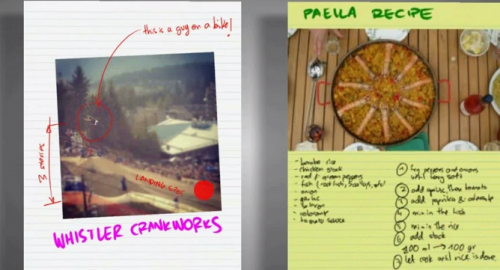
The app allows users to add pages to a notebook, delete or move them, use digital ink to write or draw and add photos. Notes created in Austin can be shared with other Windows 8 apps, like e-mail and SkyDrive. Users can choose different types of "paper" and view the pages in a variety of ways, including leafing through them like a paper book.
The Austin team wasn't trying to compete with Microsoft's more robust OneNote digital note-taking app, according to a September 20 post on the Visual C++ team blog about the new app. But they did take "much of the inspiration and code" from Courier, Microsoft's cancelled, dual-screen note-taking tablet.
"We believe in the beautiful simplicity of just a pen and a piece of paper, and that's what we tried to recreate with it. Much of the inspiration and code for the Austin app draws from an earlier project code-named Courier," blogged Visual C++ developer Jorge Pereira.
Courier was a Microsoft-developed dual-screen tablet that never made it out of incubation. It was shelved before it ever came to market back in 2010.
The real reason behind the development of Austin wasn't so much to resurrect Courier as it was to showcase C++ and Visual Studio 2012 features like automatic code vectorization and C++ AMP, its built in parallel-computing technology, Pereira said.
"Austin aims to demonstrate with real code the kind of device-optimized, fluid and responsive user experience that can be built with our newest native tools on the Windows8 platform," he wrote.
The Austin team is making the majority of its source code available for download via CodePlex. The team also is planning to continue a series of blog posts about how they built Austin. Austin is built mostly on C++, and also uses C++/CX to interface with the Windows Runtime and XAML to display some user interface elements, according to the post. The graphics engine is built on DirectX.
Austin's code is structured with common functions grouped in a library, which the team has codenamed "Baja."
There's no word in the post, designated part one of six, about when and if the team plans to make its app available in the Windows Store. If I get more information, I'll add it to this post.
Update: This isn't the first time Microsoft has used the "Austin" codename, by the way. The defunct ResponsePoint 2.0 product was codenamed Austin. And Austin also was the codename of the cloud version of Microsoft's StreamInsight complex event processing technology.
Update No. 2: A Microsoft spokesperson said the Visual C++ team had "nothing more to share" as to whether, when or how Project Austin will be available to Windows 8 and Windows RT users.
(Thanks to @gregcons for tweeting the link to the Austin post.)