Microsoft refreshes Outlook for iOS, Android with password control

Just a couple of weeks after making available its new Outlook (a k a Acompli) e-mail applications for iOS and Android, Microsoft has begun rolling out updates to them.
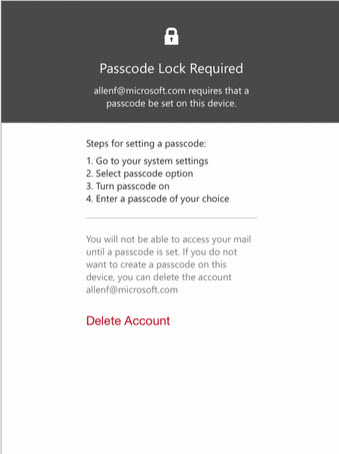
Microsoft is now implementing PIN lock password enforcement using Exchange ActiveSync at the device level. The way this works on the iOS version of Outlook and the preview of the Android version of Outlook varies slightly, based on the available controls from Apple and Google, according to Microsoft.
Microsoft also has made improvements to "how quickly admin-led remote wipes are executed" so that they now happen in seconds. These are app-level wipes, not device wipes, the post explains, and the wipe won't affect any of the user's personal apps and information.
Microsoft also has added the ability to sync mail from e-mail providers supporting IMAP, including AOL.com and Comcast.net. In Outlook for iOS, users can now turn off the conversation view for e-mail, which is the default. Users also can customize their swipe gestures on the version of Outlook for Android.
What's next for Outlook for iOS and Android?
"Over the coming weeks and months, we will deliver additional security and management features that matter to IT as well as user-focused features to help you get even more done while on the go," according to today's post.
- Support for Microsoft Intune mobile device management
- Moving Outlook's cloud service from Amazon Web Service to Microsoft Azure
- Support local syncing of contacts
- Removing 'Preview' label from Outlook for Android
- Improving localization for all 30 supported languages
The Outlook apps for iOS and Android are the free, rebranded versions of the Acompli applications Microsoft acquired when it bought Acompli in December 2014.