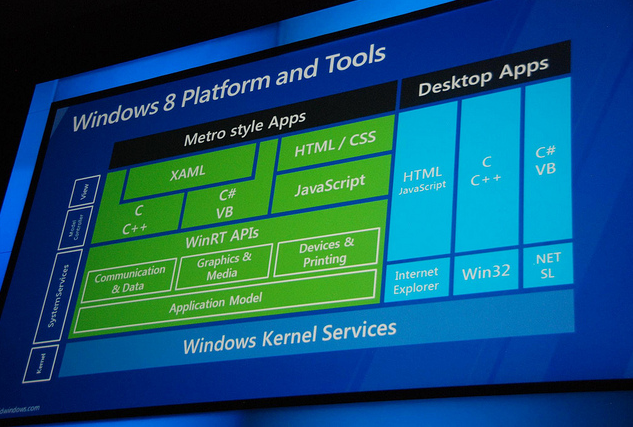Microsoft to developers: Metro is your future

Here's the good news for Microsoft developers attending Build: Silverlight and .Net are not dead. Here's the not-so-good news: They are mainly a means to write classic/Desktop apps, and not the new, "Metro-style" apps that Microsoft will be playing up in Windows 8.
Some of us press and analysts who agreed to a day-long non-disclosure agreement on September 12 -- the day before the Build conference started -- received some background on Microsoft's planned messaging for the confab. To me, there was one slide we saw that said it all, from a presentation by Ales Holecek, a Distinguished Engineer working on Windows. It's the Windows 8 architectural slide:
(image courtesy of @longzheng)
According to here are two classes of applications that can be built and run on Windows 8 PCs and tablets. One is "Metro Style" applications. These are the modern, immersive applications that are going to get front-and-center billing. ("Metro" is the name of the design language that Microsoft pioneered with Windows Phone 7.) Developers writing Metro Style apps can code them in C, C++, C#, Visual Basic, HTML5/JavaScript and/or using XAML. The inclusion of XAML here implies "Jupiter," I'd say, even though Microsoft officials never used that codename during our prebrief yesterday. Jupiter is the XAML/UI layer on top of Windows 8 that enables Silverlight and Windows Presentation Foundation (WPF) apps to work on the platform.
The second class of applications that can be built and run on Windows 8 PCs and tablets is called "Desktop" applications. These are applications that users can access by clicking on the Desktop tile in Windows 8. They don't have to be immersive; they can look and feel like classic Windows applications that don't assume that users will want/need to rely on touch as the primary way that they interact with them. Examples of existing Desktop apps that will work on Windows 8 are things like Photoshop or Intuit.
Microsoft's execs are emphasizing that Windows 8 is a no-compromise platform. They are positioning it as an operating system that can be all things to all people. But make no mistake: Microsoft sees Metro Style apps as the future. If you don't believe me, browse through the just-released list of sessions for Build.
At Build, there are lots and lots of sessions aimed at educating developers about the new app model for Windows 8, and how developers can use HTML5 and JavaScript to write the new, immersive, "Metro style" applications for the platform. There are very few about .Net, Visual Basic and C#. And there are none that I noticed on how/when/if developers can use non-Microsoft tools and frameworks (PHP, Ruby, etc.) to write Windows 8 apps. And there are none on Silverlight.
Another interesting tidbit from the diagram above has to do with the "system services" layer -- the new app model plus the three boxes known as WinRT (Windows runtime). Readers of my blog will recall that some of the folks who dissected leaked Windows 8 builds already discovered the existence of WinRT. It does, indeed, look as seem to me that WinRT is the core set of services -- communications, graphics and devices/printing -- that replaces the Windows Communication Foundation (WCF), Windows Presentation Foundation (WPF), etc. layer in Windows today. (Note: the replacement of WCF/WPF is just a guess on my part, and something I'll try to flesh out this week.)
Developers: What else do you want to know about Windows 8?