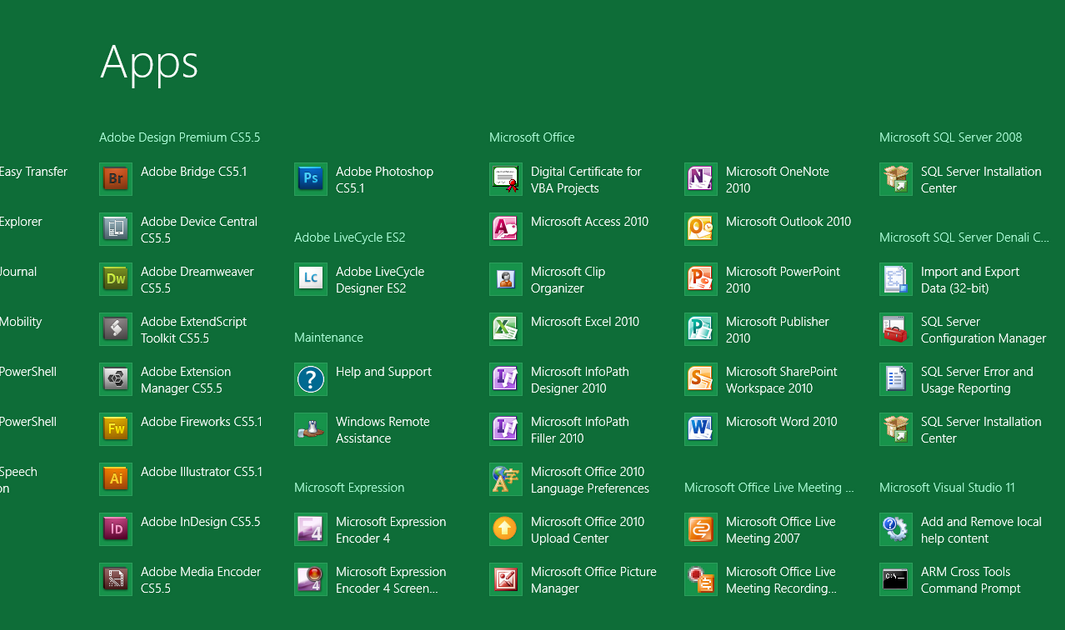Microsoft to make some tester-requested Windows 8 UI concessions

In the third post on its Windows 8 Start Menu plans, Microsoft officials noted the company will be making some minor modifications to the tiled UI. The question is whether the customizations will be enough to appease users and administrators leery of the new default interface.
An October 11 post on the Building Windows 8 blog conceded that some of the criticisms of the Metro-style Windows 8 interface have given the Windows 8 team food for thought. Post author Marina Dukhon, a senior program manager lead on the Core Experience team, noted that business/enterprise Windows users typically use Start menus customized for them by their administrators.
Dukhon added:
"For Windows 8, we support deployment scenarios that include Start screens with a layout of tiles that matches their business group’s needs, allowing for an even greater number of pinned apps to be pre-defined for their users. We also support the managed lockdown of customization of the Start screen so that it is consistent across the corporation. These features have been built especially for our enterprise customers, taking into account the existing functionality that we have provided in the past and the needs that we perceive they will have in the future. And as many know, tech-savvy individuals can use these customizations as well."
Dukhon also noted that Microsoft is adding a more Folder-like conventions for organizing apps to make it quicker and easier for users to search their Windows 8 PCs. She included in her post the "latest design of the Apps screen, which would add back the structure that you’re used to with folders in All Programs today." Here's a screen shot of what those changes look like:
(click on screen shot to enlarge)
There's still no direct answer in today's blog post as to whether Microsoft will allow admins to use Group Policy settings to circumvent the Windows 8 tiled interface altogether and default to the Desktop app with the more familiar Windows 7-like interface. This was a request of a number of the posters who've commented on Microsoft's previous Windows 8 Start Screen posts.
Reading between the lines, I'd say this option is unlikely. Microsoft's stance seems to be that the current Windows 8 Developer Preview experience -- with its acknowledged current lack of real and compelling Metro-style apps -- shouldn't be used as the yardstick for those calling for a way to circumvent the tiled UI.
I'm thinking Microsoft's final answer will be that the Windows 8 Metro UI will be the only default for all Windows 8 users, based on this part of Dukhon's post:
"(I)f your main goal is still to use desktop apps, you can easily do this by clicking the Desktop tile and using the taskbar, or you can customize the Start screen to put your favorite desktop apps at the beginning of the Start screen and launch them directly. It is important to keep this in mind—today you might be going to the desktop so you can immediately get to the task bar. You can always put the taskbar apps on the Start screen and launch (or switch) from there, or just put the first one you always use right there in a Fitts-friendly location."
The rest of Dukhon's post is chock-full of stats and telemetry details, if that's your kind of thing.
Speaking of Building Windows 8 blog posts, Ars Technica's Peter Bright posted an explainer on Microsoft's Windows 8 memory-management changes that's worth a read ... or three.