Microsoft to reunify Skype calling, messaging, video in new Universal Windows 10 app

After baffling a number of us Windows Skype users last year by replacing the unified Skype Windows client with three separate apps, Microsoft is getting the Skype band back together again.
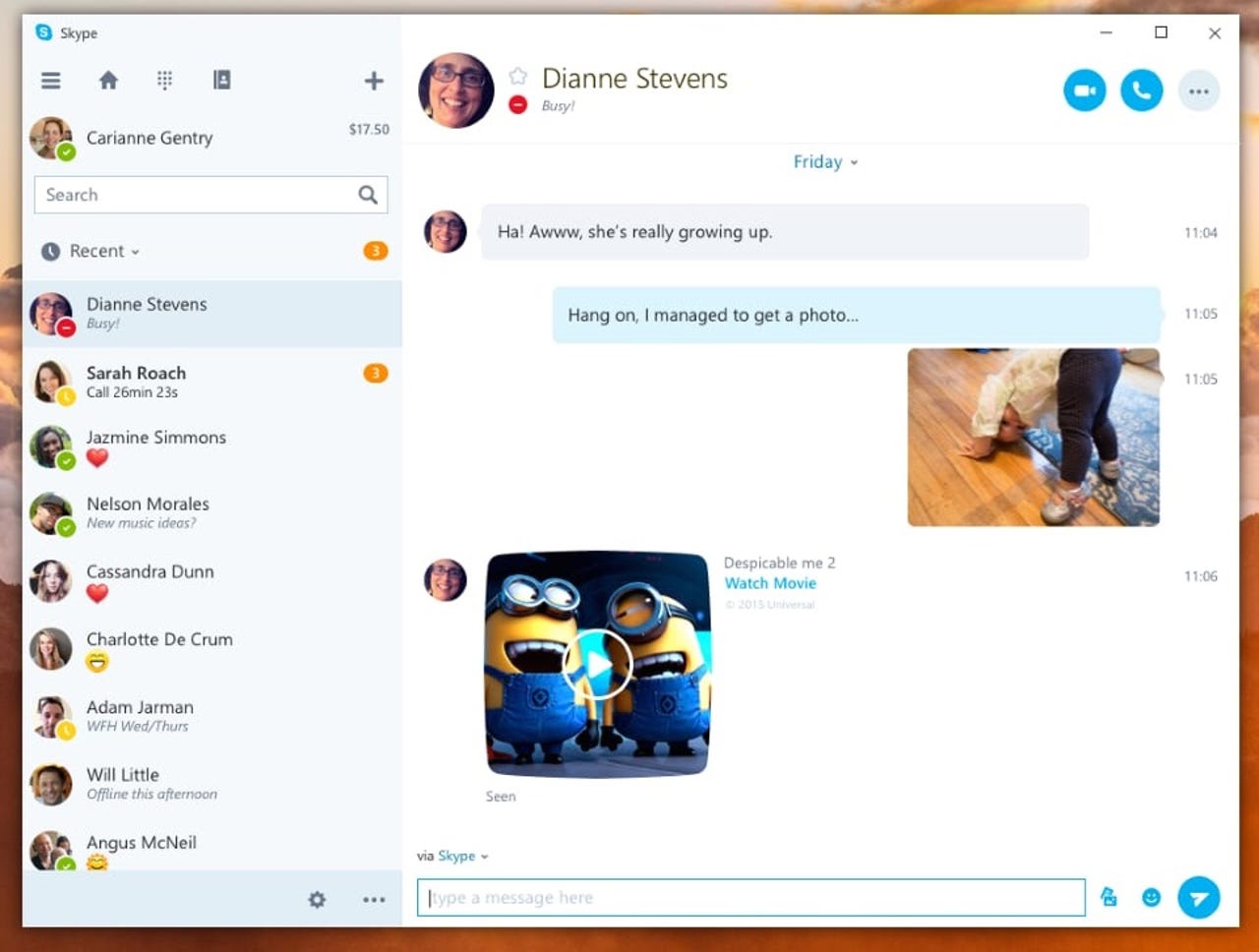
On March 24, Microsoft announced its latest Skype-related change of plans, which officials attributed to customer feedback.
Microsoft now plans to release a version of its unified Skype Universal Windows Platform (UWP) app in preview form to Windows Insiders sometime soon, officials said. This app ultimately will replace the current unified Win32 Skype desktop application. (Microsoft officials aren't yet saying when the Win32 app will be phased out, though they do say this will happen in stages and only once the UWP app is solid.)
I asked Microsoft officials whether the coming UWP Skype app would be available through the Store or be bundled with Windows 10. "The Skype UWP app will be available to consumers via the Windows Store as part of a future Windows 10 update," a spokesperson said.
Microsoft still plans to continue to make the three separate Skype apps -- Messaging, Calling and Video -- available as standalone task-based apps for Windows 10 and Windows 10 Mobile users, at least for now. Previews of these three apps are integrated with (a k a bundled with) Windows 10 and Windows 10 Mobile.
When I asked whether Microsoft planned to continue to deliver these separate Skype apps, moving forward, a spokesperson told me "The Skype team is continuing to gather feedback from users to guide how we evolve the experience for mobile."
Update: On PCs and larger tablets, however, it looks like the plan is to replace the separate Skype apps with the UWP app, at least according to Microsoft's FAQ, which states: "The Skype UWP Preview app has replaced the integration of Skype features into Skype video and Messaging apps on Windows PCs and large tablets."
"We've learned that the (use) of task-focused apps varies with screen size," said Barbie Stafford, Director of Product Marketing for Skype. "For small screens -- mobile users who have apps for each task -- integrated apps work really well. For laptops and desktops, the story is quite a bit different."
Microsoft does plan to allow Windows 10 Mobile users to also run the coming unified Skype UWP app at some point. Microsoft officials aren't yet saying when that will happen.
Stafford said Microsoft's latest change in direction with Skype is about "research versus reality."
Microsoft announced in June 2015 the company's intentions to scrap its "Modern"/Universal/Windows Store version of Skype for Windows and replace it with three standalone Skype apps. Microsoft did continue to support the existing Win32 Skype desktop app on Windows 7, 8.x and 10, however (much to the relief of many of us desktop users who preferred the all-in-one integrated Skype experience).
Microsoft execs also provided today some information about what will be in the coming UWP version of Skype for Windows 10. Some of the Version 1 features on the list:
- Simplified look and feel, thanks to removal of duplicate menus
- Global menus to be in a new single settings menu
- Ability to sign in with Microsoft account and link a SkypeID
- Make one-to-one calls and send messages
- Send photos
- See notifications for incoming calls and messages outside of the app
- Participate in existing group chats
On the "still to come" list of features that will be in "the next couple of releases":
- Start a chat anyone using Skype or not using Skype
- Create a group and send group messages
- Group voice and video calling
- Share screens, files and video messages
The screen shot embedded in this post is of the new Skype UWP app which -- unsurprisingly, given the list of Version 1 features -- looks basically like the unified current Skype Win32 app.