Microsoft's new unified Office mobile app is here and more new features are coming

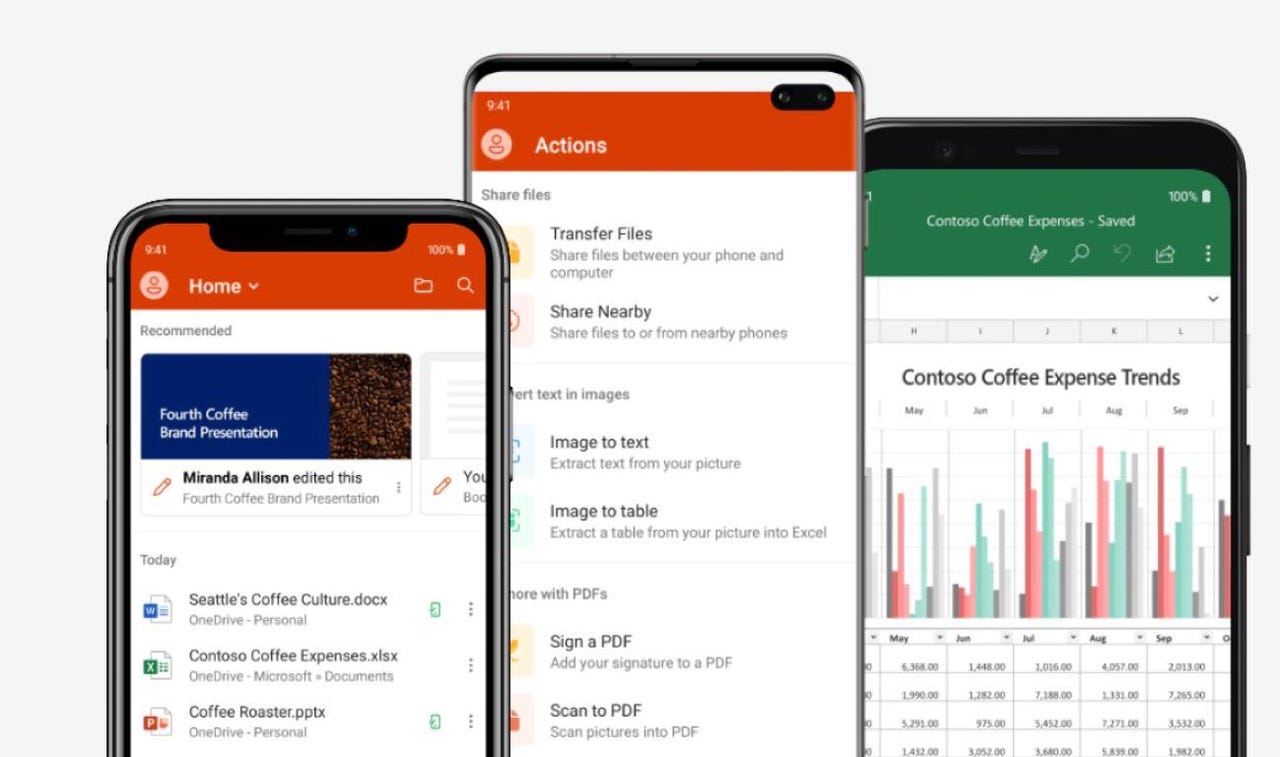
Last November, Microsoft took the official wraps off a preview of its new, lightweight unified Office mobile app for iOS and Android. Today, February 19, Microsoft is making this app generally available worldwide to users on those mobile platforms. (Note: Microsoft actually made the Android version of the app available yesterday in the Play Store.)
Windows 10
Microsoft officials said they've added several new features to the generally available version of the new Office mobile app that wasn't initially in the preview. These include support for third-party storage services like Google Drive, iCloud, Dropbox and Box; templates for creating new documents, spreadsheets and presentations; and general performance improvements.
Microsoft also is announcing today three new content-creation-focused features coming to the Office mobile app over the next few months. These features are Word Dictation, which allows users to use voice to write documents and format and punctuate them; Excel Cards View, a card format for viewing and editing Excel table row data that doesn't extend beyond screen limits; and Outline to PowerPoint, a way to write presentation content in outline form and let PowerPoint Designer turn it into a slide deck.
A little backstory about this Office mobile app, which was codenamed "Union": This new app was similar to -- but, according to Microsoft -- different from the unified Office app that Microsoft made available to Samsung Galaxy users a year ago. That app also was a lightweight bundle of Word, Excel, and PowerPoint.
Microsoft's goal in creating these lightweight, combined Office apps was to address the needs of users for whom full versions of Word, Excel, and PowerPoint on their phones was overkill in terms of features and download size. Microsoft also integrated its Lens technology into this app to make it easier for users to convert images into Word and Excel documents, scan PDFs and capture whiteboards. The app also is meant to simplify the process of making quick notes, signing PDFs and transferring files between devices.
My contacts have said this Office mobile app will likely be what Microsoft pre-installs on its dual-screen, Android-based Surface Duo phones later this year.
The basic Office mobile app is available as a free download for Android users and iOS users. To perform more complex tasks, users will need an Office 365 subscription that covers their mobile devices. The kinds of "extra" features that require subscriptions to unlock are things like advanced Word formatting; customization of PivotTables and layouts; and adding and editing WordArt.
A full list of the features that require a qualifying Office 365 subscription is available here (scroll down). The Office 365 plans which qualify to unlock these advanced features for Office Mobile include Office 365 Personal, Home, Business, Small Business Premium, Midsize Business, Enterprise E3 and E4, Education E3 and E4, ProPlus and trial subscriptions.
I've been testing this app on my Pixel 3XL for the past few months. For me, and I suspect for a number of users, it provides as more than enough of the Word, Excel and PowerPoint functionality that I need on my phone.