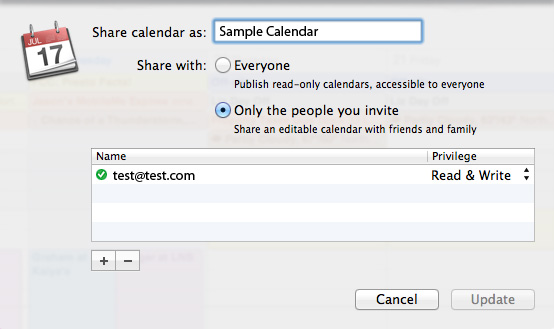MobileMe to iCloud migration and calendar sharing

Over the weekend I migrated two accounts from MobileMe to iCloud and configured two iPhones and two iPads to sync to the iCloud accounts and everything went flawlessly thanks in large part to the instructions posted at me.com/move.
My wife and I use two different iCloud accounts and we share calendars by simply control-clicking on the calendar name in iCal, then clicking on Sharing Settings. From this screen (pictured above) we just click the radio button for "Only the people you invite" then we add the other person's email using the "+" icon at the bottom.
This is a little different than Ralleykeeper's (somewhat unorthodox) method below. When I migrated our accounts to iCloud over the weekend I had no idea that you could add multiple iCloud accounts to one iOS device and pick and choose what items to sync -- although it makes sense.
It's also worth noting that although my wife and I each have our own iCloud accounts, we share one iTunes account, and this is no problem as Ralleykeeper notes. The only issue with our setup is that Photostream is tied to one iCloud account, so we no longer get to share one Photostream like we did when we shared one iCloud account (during beta testing). I'm guessing that a workaround would be to add each other's iCloud accounts and pick one to share for Photostream, but I haven't tried this yet.
The iCloud transition hasn't been perfect though, users have reported various problems in the process, most of which appear to be centered around confusion over the difference between one's MobileMe/iCould ID (used for syncing) and their Apple ID (used for iTunes). If they're separate/different accounts you're actually better off than if they use the same email address.
If you share calendars with your spouse I highly recommend the two iCloud, one Apple ID configuration -- if you don't already have separate Apple IDs, that is. This requires that you use different email addresses for each, but if you do, simply:
- enter your iCloud ID in Settings > iCloud
- enter your Apple ID in Settings > Store
Unfortunately it doesn't look like Apple's going to allow merging of Apple IDs any time soon.
Rallykeeper posted a salient comment on the PowerPage story MobileMe users vent frustrations about iCloud transition issues about his success in migrating from MobileMe to iCloud:
I think there's a lot of FUD out there on this issue. Apple's to blame for very poor documentation, but for me at least it's actually worked quite well.
I managed the transition on 6 iOS devices, 3 iPods and 2 Macs sharing the same iTunes Apple ID (for app, music and video purchases) and converted two MobileMe accounts to two new iCloud accounts. (4 devices use one iCloud account and 2 devices use the other).
To its credit, Apple has pretty clearly documented that you can use one Apple ID for iTunes and a completely different one for iCloud. Just input the different version in the Setting panel for Store (in iOS) and log in under that account in iTunes (for OS X).
What Apple hasn't documented very well is that you can continue to use iCloud just like you used MobileMe and you can sync to multiple iCloud accounts on your iOS device through the Mail, Contacts, Calendars panel (the only feature that isn't available is iMessage since it's only associated with the iCloud panel).
For example, if you wanted to share calendars with your spouse, you can simply add her iCloud account as an additional Mail/Contact/Calendar account and sync calendars. Ditto on contacts. You simply turn off the features you don't want to share (e.g., Find My iPhone, iMessage)
It's been a remarkably painless transition. Haven't checked our iWeb site yet, but iDisk, iMessaging, Find My Friends, Find My iPhone, etc. all just work.
Heck, Apple even gives you extra free storage in iCloud (carrying over the 20 GB you had in MobileMe) and continues to give you that same free storage in MobileMe (e.g., on your iDisk).
I'm still crossing my fingers that Apple decides to keep iDisk around -- even as a paid option. It's simply a more elegant solution than third party services.
How did you fare in the transition to iCloud? Do you share calendars?
Update: If you're having trouble migrating to iCloud I recommend the following Apple knowledgebase articles:
- Your MobileMe email address is also an Apple ID (June 6, 2011)
- Apple IDs and iCloud (October 12, 2011)