More on Microsoft Project 2010
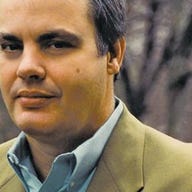
The Completeness of the PPM Solution Grows
(More from the Project Conference 2009 in Phoenix)
As the demonstrations of Project 2010 continue, I noted the following:
1) Microsoft has added a lot of functionality in its Resource Management and Time Entry components. The resource management capability gives project managers, staffing professionals and others a lot of visibility into the project conflicts, overbookings, under-utilization, etc. of potential team members. I have seen slicker capabilities in some high-end PSA (professional services automation) systems but the version I saw today is a big jump in capability compared to the older version of Project that is on my desktop computer. Likewise, time entry capabilities are slicker. Microsoft even added a well-controlled/secured ability to let a project manager enter time for sick team members or third party team members who do not have access to the software.
2) Project 2010 has functionality to support: Demand Management, Portfolio Selection, Resource Management, Schedule Management, Business Intelligence and more. As I posted earlier today, the product is no longer just a project tracking/management tool. It’s a PPM (project portfolio management) tool.
3) Connecting Project 2010 to SharePoint opens up additional capabilities for users. Specifically, SharePoint brings Collaboration, Project Portal, Knowledge Management and other capabilities to this PPM solution. While SharePoint integration is not entirely new to the product, the enhanced capabilities, easier tailoring and more powerful reporting are. These improvements make the product a stronger player against other PPM solutions on the market.
Users of this software might need four components: Project Web Access (to access project data on the go (i.e., via laptop, cell phone, etc.), Project 2010 Professional for the desktop/laptop (to do more complex project tasks), Project 2010 Server (to execute key processes and facilitate the sharing/updating of shared project data), and, SharePoint Server (to facilitate project portals/web pages, collaboration, etc.).
More to follow….