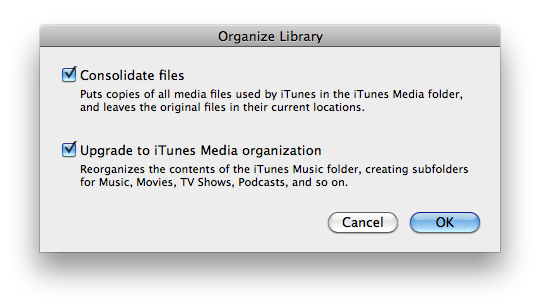Moving your iTunes library the right way (Updated)

In the process of moving my iTunes library from my internal SSD to the OptiBay hard drive that I installed last week and I was reminded that moving an iTunes library isn't a trivial task.
Haphazardly moving your iTunes library to another volume can cause your iTunes tracks to turn into broken links, as denoted by an exclamation point icon...

... and the dreaded "could not be found" dialog box:

Props to iLounge's Jesse David Hollington for his excellent piece on Transferring your iTunes Library in which he copiously documents the process for both Mac and Windows.
In a nutshell, the proper way to move your iTunes library is to change the iTunes Music folder path in Preferences > Advanced, then select: File > Library > Organize Library ("Consolidate Library" in iTunes 8).
In iTunes 9 you'll see a new dialog box:
Clicking Upgrade to iTunes Media organization organizes your iTunes Music folder into subfolders for Audiobooks, iPod Games, Mobile Apps, Movies, TV Shows, Music, Ringtones, Voice Memos, etc.
Mac OS X Hints notes that once you've checked Upgrade to iTunes Media organization you won't have to do it again (the option will be grayed out) and that it may cause your next music backup (via Time Machine or other backup app) to potentially take a long time, especially if you have a large iTunes collection.
Update: Reader "cactiroy" reminds me that the other way to point to a different library is to hold the option key down when launching iTunes. A dialog appears asking you to choose an iTunes library, which would be the one on the new location. All your links will work. It will remember this location unless it's on an external drive that isn't connected. This works for iPhoto libraries also.