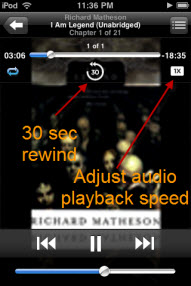My favorite iPhone OS 3.0 features

A lot has been written about the new iPhone OS 3.0 that was released yesterday. So much so that I hadn't expected to come across anything that I didn't already know about. I was pleasantly surprised to discover that I was wrong!
Note: Regular readers will know that I don't own an iPhone, but I do own an iPod touch that I use a lot (if you email me, chances are that I'll reply to you using my iPod ...). The features looked at here work for both the iPod touch and iPhone.
I'm a big audiobook fan, and have amassed a huge Audible library, so I'm pleased to find that Apple has added a number of new features to make the iPod touch audiobook experience a better one.
Here are a few audiobook features that I've already found useful:
- 30 second rewind button ... handy when you want a quick recap or your mind wandered.
- Being able to adjust the playback speed is also handy ... some audiobooks (especially educational ones) work well when played at faster speeds.
Next -->
- Adjusting where you were in a long audiobook was hit and miss before. Now Apple makes it easier for you to move through the book at a slower pace.
- There are several levels of scrubbing. Fine means large finger movements translate into small jumps through the audio file.
- Multi-part audiobooks are now grouped together.
Next -->
In addition to audiobook improvements, there are a myriad other tweaks.
- YouTube account support ... finally!
- Search ... nice.
- Cut/Copy/Paste ... this feature has taken a long time to appear but is surprisingly well thought out.
- Refining the text you've selected is easy.
Next -->
- Took me a while to figure out how to access the search feature ... you have to swipe your finger across the screen.
- Managing photos is also much easier ...
- Oh, and finally, you can hover your finger over hyperlinks in Safari to get a set of options ... this is a sweet feature.
Do I feel like I got $9.95 worth of value? Well, since my first-gen iPod touch doesn't include a hidden Bluetooth feature for the update to activate, no, I think that $9.95 is a rip. Still, it breathed some new life into the old device, which means I can put off buying a new one for a while (probably once the battery wears out).
<< Home >>