My favorite Linux desktop: Mint 10

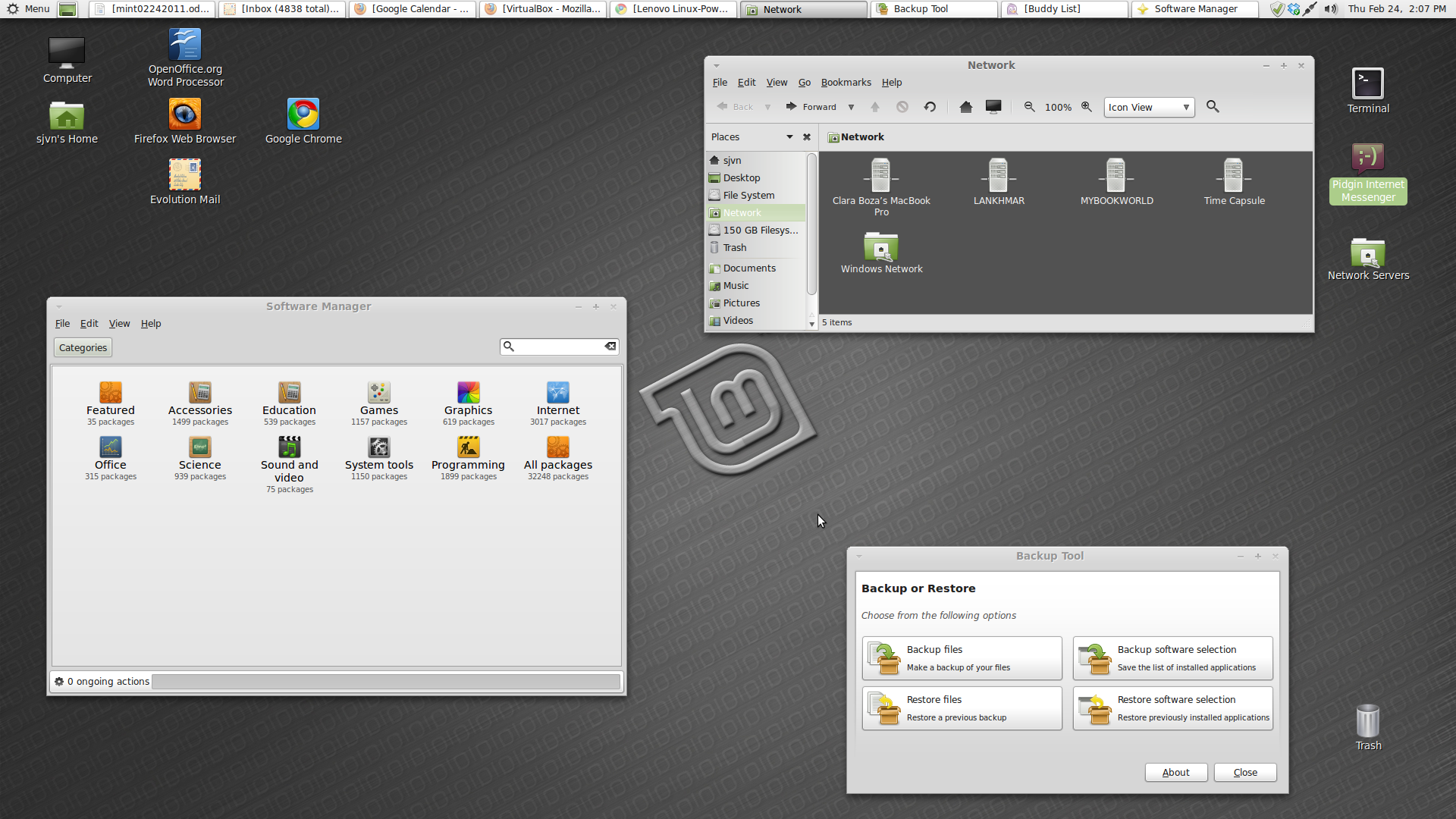
Why? Because Mint works, really, really well. Simple isn't it?
I run the mainline Mint distribution. It's based on the Ubuntu 10.10 with its GNOME 2.32 desktop. I've been using it on both my work laptop a Lenovo ThinkPad R61 with its 2.2GHz Intel Core 2 Duo processor T7500 and has 2GBs of RAM and my workhorse desktops: Dell Inspiron 530S powered by a 2.2-GHz Intel Pentium E2200 dual-core processor with an 800-MHz front-side bus. This box has 4GBs of RAM, a 500GB SATA (Serial ATA) drive, and an Integrated Intel 3100 GMA (Graphics Media Accelerator) chip set. These are in no way, shape, or form leading edge computers. While Windows 7 SP 1 doesn't show to good advantage on either system, Mint runs quickly and smoothly on them.
If you're not crazy about GNOME, the good developers at Mint have just released a version of Mint that uses the KDE desktop. This model uses KDE 4.6--the latest and best of the KDE 4.x line. There's also a version of Mint that uses Debian for its foundation instead of Ubuntu. If you're so inclined there are also versions that use the Xfce, LXDE, and Fluxbox desktops.
To install it all I had to do, as is the case with any modern Linux, was I had to download and burn a Mint image to a CD or USB stick. After that, all I had to do was stick the CD in, boot up, and click a few buttons. In less time than it took my Windows 7 SP 1 update to take, less than half-an-hour, I had a perfectly functional Mint desktop PC.
Customizing my desktop and installing additional software was also a cinch. If someone tells you that you still have to download source code from the Internet and compile it to add a program to Mint, or any other contemporary Linux, you have my permission to laugh at them. Mint's uses an app store-like approach with its Software Manager program that makes it lead-pipe simple to find the program you need. With it, you can also click your way down a program's description to screen-shots, fuller descriptions and, in the case of more popular programs, reviews and a score from other users.
As always one thing that I like about Mint, and makes free-software purists blanch, is that Mint comes with Adobe Flash, MP3 music codecs, the ability to play commercial DVDs, and the like already installed. The only popular proprietary program that runs on Linux that doesn't come by default with Mint is Moonlight, Novell's take on Microsoft's Silverlight multi-media suite.
Mint also comes ready-to-run with all the popular open-source programs such as OpenOffice for office work, Firefox for Web browsing, and Pidgin for instant messaging. I added a few programs, such as Evolution for e-mail instead of the default Thunderbird and the Chrome Web browser.
The one program that I did have to go to some trouble to install was LibreOffice, the OpenOffice fork. It's not in Mint's software repository yet, so you'll need to manually pull out OpenOffice and replace it with LibreOffice. It's not pretty, but it's also not compiling from source code either. I think most users will be better off waiting for Mint's developers to incorporate LibreOffice into Mint. At the absolute latest, that should happen by May.
Other than that though, I like Mint a lot. It works smoothly with my PCs, my peripherals, my network, etc. etc. You get the idea. If you want a fast, reliable desktop Linux you can't do better than Mint today.