New Windows Phone Mango speech technology can't be beat

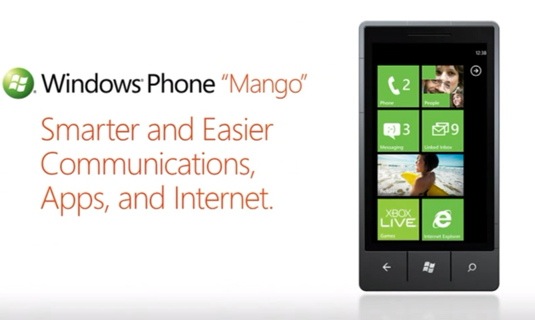
There were a few instances in the last couple of days when I really dove into using the new Windows Phone Mango voice-to-text features and I was blown away by the capability and performance and like Adrian wrote in August this one feature may be the "killer" feature for many consumers. Chris Weber, president of Nokia USA, recently stated that this functionality is a game changer too and after using these features this past week I completely agree. Bill Pardi wrote up some more thoughts on speech in Mango on the Windows Phone Blog. Let me give you the details on my experiences.
Mowing the lawn and texting
My daughters were watching a high school football game on Saturday afternoon and I was home mowing the lawn with my Dell Venue Pro in my pocket streaming podcasts through the JayBird Freedom headset. My oldest sent me a text message to give me an update on the score and this is the progression of what happened next:- Tone comes across the headset.
- WP7: Message from 253-555-1111 or caller ID name.
- WP7: You can say read it or ignore.
- Me: Read it and then the phone reads me the message.
- WP7: You can say reply, call, or I'm done.
- Me: Reply. State your message. WP thinks then states what you stated.
- WP7: Send or say again.
- WP7: Send and then the message is sent and the podcast started back up.
Keep in mind I NEVER touched my phone or headset and performed all of this while actively mowing my lawn with a push mower. My Dell Venue Pro, with RTM of Mango installed, translated what I spoke perfectly so that my daughter received what I intended.
Driving the car
On Sunday, I was in the car with a couple of my daughters leaving a soccer game and my daughter sent a text to my wife to share the score and game status. A conversation then followed via text in the car and this is how this experience went:- Incoming text tone came across the Bluetooth SuperTooth HD speaker.
- WP7: Message from Dayna Miller.
- WP7: You can say read it or ignore.
- Me: Read it and then the phone reads me the message.
- WP7: You can say reply, call, or I'm done.
- Me: Reply. State your message. WP thinks then states what you stated.
- WP7: Send or say again.
- WP7: Send and the message was sent.
- WP7: Message from Dayna Miller.
- WP7: You can say read it or ignore.
- Me: Read it and then the phone reads me the message.
- WP7: You can say reply, call, or I'm done.
- Me: Call.
- WP7: Calling Dayna Miller. The call is made and conversation follows.
My daughters were blown away that I did not have to touch ANYTHING and the entire conversation took place completely hands-free with such accuracy. They both said they wanted a Windows Phone 7 device next.
I then showed them how you could press and hold the Start button (yes, I did finally have to touch the phone) and perform the following functions on Windows Phone 7 Mango:
- Call (name, number, voicemail)
- Find with Bing. "Find coffee in Seattle"
- Open apps. "Open Maps" "Start Office"
- Text people. "Text Dayna" You will then be prompted through commands like those above.
- Other functions such as call another person while on a call, press numbers, and save speed dial.
This amazing voice technology is powered by Tellme advanced speech recognition and as I stated gives you a completely hands-free experience. I would like to have more control over my Zune Music, similar to what the powerful Microsoft Voice Command software provided in Windows Mobile. Once you try it you will think it is magical and like I tell people Windows Phone 7 needs to be used to understand why it is so compelling.