Nicewear: SmartSleep

Apple added a hibernate feature called Safe Sleep to their notebook starting with the PowerBook G4 (Double-Layer SD). Safe Sleep saves the notebook's state to disk and is handy if you run completely out of juice while sleeping with unsaved documents or windows open.
It's that dimmed, grey screen that you may have seen after plugging in your machine after an extended MacBook nappy session:
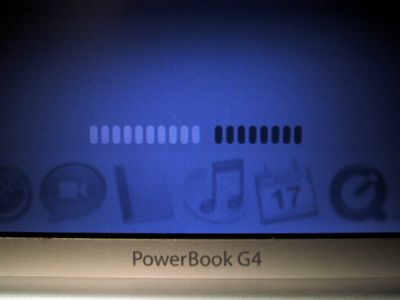
Enter SmartSleep, a freeware preference pane that dynamically sets the sleep state of your machine. SmartSleep lets your notebook sleep (without hibernating) when the battery is above a user-defined level. If your battery level drops below that threshold (the default is less then 20 percent or 20 minutes) it will switch to sleep and hibernate mode. So, it's essentially the best of both worlds.
Thanks TUAW.
[poll id=106]