Nitpicking the iPad 2: Things I wish Apple had done differently

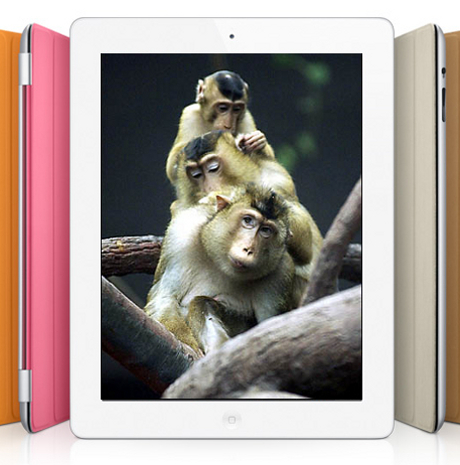
iPad 2 is clearly a winner. But that doesn't mean it's perfect. Here are my first impressions after a week of use.
As like my ZDNet colleague and gadget guru Matthew Miller, I also bought an iPad 2 last week. Or rather, my very sweet spouse waited on line for me at Target and bought me one, since I refused to sit on a line that day and I was too engrossed in the reality of the day's events.
I don't want to duplicate Matthew's excellent writeup of why he thought his iPad 2 purchase was justified. We've had a lot of reviews and previews of this product in the press over the last week that have gone into detail why most of us are in agreement that the iPad 2 is definitely the best tablet on the market right now.
However, while I would agree with Matt that the iPad 2 is an excellent tablet computer, it's definitely a product where certain design considerations were made that I don't necessarily agree with, and I think should definitely be re-evaluated by Apple in their planning and design for the next iteration, the iPad 3.
One of the biggest differences between the iPad 2 and its predecessor is the dramatic reduction in thickness and the overall ergonomic design. Although I can appreciate Apple's desire to make the product lighter and thinner, I think they may have actually gone too far.
Personally, I liked the overall design of the iPad 1. The volume control, mute/orientation lock and the power button were all flush aligned with the straight edge design of the aluminum housing, and they also were more prominent in how far their control surfaces stuck out from the casing.
With the iPad 1, you didn't have to "feel your way around" to touch them -- you knew exactly where they were. With the iPad 2 design, which uses a very tapered rear and side casing, the controls are now at an angle and cannot be seen from the front of the device.
It goes without saying that the complete re-design of the housing effectively makes many if not all of those nice cases that were made for iPad 1 unusable on the iPad 2. Some of us put considerable investments into protecting our devices, such as with the Otterbox that I became accustomed to using (and which I plan to return to using when a new version for iPad 2 becomes available). I know a few other people that bought nice leather cases for their iPad 1's, only to find they couldn't use them on the new device.
It should also be added that screen protectors that currently that are on sale for iPad 1s do not align exactly with the screen on the iPad 2. You can use them, but the main "home" button doesn't align perfectly with the hole.
While we are on the subject of cases and screen protection, I might as well bring up the Smart Cover. I actually like the idea of a magnetically-attached case, but I really think they should have gone with a fully enclosed "Book Cover" style case rather than just a screen cover.
The reason for this is that while the iPad 2's screen is left covered, there's nothing to prevent the bottom of the device from being scratched up, and vice versa if its lying on a hard surface.
iPad 1 and iPad 2, side profile.
To ensure a greater level of protection, if you're going to buy an iPad 2, and you want to purchase Apple's iPad Smart Cover, in addition to screen protectors, I strongly suggest you look at "Skin" products from GelaskinsandSkinit.com which are made of a 3M vinyl material that will at least provide a superficial level of scratch resistance on your aluminum casing and the front bezel coating.
There are other case designs such as the Duragadget which is made of a silicone rubber material that will protect the entire rear casing, which may or may not be compatible with the Smart Cover.
The tapered and thinner iPad 2 design doesn't just screw up older cases and accessories -- in my opinion, it also potentially could cause damage to the device.
While I would not call the iPad 2 "fragile"per se, Apple had to reduce the thickness of the surface glass by 25% (from .8mm to .6mm) in order to make the device less bulky in addition to tapering the sides and back, which overall is a structurally more risky design than the iPad 1. The iPad 2 now also uses adhesive glue to hold its clamshell together, rather than clips.
It's hard to say whether or not this decreased the tensile strength of the touchscreen glass significantly, but it is probably going to result in increased likelihood of screen cracks and damage to the digitizer. I know I personally have fat fingers and a hard touch -- so I'm going to be extra careful with the new iPad.
The tapering of the casing and the thinning of the glass won't be potential for just digitizer/screen damage. It also potentially makes it easier to damage the dock connector. As the dock connector alignment is on an angle, and there is less spacing in between the connector receptacle and the casing, it makes it very difficult to align the 30-pin connector for charging and syncing to the new device.
A micro-USB connector dedicated simply to charging the iPad 2 would have been nice.
An alignment error during 30-pin connector insertion could result in a damaged connector cable, or worse, a damaged iPad connector receptacle with broken contacts.
Another thing which I have noticed in my first week with the device is the tendency for it to slip through my hands a lot more easily. I'm not sure if it's a combination of the tapering and the thinning of the design, but I'm now much more desperate for a solution that provides some stickiness/friction grip on the back casing, such as a synthetic rubber or some type of friction padding. Hopefully the vinyl skins will help.
The tapering is not to my liking at all. I think Apple certainly could have gone with the exact same casing design, or one which was slightly thinner, and possibly even increase battery life by making the same engineering improvements to the systems for power supply and consumption that they did on the iPad 2.
But they did what they did, and now we have to live with it. I'm certainly not crazy about the glass thickness reduction, that concerns me the most.
Besides the ergonomic changes, there are other engineering changes which leave me a bit annoyed.
[Next: RAM Cram and Camera Underbuild]»
While I understand Apple's desire to keep the base iPad within a $499 price point, I am of the opinion that 512MB of RAM is still not enough for a tablet which is going to have increasing demands put on it by software developers and users. 512MB may be double what the original iPad had, but everything else on the market is going to have a bare minimum of 1GB.
There are certainly going to be conditions where newer generation iPad apps are going to run out of resources and will have to start paging out to virtual memory on the internal storage and inevitably crash, especially if there are other applications running in the background.
I've already seen this happen with new iPad 2-optimized games such as Real Racing HD 2 and Infinity Blade, which clearly push the capabilities of the iPad 2 to its limits. You pretty much need to close down all your running apps before running any of these games, as they will eat up all your available memory to cache bitmaps and other objects.
If we start seeing alpha-blending and other effects being used much more prevalently in games and in future iterations of iOS, that 512MB is going to disappear pretty fast. I mean what does an extra 512MB of RAM to put on that SoC cost, anyway? Another 30 or 40 dollars at Apple's 10M+ volumes? I think we can all can live with a $540 base iPad if it means we get a little more RAM breathing room.
And the cameras. Oh the cameras.
First, I want to say that I like the fact that the iPad 2 has cameras. Facetime is definitely a fun application. I now have an finer appreciation for making casual personal video calls, as I've been using it over the last few days to call friends with iPhone 4's and iPad 2's.
But the VGA front-facing camera on the iPad 2 sucks.
I can see why they wanted to use a VGA camera on the iPhone 4. The screen is smaller and (slightly) lower-resolution than the iPad 2's, so you don't really notice degradation of video quality as much. But when you blow that pixelated and artifact-filled FaceTime session up on an iPad 2, it really looks like crap.
Apple really should have considered a higher-resolution camera that at least could give you a better degree of sharpness on the XGA display when doing iPad to iPad (Or iPad to Mac) FaceTime chats, provided the bandwidth is sufficient to carry the session traffic at full quality.
Honestly, I would have rather seen the rear 1MP camera put on the front of the device, and forgo the the rear camera entirely, if this had to be narrowed down to a Sophie's Choice of Apple SCM feature-reduction in the BOM for the device.
Since I've owned my iPad 2 I havent felt a compelling need to take videos with the rear-facing camera at all, other than to test the feature to see if it worked and see what the fuss of iMovie was all about.
Using FaceTime itself, while fun, is definitely much more awkward to do on an iPad 2 than on an iPhone 4. I talked about the challenges of video conferencing on a tablet in my first iPad 2 speculation piece I wrote about last summer. This is what I said at the time:
While FaceTime is undoubtedly one of the best features of the iPhone 4 and the iPod Touch 4, it may prove difficult to implement in the iPad without radically changing the existing hardware design and the behavior of FaceTime itself.
The reason being that with the much larger form factor, aiming the camera towards the subject’s face is going to be a lot more difficult unless the camera itself is on an adjustable swivel mechanism or is much higher resolution than the iPhone 4’s (higher than VGA, such as 2 Megapixels or better).
This is due to the fact that a larger form-factor device such as the iPad is going to be held much further away from the face with regular use than a smartphone due to ergonomic/biomechanical issues and will require the ability to zoom in and crop the facial image without significantly increasing pixelation.
All of this proved to be correct. The pixelation on FaceTime is awful, particularly in low-light situations, and you do have to hold the tablet pretty far away from you in order to focus and center correctly on the head/facial area. Had Apple used a higher-resolution front-facing camera, Facetime for iPad 2 could have used some sort of software-controlled head-tracking mechanism or an on-screen control to center, zoom and crop the subject into frame.
As with my colleague, Matt Miller, I agree that the iPad 2 is a great device. But Apple might want to consider the severity some of the design changes they've made on the next device that comes down the pike.
Do you also have particular "Nitpicks" about the iPad 2? Talk Back and Let Me Know.