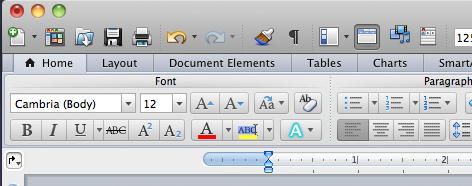Oh the horror! Why is Microsoft pushing the hated Windows Ribbon for Office:Mac?

Last month, the Microsoft Macintosh Business Unit announced Office:Mac 2011 and posted some screen shots of its future user interface. I finally got around to looking at them. Sorry to say, the productivity-killing Ribbon introduced with Office 2007 on Windows will make its way to the Mac. Sigh. But the silver lining is that we will get to keep our menus.
Office:Mac, like a number of other recent Mac OS X programs and especially Web-based apps, are making trade-offs in their application interfaces that ding power users and kowtow to the entry-level part of the market.
On the Mac Mojo blog, Han-Yi Shaw, the Macintosh Business Unit's lead program manager, put a good Mac face on the Office:Mac 2011 introduction of the Ribbon, differentiating the Mac version from its Windows counterparts.
It's called the “Office for Mac ribbon”, or as we refer to it internally, “MacRibbon”. The “Mac” part tells you that it was designed specifically for the Mac, with all of the recognizable attributes that Mac users have come to love; the “Ribbon” part signifies the shared lineage with the ribbon seen in Office 2007 and now Office 2010 for Windows.
What? So, the concept is that you say, "potato" and I say, "nobody likes the Ribbon, nobody, unless they work at Microsoft or have taken a deep pull on the draught prepared in the halls of Redmond for the brave heroes, aka the enterprise customers who have no alternative to using Office because Office is the standard and we all use Office here." What does it matter that it's called a Mac Ribbon because it's running on the Mac? It's still the Ribbon.
However, it was the very same Mac user community who expected a first-class ribbon implementation, who were at the same time crystal clear in their message: deliver a ribbon interface that’s built upon, not at the expensive of, the Mac user interface and native Mac OS X platform technologies. And as we at MacBU are Mac users ourselves, we empathized with this unequivocal request coming from our user community. Hence, the MacRibbon was born.
It began from user feedback -- and every step of the way -- we listened, iterated, and listened some more. And after two years of development -- and having worked closely with our customers -- we think we’ve landed in a happy place with the Office for Mac ribbon. And with that, here comes the exciting part: What is the Office for Mac ribbon?
Now, it is difficult for this longtime Mac user to believe that any Mac user (not on the Microsoft payroll) requested a first-class or even a second-class ribbon interface. While I am loath to doubt the word of Han-Yi Shaw, with whom I have had no word about this matter, perhaps we may infer that Microsoft bean-counters suggested that since the company owns the Ribbon interface and spent so much time and effort on it, naturally, all of its customers should gain the benefit of it, even on the Macintosh platform. And we should be happy for it.
Then again, out of the millions of Mac users, the ones who love the Ribbon would gravitate to Redmond or San Jose where the next version of Office:Mac is under development. Some of them, for example, newcomers to the Mac with fresh experience of Windows Office, might want the rest of us to share their pain.
Nadyne Richmond, a user experience researcher at Microsoft, explained this further on her blog Go ahead, Mac my day. She says it's an evolution from the Elements Gallery in Mac:Office 2008. And she explained that Office will remain a "good" Mac program, letting users see its menubar.
As we began our work on Office:Mac 2011, we had to make decisions about what the next generation of the Elements Gallery should look like. We made some great strides forward in improving discoverability, but there were still some improvements to be made. As we looked at our colleagues on the Windows Office team and considered what they had learned through their Ribbon work, we decided that we could do the Ribbon in a Mac way that works for our users.
Our single most important decision for the MacRibbon is that we're still going to be a good Mac citizen. Our menus, not to mention the standard toolbar, stay. We knew that one concern that our users have is the availability of vertical screen real estate. As such, we quickly made the decision that our MacRibbon should be collapsible. If you're using the MacRibbon, then you've got easy access to our features; if you're not, then you can collapse it to get it out of your way. If you're feeling particularly minimalistic, you can collapse the standard toolbar too, leaving you with every pixel on your screen below the menu bar to dedicate to your document.
We can all be glad that Mac users will still familiar access to tools via the menubar. However, even now, years after the introduction of Office 2007, I meet users who can't find the controls and tools that they need with the Ribbon.
How bad is it? There's a game called Ribbon Hero that is supposed to teach the interface. Here's a post this week from Microsoft's own Partners in Learning Network resource site:
When you install Ribbon Hero, it appears as an add-in inside Word, PowerPoint and Excel, and you get an icon for it – where else? – on The Ribbon. When you click on the icon, you’re offered your first set of challenges, which you can attempt to complete with or without the helpful hints.
"Don't hate the Ribbon, be a Ribbon hero!" To a longtime Mac user, this describes perfectly all over the Microsoft and Windows mindset and user experience. It's the interface that eventually you will love to hate.
Another "advantage" of the Ribbon, according to Shaw, is how it gets rid of those nasty tool palettes.
And given that the Office for Mac ribbon is nicely anchored inside the application window, adjacent to the standard toolbar, gone are the days when you had to position and reposition the Formatting Palette to prevent it from covering your document contents or falling off the screen as it grows and shrinks during normal usage. The Office for Mac ribbon solves the common user complaint about “I like the Formatting Palette, but it can really get in the way” -- and users who tested the Office for Mac ribbon overwhelmingly favored it.
This is part of an annoying trend over the past couple of years in the Mac community: the use of mono-screen applications instead of the longstanding use on the Mac of a "single document interface" (SDI) and floating tools in palettes.
In the SDI, the menubar and tools are always available on the top of the screen or on palettes, respectively. Each document has its own window.
Microsoft instead chose a multiple document interface (MDI) for Windows that presents a parent window containing both tools and multiple documents. Depending on screen real estate, the MDI can be useful. This approach makes it easy to show and hide windows relating to an application. If applications take over the full screen, as they almost always do on Windows, MDI works fine.
With Apple's SDI approach, users can have many documents open on the desktop, which can become confusing. Apple has addressed this issue with a variety of ways to hide applications and related documents and palettes (Option + Click); Expose, which with a move of the mouse can provide various views documents as large "thumbnails" for navigation; and Spaces, which lets users group applications into a more narrow workflow. Expose always amazes Windows users with its elegance and simplicity.
Power Mac users have long taken to using large displays and multiple screens to expand their view of their documents and Apple has supported easy setup and configuration of multiple displays. They can group tools and documents across workspaces and create a sophisticated and power workflow.
Yet at the same time, Apple has undermined this interface strategy with an increasing number of applications that can only open one document at a time, such as iMovie and iDVD. Some other applications only have one window, including iPhoto, iTunes, and even the professional Aperture product. They function much like an MDI.
An excellent critique of this "one-window" approach was offered in a post by Lukas Mathis several years ago on his Ignore the Code blog. He says MDIs are bad for the Mac and looked at how Adobe mitigated its use of MDI.
Some implementations of MDI make it hard to remove palettes from the main window. This is bad because in a multi-screen environment, a typical setup is to move all palettes to one screen, while keeping documents on the other screen. Again, the CS4 UI allows for this, so no complaints here.
MDI takes away space on larger screens. After your screen reaches a certain size, it doesn’t make much sense to maximize windows anymore. Having an MDI means you always waste space with a ton of application chrome around your documents - space which could be used by other applications running at the same time. Again, CS4 has a solution for this; hitting tab removes the application chrome (although I wasn’t able to get it back easily - hitting tab again did nothing at all). Unfortunately, the application chrome is not hidden if the application is put in the background while in MDI mode.
I blame the influence of the browser for this trend. And the MacBook and the iMacs with smaller displays. Everything in a browser and browser-based app is contained within a single window. Over time we've gotten used to the browser being more than a content container. It's made users comfortable with the MDI approach. At the same time, MDI appeals to computers with smaller screens, there's not the expanded real estate of very large displays or multiple monitors.
So, Microsoft is moving its professional Mac suite to an MDI. I get it but don't have to like it. There are many of us who find that tool palettes don't "really get in the way."