OnLive Desktop switches from Windows 7 access to Windows Server, usability suffers

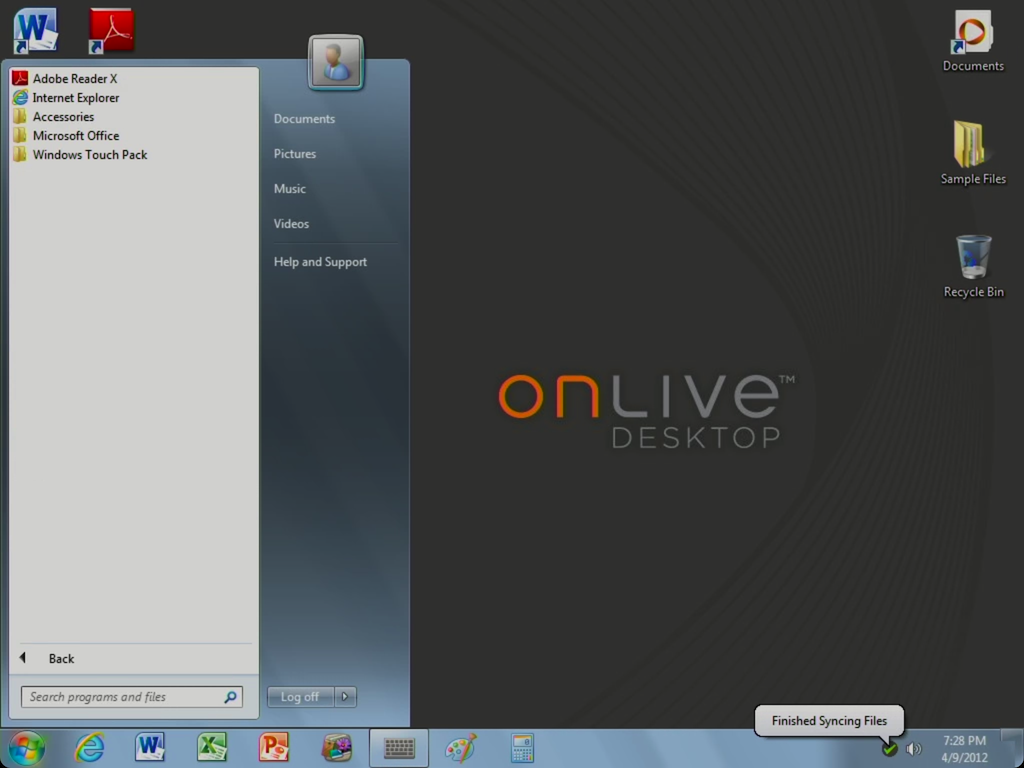
Unfortunately, that joy wasn't long for this world as circumstances have forced OnLive to change the service, and not for the better.
See related:
- OnLive Desktop: Full MS Office on iPad 2, no Windows required (review)
- OnLive Desktop Plus for iPad launched: Adds IE support
- OnLive Desktop hits the Android tablet
Shortly after OnLive Desktop went live experts began asking how the company was offering Windows 7 access without proper licensing. That prompted Microsoft to step in to have discussions with the company, informing them that the only way Windows 7 can be offered is if every user has a license for the OS. That killed the OnLive Desktop premise, unless the company would require each user of its service to purchase a Windows 7 license.
The discussion between OnLive and Microsoft has apparently been ongoing, and recently OnLive changed the backend of the Desktop service. It now uses Windows Server 2008 R2 instead of Windows 7, although no details were forthcoming from either company what terms were reached.
While OnLive Desktop still looks the same, the absence of Windows 7 under the hood is sorely missed. Gone is the great touch optimization that made OnLive Desktop a joy to use in my original review. That was provided by Windows 7 and thus no longer there. Gone is the Windows Journal from the original offering.
Operating Internet Explorer, a Plus feature, is particularly bad by touch under the new system. Windows 7 made IE work like it should on a tablet, with finger scrolling and pinch zooming that worked well on the iPad. That is no longer the case and tablet operation is frankly difficult.
The new OnLive Desktop based on Windows Server is still functionally equivalent, with access to the full MS Office suite, but the touch operation is clumsy at best. For a service that is accessed on an iPad or Android tablet, this makes operation much harder than it was with Windows 7 running things.
Many users may find it to still be good enough and an economical solution to have access to a full version of Windows on a tablet. Others may no longer find it to be as easy to use by touch. I will probably be cancelling my paid Plus service as a result of this change.
See also:
- OnLive Desktop Plus brings Adobe Flash and IE to iPad; $5 per month
- Why I bought an iPad 2
- HP TouchPad: Everything you want to know
- Review: Motorola XOOM, brimming with unrealized potential
- Hands-on review: Samsung Galaxy Tab 10.1
- Hands on with first 7-inch Honeycomb tablet: Acer A100
- Lenovo IdeaPad K1 tablet: First impressions
- ThinkPad Tablet: Ready for the boardroom
- ThinkPad Tablet vs. Samsung Galaxy Tab 10.1 as laptop replacement