Outsourcing email, opening communications

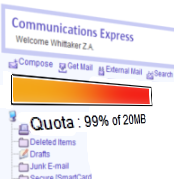
At university, email can and usually are absolutely everything. Not having access to it can shun those who involve themselves in societies, miss out on information relating to essays being handed in, as well as all kinds of email of vital importance.
But the inbox size can be little to none, at best. Students at the University of Kent get a measly 20MB, which when I use to try and get in touch with people, soon mounts up. Considering I use it to communicate with people in relation to ZDNet, it mounts up further. But for 20,000 people who have email accounts with the university, This equates to only 400GB used for email. Surely we should be able to get a little more storage, or an extra server, considering we're one of the main backbones of the web in the UK?
This will run through some of the options you have, the advantages and disadvantages; looking at online email forwarding, taking your email to the desktop or limiting your ability to reply all the time by sending it to your mobile. Trust me, when you have only a number keypad, it makes life difficult when writing long emails.
Windows Live Hotmail
The new wave of Hotmail has always been about simplicity, keeping things refined and to the point, concise if you will. The main beauty of Hotmail is being able to link your accounts, so there's no more logging in and out; merely switching from one account to the other. If you have, say, a university email and a Hotmail account, switching between the two is a piece of cake.
It has "minimal" features for what it looks like; you mainly see white space if you have it on the settings which I have,
Then again, if you can work out how, there should be a way to activate your university email address as a Windows Live ID, but it'll be restricted by the university, and probably one hell of a pain in the arse to get it sorted anyway.
Google Gmail
The Gmail service allows you to be very dynamic in how you handle your email. You can "take control" of another email account by forwarding everything through to Gmail. With the wide variety of themes, it's very customisable, options and integration it has with other Google services, G-addicts will find this to be a very strong solution.
On your mobile device
Most people have a mobile device nowadays, and if you don't it'll be most likely down to Megan's Law. Students aren't always fixed to their computers, as we're busy with social lives and binge drinking (or as they called it 20 years ago, "drinking"...), having email on your phone can be vital.Many university accounts don't work with mobile devices properly; this isn't in detriment to the universities as such, but they can't always afford Exchange Server. Again with Hotmail and Gmail, as well as other services such as Mail2Web, you can access email as you go. Using the same settings as mentioned above, you can access Hotmail and Gmail from the mobile portals (http://m.live.com for Hotmail; http://m.google.com/mail for Gmail).
iPhone's work by entering in the settings for your desktop client, and for those with Nokia phones can use Nokia Email. Not only does it discover your settings for you automatically, it's provided free for those using a Series 60 phone, and allows full access to almost any university email account when roaming around.
I guess ultimately, it depends on how productive you are and which best works for you. It'll be interesting to see how people respond, so feel free to leave a comment.
[poll id=12]