PhoneTell: Android gets a search enhanced dialler.

One of the advantages of Android is just how many (and how much) of the phone's built-in tools can be customised by third-party applications. Online directory service PhoneTell has taken advantage of this to embed its service into the Android dialler.
Local search is all about connecting you to the businesses and services you want to use. You need something, and you need it now, so the usual scroll through page after page of search results isn’t going to work. You need results that are prefiltered, preferably by just where you are, and by what’s most relevant for your search query. If you're searching for pizza, you want the nearest restaurants and takeaways, ready for you to call in your reservation or your order.
Most local search applications give you clickable dial links, launching the phone dialler and taking you away from your results. PhoneTell does something very different, adding a new search tab to the Android dialler. If you're using a device with a non-standard dialler like the one HTC bundles as part of its Sense UI, you'll be given a choice of diallers when you tap the phone icon. Searching is quick and easy. You can you can search using specific business names, or just using generic terms.
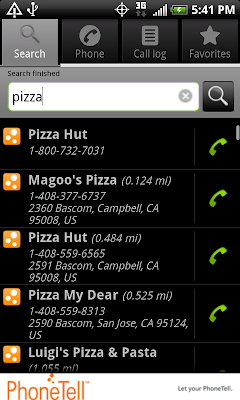
The results come from a range of different sources, including Yelp and Bing alongside PhoneTell's own business database. Displayed much like Android's familiar contact lists, results contain addresses and distances as well as phone numbers, aiming to give you context around your results — after all, that restaurant you really like might just be a little too far away. Icons show result sources, and you can click through to more detailed RingPages with maps and more information about the business you've chosen. You can also just click the familiar green handset icon to dial.
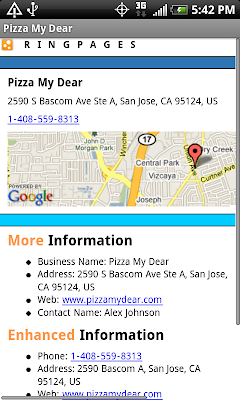
If that was all PhoneTell did, it would be plenty. But there's one additional feature that makes it surprisingly useful. Most mobile phones will show you a caller's name and details if they're in your address book. It's the numbers you don't recognise that are always awkward, as you never know just who's calling. Taking advantage of its database of PhoneTell will give you information about any business caller — so you know just who's calling you, giving you enough context to be ready to answer the call without any ums and errs.
 If you don't want to answer, then PhoneTell can send a SMS message to a caller letting them know you're busy — something that can be done at a click of a button. There's a stock of canned messages, along with the option to set a reminder for you to call back (including the caller’s number). While the application currently needs manual intervention to send a busy message, an automated busy message for when you're in the car or in a meeting is planned for a future release.
If you don't want to answer, then PhoneTell can send a SMS message to a caller letting them know you're busy — something that can be done at a click of a button. There's a stock of canned messages, along with the option to set a reminder for you to call back (including the caller’s number). While the application currently needs manual intervention to send a busy message, an automated busy message for when you're in the car or in a meeting is planned for a future release.
 PhoneTell is a useful addition to the standard Android dialler, bringing local search right where you need it. Versions for BlackBerry and iPhone will be available soon, though iPhone users won’t get the same level of integration as Android and Blackberry users.
PhoneTell is a useful addition to the standard Android dialler, bringing local search right where you need it. Versions for BlackBerry and iPhone will be available soon, though iPhone users won’t get the same level of integration as Android and Blackberry users.
PhoneTell is now available in the Android Marketplace for devices running Android 2.0 and later.
Simon Bisson