Plat'Home OpenBlockS: Made in Japan

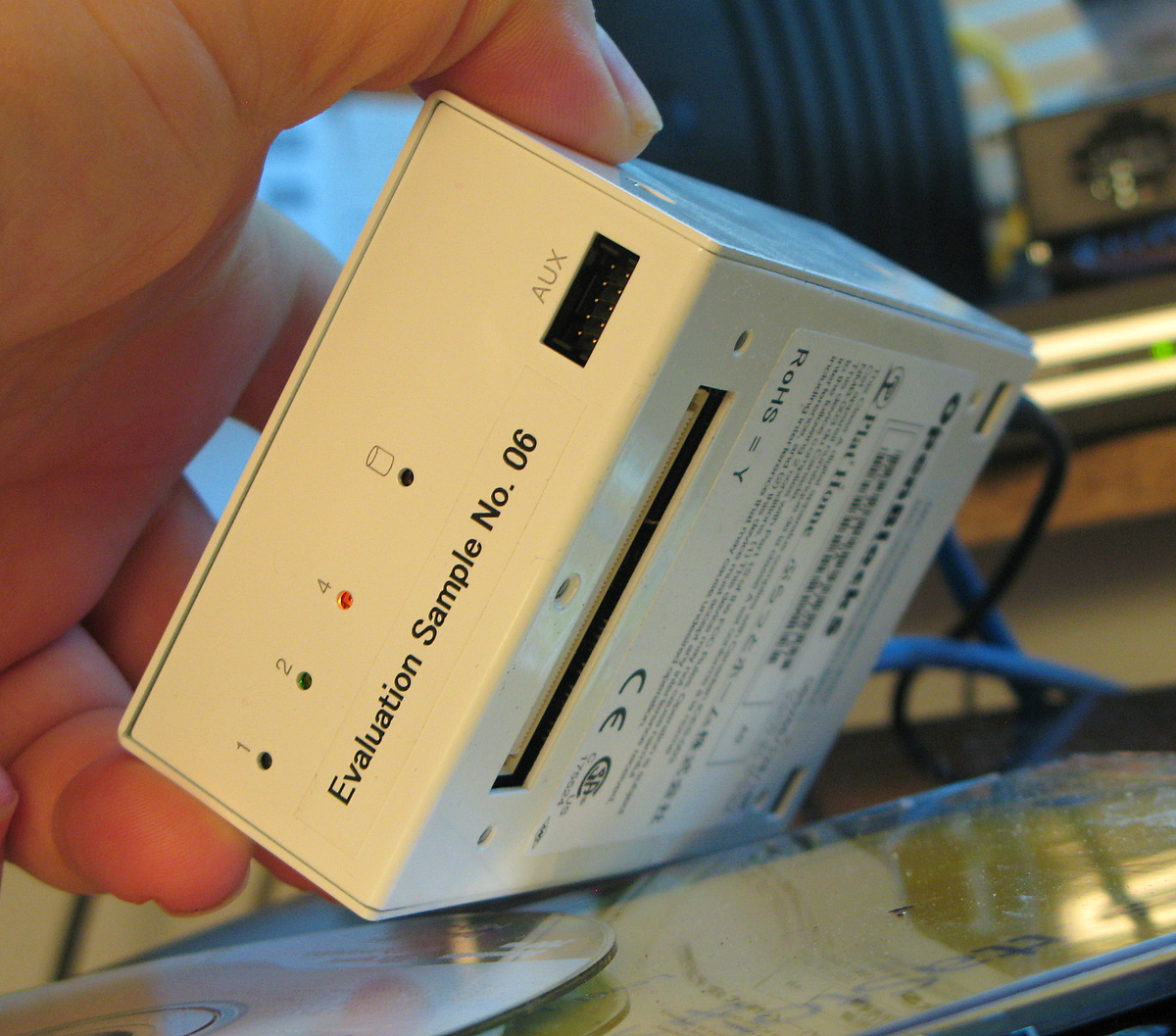
Click on the "Read the rest of this entry" link below for more.
The basic OpenBlockS266 is a palm-sized, single-core, low power solid-state, fanless AMCC 266Mhz PowerPC-based device with 128MB of RAM, 16MB of Flash ROM, and 1GB of DMA CompactFlash internal storage. When shipped in this configuration, it sells for $499. It has two Ethernet ports, 1 serial interface, an "aux" port to connect to a DNB9 serial converter as well as an expansion bus for connecting to a 2.5" external hard drive bay, which is sold separately. (EDIT: A 2.5" ATA disk can also be attached to the internal storage bay if the CF daughtercard is removed.) Plat'Home also sells more expensive units such as the OpenMicroServer which also includes USB host connectivity and DIO.
Also See: Plat'Home OpenBlockS266 Gallery
Out of the box, the OpenBlockS is pretty much a clean slate. It boots from ROM to its default configuration, which has a basic thttpd server running that allows you to switch the unit's IP configuration over a simple web interface, which is displayed entirely in Japanese. The CD which ships with the unit that contains the source code for the Linux OS on the device as well as the PDF documentation for Setup, Hardware, the User's Guide and the Developer's Guide are also all in Japanese. (EDIT: It appears the review sample I was sent was older stock and the newer units ordered from the US site have English firmware.)Fortunately, Plat'Home's US subsidiaryhas prepared complete translated documentation on how to set up the device with a usable Linux configuration as well as a basic LAMP setup for running Apache/PHP/MySQL apps, including how to set up a cross-compiler on your Linux PC to build PowerPC binaries that will run on the device. It is also possible to compile software directly on the device provided the compilers are installed during the distro setup on the CF card, but compared to your PC, it's obviously not going to build software anywhere near as fast with such a low clock speed and a single core. Be advised, however, the English documentation on PlatHome.com is from circa 2003, so it reflects an older version of the software -- the current kernel is 2.6.16 and includes an automated configuration script called cfinst that makes the entire setup process much easier -- so you'll still want to glance at the commands in the Japanese documentation, as painful as that might be.
To interact with the device, you'll want to use a PC that has a working serial port, and connect it with the included pass-thru Cat-5 cable using the serial to RJ-45 adapter that ships with the unit to the OpenBlock's serial connection. You'll also want to connect at least one of the unit's Ethernet interfaces to a network switch or SOHO router. Since the OpenBlockS is a "headless" device with no video, you need to use a serial communications program such as minicom on Linux or HyperTerminal on Windows XP (it's built into every copy of XP in the Accessories folder, but if you have Vista, you'll want to get yourself a copy) to interact with the console interface.
Remember the good 'ol modem days? You'll need it to talk at 9600 baud, 8 bits, no parity and 1 stop bit with flow control disabled, or "9600, 8N1" for short, using VT-102 terminal emulation. That will allow you to log into the device using "root" and "root" as the default password. Once logged in, you can then fdisk the /dev/hda device to partition the CF storage with a primary partition and swap, mke2fs -j /dev/hda1 to build a ext3 filesystem, swapon /dev/hda2 and then mount /dev/hda1 /mnt to mount the filesystem. Then you can run the cfinst command which is a scripted setup which will download and install the latest version of the Debian-based Plat'Home Linux distro from the company's Japan-based FTP servers onto the CF card. Once that process is complete, you can then run the flashcfg -c hda1 command that switches the device from ROM boot mode to flash boot mode, reboot the device, and then configure the network interfaces and enable services like TELNET and FTP.
So what is this thing good for? Well, just about anything. If you want to build a specialized solid state mission critical appliance that runs a custom PHP/MySQL application, or want to develop VPN gateways and Asterisk VOIP routers, or just like to hack around with a low-power Linux machine under your desk at work, this is the geek's equivalent of a Linux Heathkit. Plat'Home has also recently started a contest where you can win a Microserver if you can come up with some great application that beats the living hell out of it. TheOpenBlockS is also a very power-miserly system -- it consumes an average of 4 watts of power when used with CF storage and only 7 watts with a 2.5" HDD.
Plat'Home could really make a go of the Microserver in the US, but I would the suggest that the company quickly get its English documentation and firmware up to date, and make the developer cross-compiler setup easier, perhaps by distributing a pre-baked Debian Linux virtual machine for VMWare Player or VirtualBox that is already set up to be a Microserver development environment. I'd also seriously consider setting up a pre-built Debian APT repository on the Plat'Home site with the top 100 Linux server applications all set and ready to go, as well as pre-baked cfinst images for LAMP and other popular embedded applications. I'd also suggest setting up developer forums so that users and developers can help each other out. This way, developers and end-users can get up and running with their OpenBlockS much more quickly than I did.
Does the OpenBlockS suit your developer fancy? Talk Back and let me know.