Pre-release Windows 7 needs feature switch mode

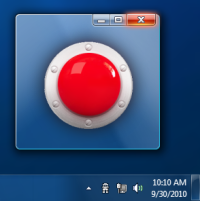
It took only a few days for the world renown Rafael Rivera to create a "Blue Badge" application which opened up the inner sanctum of Windows 7, revealing some rather cool features which were previously held back by the Gestapo of Redmond. I knew that Microsoft were going to hold back some features some hours before the Windows 7 embargo was lifted, restricting these to those on the internal Microsoft network using a "phone home" strategy.
I thought this was unfair, as did one of my friends who works on the Windows 7 team:
"Yeah, I think the whole thing is stupid, but I don't write the disclosure policy. It's a pain in our ass when working with enterprise customers."
I propose a simple, easy to introduce policy. When releasing a pre-release version of an operating system, like Windows 7 in this case, simply bundle a small application like Rivera's "Blue Badge" application into it, with a reverse function.
- Windows 7 Stable Mode: allowing features like Aero Shake, the new styled taskbar and certain touch features to be held back and hidden, so that the overall stability of the operating system is safe, secure and won't crash as much. Ideal for developers and those who want to try out compatibility and applications on the new platform.
- Windows 7 Unstable Mode: a clear disclaimer given saying things might not work correctly, but opens up all the features that are less tested, not finished and more likely to screw up. Ideal for those who like to play with new things, young people who like eye-candy and developers testing new user interface interactions.
I don't see what harm Microsoft could get from this, however I can see why they are currently holding back. With the "disaster" of Vista, they want to make sure there's a big bang for when Windows 7 hits the shelves. They want everything to work and nothing to be left out because of time, money or plain energy.
I mean, I ended up spending a good 10 minutes just hovering over these icons, watching the hot track behind it light up to the colour of the icon.
And of course there's a more "Vista-esque" legacy setting; keeping the new stuff in there but making it a bit more older-person friendly. Personally I like this setting more, but then again, I don't particularly like change. And finally, a setting which I have much enjoyed so far; After using DreamScene on my Vista Ultimate laptop for some time now, I quite like having a moving wallpaper; especially the leaves on the tree one, considering it is autumn time after all.
All these and more will be opened up with the "Blue Badge" patch, but I just don't see why Microsoft doesn't integrate this part of the operating system. T'is rhubarb.