Product shootout: A comparison of six media center keyboards

I work from home and ever since my wife and I bought our new house last year, I've been able to work in an environment tuned to our particular lifestyle. One of the things we've done to optimize our work balance is to set up a media center PC attached to a large screen TV.
Because I spend so many hours in front of a computer each day, it's nice to be able to alternate from writing at my desk to writing in front of the media center PC, on the couch (which is what I'm doing this morning). Among other things, it's great for my back. If I've been at my desk for hours and hours, I'm able to change-up my position and keep writing.
Sadly, this weekend, the media center PC stopped accepting keyboard input. I'd noticed a problem a few times last week, and it wasn't until I rebooted that I was able to once again use the keyboards. The issue was that Bluetooth connectivity to the keyboards gave out.
We (my wife shares the media center PC) thought it was the older Apple Wireless Keyboards we had been using (we each have one, for each side of the couch). We've used them for a few years and thought maybe they just were going to that great keyboard graveyard in the sky. It didn't quite make sense, because both died at once (and that was a new behavior), but no matter what we did (reboot, reinstall Bluetooth drivers, etc), we couldn't get them to work.
So we decided to run out to the local Staples and Best Buy and pick up some new keyboards. As it turns out, the problem wasn't the keyboards at all. The Bluetooth module inside my 2009-vintage laptop that we use as our media center PC died. It just no longer works, although the rest of the laptop works fine. We went out and bought a small Bluetooth USB dongle, and now everything works again.
In the meantime, we got hands-on with six media center keyboards, and thought you'd like to learn our impressions of each. Before I go into each keyboard, one interesting note: Staples and Best Buy's prices were an average of about $15 more than the exact same item from Amazon. If brick-and-mortar wants to stay competitive, they're going to at least need to have comparable prices. On a $40 keyboard, a $15 difference is measurable.
Microsoft Bluetooth Mobile Keyboard 5000
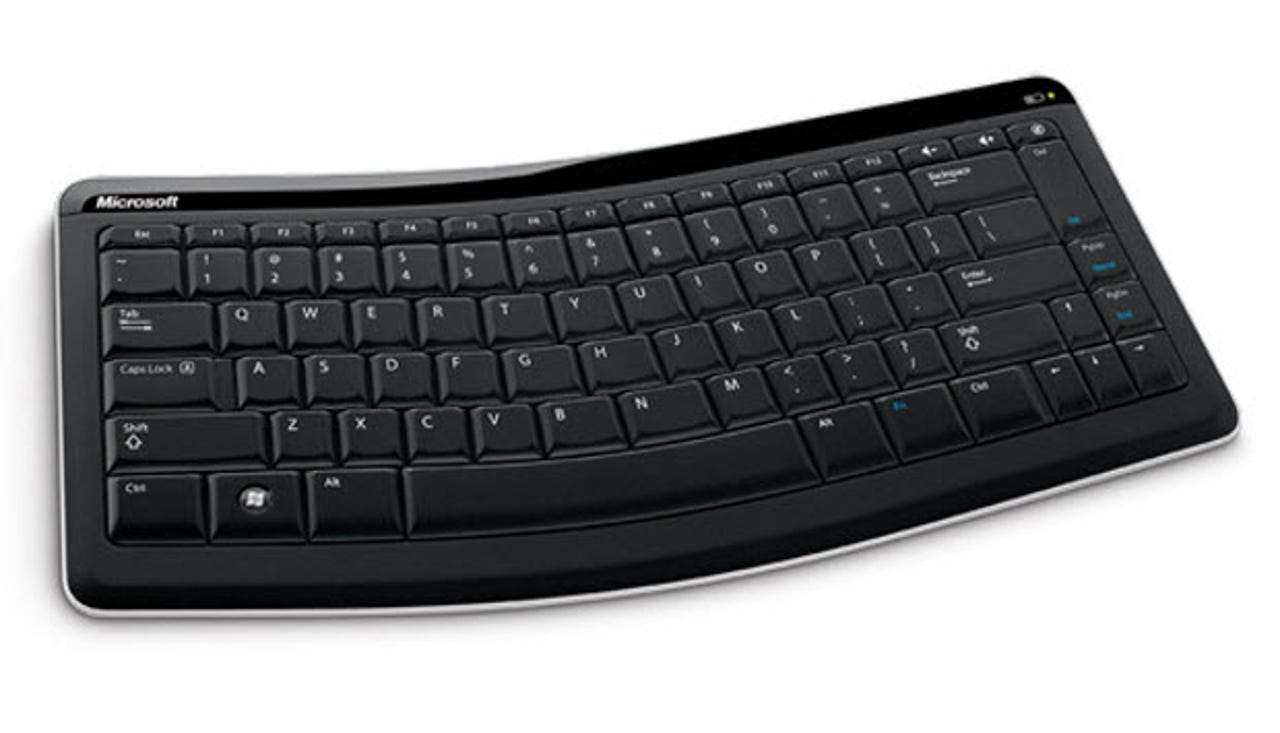
At first glance, my wife was really intrigued with the $49.95 Microsoft Bluetooth Mobile Keyboard 5000. She liked its shape, and she liked that it fit nicely on her lap. She felt she could use it without the normal lap desk we like to use when typing on the couch.
I didn't gravitate to it, because I don't like curved keyboards. As it turns out, she didn't either. The keys aren't all the same shape, which bothered her. But what killed her interest was the startup time. She had to pick up the keyboard, type a key, wait a few seconds, and then the letters would type.
It also didn't fit quite comfortably on the lap desks. We're giving this one a pass.
Microsoft Arc Keyboard
We've actually had the $59.95 Microsoft Arc Keyboard for quite a while. It's the keyboard I have on one of my other machines, but it's not used all that often. It has the benefit of having its own "nano" transceiver, so it didn't have to work with the non-working Bluetooth inside of the laptop. I really like the dedicated nano transceiver technology, because you just plug them into the USB slot and they work. No fuss, no drivers, nothing.
Sadly, I can't stand typing on this keyboard. The keys are a little too narrow, and the deal breaker (to me) is that there are no arrow keys. Instead, there's an arrow pad, the size of one key, that you toggle in four directions. I type way too much to futz with this, so it's going back to dedicated service being the keyboard for a server I mostly remote desktop into.
Logitech Bluetooth Illuminated Keyboard K810
The $99 (list, we got it for $89) Logitech Bluetooth Illuminated Keyboard K810 is -- by far -- my favorite keyboard of the bunch. But we're returning it. Although it has chicklet keys, they're just far apart enough for my fingers. It has two very cool features. First, it has three Bluetooth connections, so by pressing a button, you can use it as a keyboard to the media center, an Xbox, or a PS3. Or to an iPad. You can easily toggle the keyboard between each of these devices. It's almost its own Bluetooth KVM.
My second favorite feature is it's backlit, so it's extremely easy to see the keys, even in dim light. I'm a touch typist, but I often need to find things like the carat ^ key, and that is something I need to see on the keyboard. The lighting on this is beautiful. In fact, the entire fit and finish of this keyboard is beautiful.
Sadly, this keyboard has one fatal flaw. It doesn't take batteries. Instead, it charges with a USB cable. This requires it to have dongle, a cable, a plug routed, and cord management, all for a wireless keyboard. I know two things: first I won't plug it in, and second, it'll run out of juice right in the middle of a deadline article, and I won't be able to swap batteries -- I'll have to wait for it to recharge. UPDATE: At least on Windows 7, you'll get a notification pop-up that the keyboard is down to 5% battery.
UPDATE: I decided to give this one another look, because it seems so cool and I really did want to keep it. Sadly, it wouldn't pair with the USB Bluetooth dongle we bought locally. The locally-sold dongle is Bluetooth 2.1 and although the specs of the keyboard simply say "Bluetooth capable," it refused to pair. I did test it with a third-generation iPad and it did pair, so I'm guessing there's a compatibility issue. The keyboard could require Bluetooth 3.0 or 4.0.
UPDATE 2: I ordered both a Bluetooth 3.0 and Bluetooth 4.0 dongle from Amazon, but Amazon chose to ship me two Bluetooth 4.0 dongles (so I can't test it with Bluetooth 3.0). The keyboard works quite well bound to the Bluetooth 4.0 dongle, as well as to my iPad 3. I've found I really like the device, even though it needs charging and I've decided to keep it. My plan is to just plug it in every Friday night and see if that will last out the week.
Very sadly, this one is going back. Actually, I'm keeping it. I like it. It's very pleasant to type on, and the lighted keyboard is great for both long-form articles and dark writing in front of the TV.
Next up: more Logitech keyboards and an Apple keyboard...
Logitech Wireless Touch Keyboard K400
I am writing this article on the $39.99 Logitech Wireless Touch Keyboard K400, which I honestly thought would be a winner. Its distinguishing characteristic is its Windows 8-ready multi-touch touchpad that's built into the still-compact keyboard.
But... this keyboard is very annoying to use. I really like the multi-touch scrolling of the trackpad. It's comfortable for my arm and dragging down with two fingers is quite natural --- until the keyboard goes rogue. Even just doing a simple drag, the keyboard will sometimes go where it wants to go. Often, when I take my fingers up off the trackpad, the keyboard will decide to scroll the page up or down quite a distance. The de-bouncing is just not robust on the trackpad.
The keyboard is also uncomfortable. The keys are a little too tight, and worse, the space bar sticks so I often have to push harder and feel a double-bump as the space bar is hit. I'm less than 1200 words into this article, and my thumb actually hurts.
Finally, even though I didn't touch the trackpad at all during the article, it's decided (probably as a pinky hovered over it) to delete paragraphs a few times. It might be nice for occasional typists with smaller hands, but it's not for me.
Logitech diNovo Mini
It doesn't look like the innovative but pricey $150 Logitech diNovo Mini is offered by Logitech anymore, although it's still available for sale online.
Obviously not intended for long-form writing like this article, we found it useful to quickly pick up and type in a Web address, or login to the system. That said, we also haven't used it for a few years because it also needs a charger. Once it ran out of a charge, remembering to keep it on the charger was a pain. More to the point, when we'd pick it up to use it, it would often not have a charge -- and not be usable until we waited for it to charge, at which point, we'd no longer need it.
An innovative novelty, but for the price, we see why it didn't last.
Apple Wireless Keyboard
We have three of these $69 Apple Wireless Keyboards in the house. One is hooked to my Mac mini the the studio and two have been the workhorse keyboards in front of our Windows 7-based media center PC. I have one other Apple keyboard (the wired version with a number pad) in front of my iMac, but since I rarely use the iMac, I never got around to replacing that keyboard.
Of the three Apple Wireless Keyboards we have, although they look identical, two of them require only two AA-batteries, while the oldest requires three batteries. On a Windows PC, the control key is the command key, and the keyboards have no dedicated delete-character-to-the-right key.
Even so, and even after looking at an entire range of keyboards that were sexier, offered more features, or just simply weren't yet another Apple product, we're sticking with these chicklet keyboards and returning the others (even if the lettering on some of the keys has worn off after a few years of constant use).
They've worked reliably for years. My wife likes how they can hook over the edge of her lap desk. They're light. They run on the batteries for quite a long time, and they don't hurt to use.
So, as much as I wanted to find something better (and, had it not required a USB charging dongle, the Logitech Bluetooth Illuminated Keyboard K810 might have been that), it seems that our trusty Apple Wireless Keyboards are still standing in this massacre of a product shootout.