Public ShareFolder
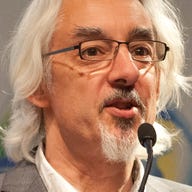
If you use Outlook standalone, you can copy the data file to another machine, but this usually breaks the email rules and causes data integrity problems -- it's all too easy to end up with hundreds of duplicate emails. The workarounds often allow you to share contacts, maybe notes and tasks too, but never the whole data set. Microsoft Exchange will do the job, of course, but that entails a steep learning curve, adding a costly and time-consuming overhead that's greater than many small businesses are prepared to bear.
What users have vociferously demanded for years is an approach that plugs the gap between clunky workarounds and the high-cost, enterprise-level approach: searching for 'share pst outlook' on Google returns 30,000 hits on the Web and 8,000 hits in newsgroups.
Public ShareFolder solves that, allowing a potentially unlimited number of users to access the whole of a single Outlook PST file, dynamically and simultaneously. With it, you can share calendars, contacts and other Outlook items that, in a small office, make the business process flow more easily. Even single users working from home can benefit, as it allows access to the PST file from a second system such as a notebook.
Setting up the server is simple for Windows/Office XP users, with the documentation explaining the procedures that users of older versions of Windows and Office need to follow. After installation, you add user names and passwords, providing access to the server application which acts as the conduit to the PST file.
On each client you install the other half of the program, power up Outlook and, using Outlook's file management, add the remote Outlook data file. You select the server PC, enter your ID and password, select the store to access, and the remote folders then appear in your local copy of Outlook.
You can then read, write, delete and copy at will, depending on the rights and privileges assigned by the server. These are fairly granular, with access being assigned on a per-folder basis for each user, including read, write and delete both messages and folders. This means you can shut certain users out of particular folders or allow only certain users to alter information, making Outlook a useful multi-user data store.
It uses MAPI and a second profile to access the central PST, so there's no second copy to cause data integrity problems. Remote access is via Microsoft's DCOM protocol, successor to Network OLE, which enables component-level communication over the network.
Windows XP is the most tested platform, and development house SDMD says it is in the process of testing Windows' various service packs. The company also claims that the product has been successfully tested under Terminal Server.
According to SDMD, Microsoft's attitude is that it would rather people bought Exchange, but that Public Sharefolder keeps users with Outlook, rather than other, more multi-user-enabled products. As a result, Microsoft is close to recommending it for installations of 25 users or fewer. For the future, SDMD reckons the next step will be a notebook synchronisation package to work with Public ShareFolder.
The much sought-after problem of sharing Outlook files easily and cost-effectively has been solved, using a system that will need little or no maintenance once set up. It doesn't have the sophistication or the enterprise-level security offered by dedicated packages, but for small systems without IT support, Public ShareFolder offers an excellent solution.
EDITORS' NOTE: This product was formerly called Public Outlook, but was renamed in November 2004.