Reminder: Backup before installing new Leopard 10.5.2 update

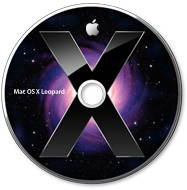
According to the technote on the release, users should backup before installing the update (this is really important). And Apple suggested that customers be patient with the updater software.
The installation process should not be interrupted, even if the progress bar remains unchanged for several minutes. If a power outage or other interruption occurs during installation, use the standalone installer from Apple Support Downloads to update.
Here are a few interesting fixes in the update:
Addresses legibility issues with the menu bar with an option to turn off transparency in Desktop & Screen Saver preferences. Adjusts menus to be slightly-less translucent overall.
As I mentioned in previous posts, Leopard brought back translucency with a vengeance. Now, we can make it less so. A good thing.
Updates Stacks with a List view option, a Folder view option, and an updated background for Grid view.
I haven't played with this yet, but it sounds good.
The computer will now shut down if an automatic disk repair does not succeed during startup.
Maybe reserve your space at the Guru Bar before running the updater?
Addresses issues which could hinder or prevent binding Mac OS X 10.5.x clients to Active Directory domains.
We will see how many of the AD binding issues this fixes.
Improves backup reliability when computer name contains slash or non-ASCII characters.
This was a "popular" topic in the Time Machine discussion groups when Leopard was released. BTW: Has Apple fixed the Move Bug in Leopard yet? I believe it's still a problem. Read "Leopard file move bug zaps data" for more information.
If you use the software downloader, rather than updating through Software Update, you can find it here.