Business
Reminder: Don't install an earlier version of Mac OS X than is supported by your hardware
Newbies to the Mac, especially those finding boxes of older Mac OS X discs in garage sales, flea markets and on eBay, may believe they can install the software on their Mac. Unless that software supersedes the original install versions, it is a very bad idea to click the install button. At the same time, Mac OS X Server may be the exception to the rule.

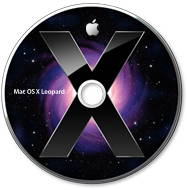
Whether or not OS X Server belongs on a Mac Mini can be debated. However what I realized is that that he inferred that installation optical discs of Mac OS X Server that ship bundled with hardware (such as Xserves) may be "different" from installation optical discs of Mac OS X Server that ship as stand-alone (such as which can be purchased from the Apple Store for 10 user or unlimited user client licenses).For client machines, such as iMacs and MacBooks, Apple warns against loading an older OS version. And sometimes, users attempting the feat won't even be able to do so — but not always. Apple says bad things can happen.
All PowerPC-based Macs and Intel-based Macs come with a certain version of the Mac OS preinstalled and on installation discs. If you install an earlier version of Mac OS, your computer may exhibit unexpected behavior: * The trackpad or mouse may not respond properly * The computer may stop responding * Sleep/wake issues may occur * The display image may appear to "shrink" with black bars around itApple says that even while the systemware versions may appear to be identical, the software may not be exactly the same. This is true for retail and bundled versions of the same number of the OS, such as the Leopard or Tiger install discs. When you go up a version, from Tiger to Leopard for example, then you are safe, but moving sideways within the same version can bring problems. According to Apple: "Your computer may have additional software specific to it, so its included software disc (Mac OS X 10.4) may include additional software that's not present on the retail Mac OS X 10.4 disc." The grid of Mac models, systemware versions and builds is here. However, in followup post on the thread, Rados?aw D?ugosz points to Apple support notes that let older versions of Mac OS X Server be installed on newer hardware.
"Hardware-specific" here means for example, the build that might come with the latest Xserve(s). In very broad and somewhat simplified terms, if your hardware is (significantly) newer than your OS X installer disk(s), then your installer is probably going to lack certain key drivers for your newer hardware. In which case, Apple does have a specific procedure for getting Server installed.He mentions two notes: Mac OS X Server 10.5: Installing on a computer that won't start up from the installation disc, which says to run all the updates for the latest software, then run the Mac OS X Server Install disc. It should then only install the "necessary pieces of Mac OS X Server without removing any of the software already installed on your computer." Mac OS X Server 10.4: Installing on a computer that won't start up from the Installation disc, which says it's for PowerPC Macs only. And there's a warning
You must not use this capability to install software that is older than what shipped with your computer (learn more). This document is only intended for Mac OS X Server 10.4 or later on PowerPC-based computers.On the Tiger Server front, by my reading, some folk will have more luck with Upgrading Mac OS X 10.4.10 clients to Mac OS X Server 10.4.x. It covers both Intel and PowerPC Macs and sounds like a likely scenario for those purchasing older or newer software, and older or newer Macs.