Run Ubuntu inside Windows with Portable Ubuntu

I like finding risk-free ways to try out Linux distros because I can show them to folks who are curious about Linux but not yet ready to throw the Windows discs into the trash can. One way to try Linux while keeping your Windows installation intact is to use Portable Ubuntu.
Check out the Portable Ubuntu gallery
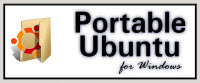
From here you can launch all your favorite Linux applications, and these run as though they are Windows-based apps.
Portable Ubuntu is really nice and well thought out. Not only are all changes you make to the Linux distro saved automatically, but you can add and remove Linux programs to suit your needs.
Note: To make changes to the OS you need the root password, which in this case has been set to 123456 (you might want to change that).
Portable Ubuntu is a great bit of kit for those wanting a portable OS solution or wanting to try out Ubuntu. For Linux newbies it's a good way to take Ubuntu for a test drive without having to commit an entire PC to the project.