Should I upgrade to Windows 7?

A question that's hitting my inbox a lot lately:
Should I be starting to think about upgrading to Windows 7?
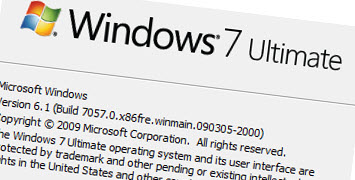
How I answer the question depends on the type of user asking me, because each market segment has different requirements. Let's look at three kinds of user, starting with the home user, and consider how they should approach Windows 7.
[poll id="448"]
Home user -->
Home user
Home users are a diverse bunch. At one end of the spectrum you have the power users who build their own PCs and know the system inside out, while at the other end you have the users who just manage to switch their PCs on.
[poll id="449"]
Retail upgrade operating system sales represents a small drop in the ocean for Microsoft given that most home users come across a new operating system when they buy a new PC. OS upgrades are usually confined to the power user segment, and chances are those users have already had a chance to experiment with the beta of Windows 7.
As far as home users go, it makes sense for the average user to spend money on hardware and pick up the OS on the cheap with a new system at some point down the line. Folks who build their own systems will be able to pick up a cheap OEM copy of the new OS from their favorite hardware vendor when they put together a new system or upgrade an old one. As much as I like Windows 7, for most home users the idea of spending money on retail upgrade doesn't make sense since the equivalent money spent on hardware (more RAM, new hard disk) offers far more bang for the buck than upgrading Windows. Even the performance gains associated with Windows 7 aren't, as far as I'm concerned, enough reason to warrant an upgrade.
As more homes now have more than one PC, even "Joe Average" home users need to think about how their new PC will fit into their existing ecosystem. It's important to bear in mind that buying a new PC that's running a new OS could mean a lot of extra spending on additional hardware and software. You need either to budget for this in advance, or do plenty of research up-front and know what you are getting into. Problems and additional expenses can turn the thrill of a new OS into a terrible nightmare. That said, home users who are currently running Vista shouldn't have many problems. Those users still running XP (who are in the majority) will find moving up to 7 almost as much of an uphill struggle as moving to Vista would have been. You have been warned!
Bottom line: Keep an eye on Windows 7, but there's little reason to rush an upgrade. If you are coming at Windows 7 from XP then don't expect things to be a walk in the park. Windows 7 offers measurable performance gains over Vista and XP, but even this isn't a killer feature.
Small business -->
Small business
I find that most small businesses user are like home users, but with the added pressure that downtime usually means lost income. Small businesses that don't have the support of an entire IT department need to be doubly careful when making changes because mistakes can be very costly and time-consuming. Ideally anyone relying on their PC or PCs for their income needs to avoid making leaps into the dark.
[poll id="450"]
Most business users can't afford to run their gear into the ground so how quickly they might be expecting to meet Windows 7 depends on how old the current gear is and how near it is getting to the end of its life. Those who have upgraded their gear within the past few years (since the release of Vista) have more breathing space than those who are running equipment from the XP era. If you rely on software updates for applications such as accounting packages then you want to keep an eye out for any indication that the vendor is getting ready to pull the plug on support for XP. You might be OK for a few years, but then again you might not, so make sure you know what your vendor's plans are. You don't want to get into a situation where you have to upgrade because you are being rushed or forced to do so.
For small business users the thing to keep an eye on with any OS move is that everything that you use to get your work done and keep your business running still work. You can't assume that anything will "just work" so you should precede the upgrade with a period of testing either on a physical machine or a virtual one - test, test some more, and then test again.
Bottom line: There's no rush to adopt Windows 7 since there isn't much in the OS that's going to make you or your business earn more or do your work that much faster. Take your time and take care and make the move when time and finances allow.
Enterprise -->
Enterprise
Now, enterprise users are typically a cautious bunch and normally wait for the first service pack to appear before committing to changing OSes. However, my blogging colleague Ed Bott uncovered a couple of surveys that seem to suggest that enterprise users will throw caution to the wind and leap enthusiastically to the new OS. One study even goes as far as to suggest that of 80 IT decision makers at enterprises with more than 1000 employees questioned, 50% planned to upgrade to Windows 7 as soon as it is available.
[poll id="451"]
Ed calls this "astonishing." Personally, I'll believe it when I see it, especially given that in one of the surveys only 17% of the 1,100 IT professionals surveyed said they had installed the Windows 7 beta, and another 3% admitted to not having heard of Windows 7. Checking the box in a survey to say that you'll upgrade your OS is a lot easier than carrying out out the upgrade for real.
The IT pros I've spoken to tell me a very different story. While many are impressed by Windows 7, none I've spoken to have indicated that their company will move to Windows 7 "as soon as it is available." In fact, those I've spoken to are playing a wait-and-see game. Why? Because there's a distrust of 7 given how much DNA it shares with Vista, and because they've so far only seen one official beta from Microsoft. The idea that companies would make some kind of crazy, ill-thought-out leap into the unknown just because Microsoft says it's time to jump doesn't make sense. It makes even less sense given the current state of the economy and the fact that we've seen so little official code from Microsoft.
There are a number of quite cool business-oriented features packed into Windows 7 (support for .VHD disks, BitLocker to Go, DirectAccess, BranchCache and AppLocker are good examples) but there's nothing that screams "I gotta have that feature now." In fact, these are just the kind of features that will benefit from SP1 when it's released for Windows 7.
There may well be a lot of enterprise interest in Windows 7 as soon as the RC is released or when it goes RTM, but at the end of the day I still believe that the head will rule the heart and many decision makers will wait for SP1. I know I would.
Bottom line: There's a lot of interesting features in Windows 7, but there no "killer, must have it now" feature.
<< Home >>