Smart.fm - almost enough to make me want an iPhone

I really don't want an iPhone. I'm holding out for a Droid, just as soon as I figure out some way to justify getting rid of my perfectly adequate BlackBerry. However, the iPhone has lots of apps and one in particular is being unveiled today: Smart.fm's iPhone interface for their online learning environment.
The iPhone app is actually only one piece of the whole Smart.fm pie. Smart.fm is perhaps the most user-friendly, easily customized response-to-intervention (RTI)-like platform I've ever seen. The company is rolling out the latest iteration of its website as I write this with over 2 million so-called "learning objects" in its vast library, accessible both on the Web and in the iPhone app featured in the video above.
Before I go any further, though, Smart.fm and the technology they bring to learning deserve an introduction for anyone not familiar with them. I had the opportunity to speak last week with Andrew Smith Lewis, a Co-Founder and Chairman of Carego Japan, Inc, Smart.fm's parent company and he outlined the new product and the company's strategy. The following video gives a nice summary of Smart.fm's approach and web-based software called iKnow. It's close to 5 minutes long, but provides both features and the research behind what they do, much of which should be familiar to those familiar with RTI software, as well as other research-based, skill-oriented software.
RTI is largely directed at identifying learners with specific deficits or disabilities early on and then providing appropriate instruction to meet varying needs. While the Smart.fm learning platform is useful to all learners, adult and child, learning disabled and gifted, its underlying logic identifies areas of difficulty and presents information in repeated, yet varied ways to address those difficulties and optimize learning.
Believe it or not, Smart.fm is free and easily extended and customized by its users. Want to create a lesson for your class to help them identify local flora and fauna? Take a bunch of pictures, upload them, associate the pictures with phrases/words/latin names, and let the software do its work (including text-to-speech in 19 languages, providing automatic audio prompts). The software creates online lessons using the same approach described in the video, as well as creating speed-drill games and making your content available to users worldwide (if you choose).
You can track users' progress in lessons you create or in the countless lessons already available:
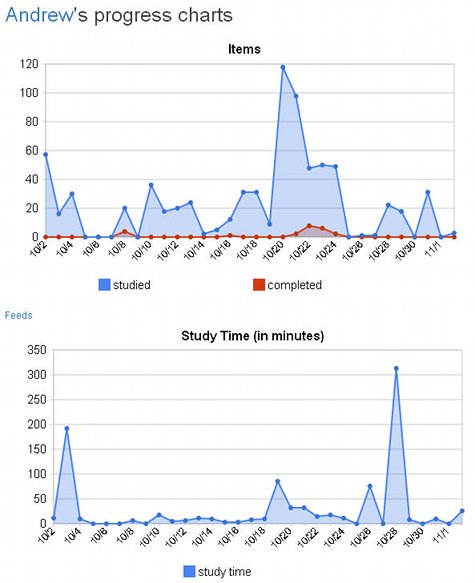
Smart.fm was originally founded in Japan, lived through a few incarnations, and has primarily seen work as a foreign language instructional tool. With the rollout announced today, though, a much wider variety of topics, as well as an interface optimized for US audiences, makes Smart.fm far more useful in broader educational settings. Language, however, remains a killer app for the site, especially on the iPhone, where repeated listening, associated with visual cues, makes for a pretty intense experience. Go ahead and try their survival Japanese: I dare you.
Interestingly, the relaunch also dispenses with their previous use of Flash animation, replacing the functionality with Javascript. As they noted in a blog post early last month,
Leaving Flash is also good news for all of you using small netbook computers. You can’t resize the current Flash pop-up applications, but the new apps will work on any sized screen.
So how is all this good stuff free? Smart.fm's parent company licenses the APIs for the site to a variety of educational providers, many of whom want to create their own branded applications with the technology. A textbook publisher, for example, could create a companion site to a biology book with vocabulary lessons, anatomy identification, cell structures, etc. While much of the buzz right now centers around their iPhone app, this would actually be the ultimate Kindroid app. A pairing of the learning platform with an e-textbook would be almost too good to pass up.
For the rest of us, the resource is just plain free and should be added to teachers' toolkits as they prepare supplemental materials for their classes. It should also be added to students' toolkits, since most of what they cover in school will have at least some relevant learning objects already available for independent study and review.