Some minor criticisms of the Windows 7 beta

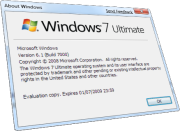
Cut out the XPS nonsense
Microsoft embarked on the XPS file type in Windows 2000 originally, but only really came to light with the release of Windows Internet Explorer 7, where functionality was integrated into the browser. With a standalone XPS viewer in Windows 7, I cannot foresee many people using it. It may be an open XML specification, but the PDF has a long way before it is knocked off the majority market share.It has potential, and it works well, with many manufacturers taking the specification and using it in their hardware. But to see the XPS as a "PDF killer" is incredibly unlikely, and personally think Microsoft should drop it. Have you ever seen a document provided in an XPS format over a PDF file? I can't say that I have.
Search sucks
Of all the operating system search engines I've used, I still find Windows XP easiest to use. With some interesting "improvements" in Vista which had barely changed from beta to release, this complicated things for me quite a bit. Now in Windows 7, searching for a file has become increasingly difficult. Often when I search, it's a specific file type or a file size greater than 30MB or so; to de-clutter my hard drive. The size option is still available, but for the life of me I cannot work out how to search by other parameters. Whether the Start menu search has replaced the main functionality of the F3 key, I am still unsure, but I just want a decent search box with plenty of options, please.Make BitLocker a little bit easier
I have always found BitLocker to be a right royal pain in the backside. You need a compatible chip on your processor otherwise the setup process won't even begin, and having the compatibility between Windows and the chip is another problem. In theory, BitLocker is a great idea; locking your entire hard drive if it is stolen or misplaced.In practice, buying a whole set of laptops for your employees, may not even be compatible with the software because of the lack of a trusted-platform module (TPM) chip. There are hacks out there, but I've never seen a solution which actually works. Not only that, for those who have their computers already set up, may have difficulty because an extra hard drive partition is needed. Would you really risk your all set up and configured computer for the sake of an extra bit of security? Tempting, but when time is involved, it's probably going to be "no".
"BitLocker to Go" works a treat. If only they had left a BitLocker enabled flash drive on that train instead of a wad of top secret documents, they (probably) would have been fine.
Consider the ergonomics of the taskbar
For decades, Windows users have learned the ways of the taskbar. Think about it; you don't move your cursor to the Start menu to then click, you simply move your mouse towards the bottom left of your screen. The same with the clock; to access the clock you move your mouse to the bottom left, without even thinking about it. There's no accuracy involved, there's even little in terms of thought process.With the added feature of "Preview Desktop" taking the clock's place in the bottom-right of the screen, I fear some users may be thrown off guard by it. It's only a little change, and it can easily be turned off. I cannot see why it can't be placed to the left of the clock, keeping the taskbar layout the same. Although, with the taskbar changes already in the beta, maybe it is time for a change.
Compatibility woes
Common applications which were not fully supported when Vista first came out was a big step back for Microsoft. While their own brand of products; Windows Live, Office 2007 and the developing applications like Visual Studio worked a treat, many anti-virus companies felt the brunt of the sharp compatibility stick. A few of the programs I use and love do not work in this version of Windows. WLMLite, a portable version of Windows Live Messenger, ideal for those at work who can't download it, doesn't work. Nero 9 Essentials won't even install without spitting the dummy out. Skype works, but only after a handful of warning messages telling me of the incompatibility, and I won't even start on what iTunes does; suffice to say, "a world-class meltdown".Aero Shake and Tourette's
I have Tourette's syndrome, as many of you are aware, and it's the full whack of Tourette's where you swear, shout, twitch, and generally look a bit of a nutter. When using a computer, my hand twitches and I occasionally smack the mouse onto the table, resulting in a number of mice being destroyed. But when I'm moving windows around my screen, my hand twitches, resulting in all but the active window being minimised; the new feature "Aero Shake". Now, this is a good feature to have, but at least have an option where we can disable it easily. I'm sick of my windows being minimised without my conscious say-so.Is there anything I've missed?
Update: even with a critical post, I have just discovered something aesthetically brilliant. Holding the shift key as you click on a taskbar icon opens up a new window, but does it in a mini firework show of vibrant colour. I have yet to discover though what this feature is called, or what it is meant to actually do.