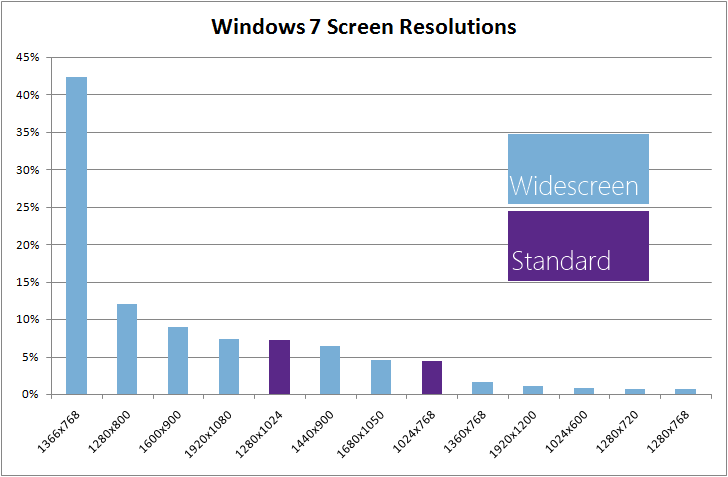Sorry, power users, Windows 8 is built for small displays

In case you haven’t noticed, ZDNet has a new comment system that allows you, the community, to vote comments up or down.
The biggest benefit I see in the new Talkback section isn’t the ability to mute trolls (although that’s a good thing). Rather, it’s the ability of the community to bring an insightful comment up to the the top of the list. Like this one, from my post this morning on how to customize the Windows 8 Start screen. This is the part I’ve heard and thought about a lot myself:
Metro feels like Microsoft are dropping off the "s" in the name, are we getting Windows 8 or Window 8? For me, the multi-windowing environment is what I need and love, and one of the reasons I just cannot take a tablet seriously as a general purpose work tool. I can see it being useful in vertical markets and for consumption, but for the type of work I do, a single window interface is a non-starter.
If the apps I use "go Metro" in the future, that leaves me being a lot less productive, switching between screens, as opposed to glancing at windows (little w).
I like the look of Windows 8 on a tablet, but the Contact, Calendar and Solitare Metro apps look quite frankly ridiculous on a 1920x1080 or 2560x1400 24" or 27" display - blowing up the fonts and images by 210% over a 10" tablet doesn't make a good experience!
Thanks for the comment, @wright_is.
I can relate. I have a 27-inch Dell UltraSharp monitor in front of me (with a second, much smaller 1360x768 display to its left). At its 2560x1440 resolution, my main display is too damn big for most Metro apps. Or, worse, they don’t scale up to take advantage of all that space.) I mean, Metro style apps are supposed to be immersive, but this is more like “I am a speck in the ocean.”
That’s why the Windows desktop lives on and will continue to exist for many years. For now, Microsoft is optimizing for a world where 10- to 13-inch displays are the norm That’s where there’s the largest demand and the biggest growth potential.
Metro apps are designed to look really good on screens with a resolution of 1366x768. There are sound reasons, technical and economic, why Microsoft has made the decision to aim for this small target. Here, this chart might explain:
That data represents hundreds of millions of user sessions from Microsoft’s telemetry on Windows 7. Each bar represents a unique display resolution. It is worth noting that 2560x1600 and 2560x1440 are not represented in this chart. If you have a 27- or 30-inch monitor, you are literally in the top 1% of all Windows 7 users.
(I stumbled across that chart the other day by accident. It was buried in a 3500-word Building Windows 8 blog post about Windows Explorer, published in the dog days of summer, before the public unveiling of Windows 8 at the BUILD developers conference a few weeks later. No wonder no one ever noticed it.)
When I remixed the data on that chart, I came up with four unmistakable trends:
- Small, light notebooks rule. Those two big bars on the left are 1366x768 and 1280x800. If you add in 1360x768 and a few oddball variations that are even smaller, you get 58%. With a total installed base of well over 500 million Windows 7 users, that means more than 300 million people are using displays in this size range. And their numbers are growing as Intel concentrates on Ultrabooks and Apple focuses on the MacBook Air.
- The market for larger displays is getting smaller. Three resolutions commonly found on higher-end 15- to 17-inch notebooks and inexpensive desktop displays made up 20% of the user base: 1440x900, 1600x900, and 1680x1050. We already know I am out of the mainstream with that big desktop monitor. I have two notebooks with 1600x900 displays, which are also slipping out of the mainstream as people downsize devices.
- Only desktop diehards use high-definition displays. The two true HD resolutions, 1920x1200 and 1920x1080, make up only about 8% of the installed base of Windows 7 PCs. That’s the most popular resolution for a 24-inch monitor, which pairs nicely with a high-end desktop computer these days. I don’t think this segment is growing.
- The square is not dead. Weirdly, 12% of the usage on that chart (the two purple bars) is in square resolutions, at 1024x768 and 1280x1024. I suspect most of those are older desktop monitors, running older applications in traditional business environments. This form factor is certain to shrink.
The growth is in tablets and small notebooks. The competition for innovation and for consumer dollars is also in those categories. So it’s not surprising that that is where the design and engineering resources are being focused.
It's also worth noting that those numbers do not match up with the readership of technology sites like ZDNet. I just checked the analytics for this site and found that nearly 20% of you are using high-definition (1920px) monitors. I suspect other tech sites have similar demographics, which is why the howls of protest about Windows 8 seem to be so loud.
I don’t think the Windows desktop is being ignored in this release—the improvements in startup time and general performance are huge, and I’m sure there will be corresponding improvements in battery life for x86 notebooks. As a file-management geek, I like the improvements in Windows Explorer, and the addition of Hyper-V is a killer feature for high-end business and technical scenarios.
But still, Microsoft’s vision of the future of computing reflects, accurately I think, a new world of personal computing. It’s one where our dashboard into information and communication will be made up of multiple small screens, not one or two large displays.
In other words, if Metro doesn’t work well on your display, that device might not have a bright future.