SSD boot disks: a performance test
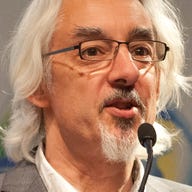
High prices for solid-state disks (SSDs) have historically restricted the business market to enterprises requiring performance for large databases or financial services, where microseconds really matter. But as Moore's Law inevitably kicks in, prices have fallen to the point where you can realistically contemplate buying an SDD as a boot disk — just to hold the OS and closely associated applications. This way, you get a performance boost when booting and doing everyday tasks, without having to pay the huge price that a terabyte of flash memory would cost.
We asked major SSD vendors to send us a selection of drives for use as boot disks for a mainstream business notebook. We received the following:
Corsair Nova 128GB
Intel 80GB X25-M
Intel 40GB X25-V
Kingston SSDNow 30GB
Patriot Torqx 128G
The prices we've quoted are the cheapest we could find with a Google product search; you may be able do better with more in-depth research.
Corsair Nova 128GB
Price £293
The tidy, black-cased Corsair Nova offers 128GB of storage for a hefty chunk of money. The compact package includes just the drive and a 3.5in. drive bay adapter — although that's all you need as, under both Ubuntu and Windows 7, the drive needs only physical installation.
As far as performance is concerned, the Corsair Nova 128GB comes second only to the Intel X25-M in our synthetic benchmarks, beating its similarly Indilinx Barefoot-equipped companion, the Patriot Torqx 128GB, by a significant 13 percent. It was the clear winner in our OS-loading tests, averaging 13.2 seconds across the two OSs we used — that's over a second faster than the joint second-placed drives from Intel and Patriot.
Any value-for-money judgment has to take into account not just performance, but price per gigabyte (£2.29/GB). Here the Corsair is our winner: it's the same price and capacity as the Patriot but significantly faster, and so comes out on top.
Intel X25-M
Price £189
Even at 80GB, this 'mainstream' SSD is bigger than you need just for a boot disk. If you're a Windows user, you could store both the OS and most of your key applications as well; Linux users are likely to find this 34nm NAND device plenty big enough too. The package includes a mini-CD containing Intel's SSD toolbox, along with a 3.5in. drive bay adapter and screws.
Like most SSDs, performance is heavily skewed towards reading rather than writing, but Intel quotes a data rate of 250MB/s for sequential reads and 70MB/s for writes, an improvement on the results from the company's cheaper V-series product of almost 50 percent. However, the drive, while the fastest of any on test, is also the most expensive at £2.36/GB.
If your main computing needs are satisfied by an email client, a browser and a reasonable handful of applications, then they'll all fit onto this device. And it will make your applications fly, since the device is big enough to be used solo in most circumstances, and it's the fastest of all.
Intel X25-V Value SATA
Price £79
According to Intel, this 40GB SSD is "aimed for value netbooks and dual-drive desktop PCs as a 'boot drive' to accelerate start up times, the opening of files and overall system performance". It uses 34nm NAND flash memory and, like all the drives here, supports Windows 7's Trim feature, which can accelerate write operations and lowers wear levels. The package includes Intel's SSD Toolbox, which consists of a small suite of SSD-specific utilities, which are also available for download from Intel's website.
Performance was good when it came to booting the OS, but Intel's own specifications show that the device has been heavily skewed towards read performance: sequential read times are quoted as 170MB/s, while sequential write times are only 35MB/s. However, the X25-V's random-access figures are the best of any drive here, and at a whisker under £2/GB it's the cheapest of the bunch.
For a boot drive, and especially if you have another disk in the system for data and additional applications, you could do a lot worse than the Intel X25-V.
Kingston SSDNow 30GB SSD
Price £72.38
Kingston kick-started the market for boot-disk SSDs with its SSDNow range, reasoning that people would be prepared to pay for a small but relatively cheap solid-state drive, taking advantage of lower prices resulting from being behind the technology's cutting edge.
Kingston's attractively-finished 30GB device, which uses Toshiba's T6UG1XBG controller, includes much more than just the disk. With it you get a disk-cloning tool, which allows you to copy your existing drive's contents over to the SSD. It also includes rails for fitting the 2.5in. drive into a 3.5in. drive bay — and, unlike the others, Kingston has also included SATA data and power cables, which is a thoughtful touch.
However, the Kingston SSDNow is both the slowest of the devices we tested and the most expensive per gigabyte at £2.41/GB. That said, it's also the cheapest overall, so if all you need is a silent boot disk that you're unlikely to fill with too many additional programs, or you have an additional drive for applications and data, then this is a great low-cost solution.
Patriot Torqx 128GB SATA SSD
Price £291
This SSD is built for speed, as our performance results demonstrate. The package includes a 3.5in. drive bay adapter kit, and is big enough to accommodate not just your boot OS and some standard applications but also a hefty game or three.
Using the Indilinx Barefoot controller, the Patriot is faster at writing than reading, unlike the Intel products, but it delivers storming performance nonetheless. However, although Patriot quotes performance figures of 260MB/s for sequential reads and up to 180MB/s for sequential writes, we only managed to record 109MB/s and 165MB/s respectively. Your mileage may vary depending on your system's configuration. Even so, this is a very fast drive that will transform the performance of any PC, and which is beaten in our benchmarks only by the Corsair Nova.
If you need a high-capacity, high-performance SSD, the Patriot Torqx and Corsair Nova are closely matched at £2.27/GB and £2.29/GB respectively, in which case the decision is likely to boil down to whichever you can pick up cheapest.
Labs report
How we tested
Performance testing was conducted on the basis that these SSDs are primarily to be used as boot disks. The time to boot up an operating system — from power-on to a usable desktop — reflects one of the key benefits of using an SSD over a conventional rotating hard drive. However, we found that boot time was not a key real-world differentiator between the SSDs, so we also ran some synthetic benchmarks to highlight differences between them.
We performed this test using two popular desktop operating systems: Windows 7 and Ubuntu 9.10. Our testbed was a 15.4in. Lenovo ThinkPad T500, featuring a 2.4GHz Intel Core 2 Duo P8600 processor and 4GB RAM. We removed all storage devices, including the standard-fit Seagate 2.5in. hard drive, but retained the DVD drive.
The first job was to generate a standard disk image for test purposes that would include both OSs, partitions and master boot records. After physically installing the Intel X25-V, we first loaded 32-bit Windows 7 Ultimate, then a 32-bit version of Ubuntu 9.10 desktop, configuring it so that both OSs would boot using the GRUB boot-loader. Both ran from a 10GB partition.
Next, we booted off a Knoppix live CD and, using the dd command, copied an image of the entire disk to an external USB-connected drive. We then used the dd command to duplicate the exact disk image onto each of the other SSDs, so each could be tested using identical OS images and partitions.
We then installed each SSD in turn in the hard drive slot and tested the boot-time performance of both OSs. Because the time taken to get from a computer's POST to the OS starting up varies by machine and by hardware installed, we timed OS boot times from the moment we hit Return at the GRUB screen until a usable desktop appeared. GRUB loads in a very short time — certainly well under a second using an SSD — so this process did not alter the results appreciably. We defined a usable desktop as the moment when the cursor loses its wait icon (in the case of Windows) and, in the case of Ubuntu, the moment when the desktop is active and ready for use.
The measurement process was repeated three times to even out potential errors introduced by manual timing. We averaged the performance results from each start of each OS to produce an overall score for this portion of the testing.
We then ran the random seek, sequential write and sequential read tests in Passmark Software's Performance Test 7 under our Windows 7 installation. The benchmark delivers throughput results measured in MB/s. We were slightly surprised at the inversion of the usual SSD pattern of faster reads than writes in the Corsair Nova and Patriot Torqx drives. We ran each benchmark three times to be sure, and then reinstalled the drive and tried again, but that's what we found. The common factor here is that both drives use the Indilinx Barefoot disk controller.
We then averaged all three Performance Test benchmark figures, and divided the result by the average OS boot time, to arrive at an overall score, where bigger is better. The results were as follows:
Bear in mind that the way the above results are calculated means that the synthetic benchmarks have equal weight with the OS startup times, which may not be the weighting you might apply at purchase time.
Conclusion
We wanted to discover how SSDs performed as boot drives for a typical business notebook. The answer is that any of the models we tested will defeat a standard mechanical drive in boot-time tests without breaking sweat. The slowest was the Kingston SSDNow, which took a couple of seconds longer than the fastest SSD to boot either Ubuntu or Windows. However, this is hardly a key differentiator in the real world: all of the SSDs are much faster, will greatly extend battery life and are quieter than a conventional hard drive.
So we had to delve deeper and run more exacting benchmarks. The first conclusion from the read, write and random-access benchmarks test is that the products divide neatly into two camps: small and fast, and larger and faster — almost. There's one exception: the Intel X25-M, which storms through the benchmarks, delivering read performance almost 2.5 times faster than the slowest product on test. It topped the synthetic benchmark table by a long way, with a total score of 130.7 against its closet rival, the Corsair Nova with 119.8. At the bottom of the table languished the Kingston SSDNow with 59.2. If performance is the sole criterion, the Intel X25-M is the solid-state drive to buy.
Kingston's drive is no slouch, however. Although it's slower than the rest of the SSDs reviewed here, you do get a 30GB boot disk with considerably more performance than a mechanical device could deliver, and all for well under £100. The similarly-priced Intel X25-V acquits itself well, but is almost twice as fast as the Kingston while offering a handy extra 10GB. Intel therefore takes the honours at the low-cost end.
If you factor in price, then the Intel X25-M starts to look expensive for its 80GB capacity, whereas the Corsair Nova really shines. It's by no stretch of the imagination a cheap drive in a market where £70 buys you 1.5TB of conventional disk drive. But among its peers, the 128GB Corsair Nova hits the right capacity/price/performance point and so is our overall choice.