Sticky Windows for Mac - elegant simplicity

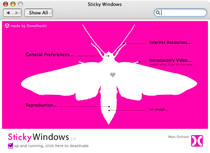
One the Mac, I've been using a combination of Spirited Away – a utility that hides background windows after a preset period of time – in combination with Witch – a System Preferences panel that provides a better task switcher that lists all open windows to manage my window proliferation. Combined with the active application shelf in PathFinder, it's been working pretty well.
Yesterday I read about Sticky Windows on TUAW. I jumped over to the Donelleschi Software site, watched the very informative Flash video that demonstrated what the utility did, and downloaded an evaluation copy to give it a test drive. That lasted about 30 seconds. Then I bought a license.
Really. I know I often suggest running through the full evaluation period on trialware before plunking down your hard-earned cash to make sure the software you're evaluating really fits in your workflow. And I generally am pretty good about following that advice. But every once in a while I find a tool that simply works – it's like finding that elusive piece in the jigsaw puzzle you're putting together that pulls different pieces of the puzzle together into a more coherent whole.
Sticky Windows does one thing really well. It allows you to dock windows to the edge of the screen as tabs that can be expanded with a single click. There are a number of well conceived options you can invoke for/with these tabs but the simple bottom line value is that the former clutter you might have been experiencing is replaced by a clean, uncluttered workspace with instant one-click access to any open window.
Some of the options I've already found terrificly useful include:
- Automatic or Manual tabs. Automatic tabs hide the window when a different window is accessed – either with a click on a different tab, launching a new application, or using the task switcher. Windows controlled by manual tabs only hide when you click on their tab at the edge of the window. You can change the state of a tab with two clicks on the tab icon and its pop up menu.
- Drag and drop to tabs allows you to open documents, copy files, and capture selected content to a folder or open document.
- Rearranging tabs by dragging them from edge to edge on the screen.
Sticky Windows is currently being offered at a discounted price of $14.95 (MSRP is $20.00) and is also available in a number of different bundles with other Donelleschi titles. I'm not sure how long that discount will last so if you're in need of a solution to the window proliferation problem on your Mac, check it out soon. Highly recommended.
UPDATE: As a reader points out, Mac OS X does include another elegant tool for switching apps called Exposé. It allows you to view all windows, all windows related to the current application, or your desktop by activating hot spots in the screen corners or via fn-keys. I assumed most people were familiar with this feature of Mac OS X but, according to the comment, many are still unaware of it. More info and a QuickTime move can be found here on Apple's site.
As long as I'm adding an update, I should also mention that the forthcoming release of Mac OS X, code-named Leopard, will include a new virtual desktop feature called Spaces (not to be confused with the Microsoft blogging service with the same name) that integrates into the existing hot corners/screensaver/Exposé preferences panel. Spaces allows you to set up multiple desktops and switch between them quickly and easily, a feature that has been available in most *NIX operating systems for a long time although not with the gaphic flair Apple's added (as the movie linked here shows).