Student backup solutions: which is most effective?

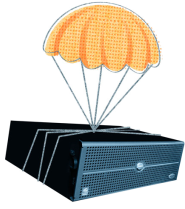
Along my travels, I have learned the importance of backing up my data, sometimes multiple times over. But with so many choices available, which is the most effective? I'll take you through a long and laborious journey and probably not come with any answers; as let's face it, personal preference always dictate our actions.
USB drives
On the eighth day, God created a magical talking flash drive, but forgot all about it. Since the creation of the flash drive, we have used them extensively to transport work from one place to another with ease. With 1GB of storage twenty years ago amounting to the size of a house in Middlesex to the size of your big toenail nowadays, that's a fairly big improvement.Pros: they're tiny for their capacity, they can fit into your pocket neatly - you can even get novelty ones - and often the case with solid state drives, they are fairly water resistant. I say that with a pinch of salt, however.
Cons: because they're so small they can be easy to lose, and because of worms such as Conficker, are often being rejected from networks because of the security risk they pose.
Internal/external hard drive
Having an extra storage drive in your machine isn't too uncommon, especially if it is a single drive with multiple partitions. With most operating systems nowadays you can easily backup to another hard drive, such as in Windows 7, and the backup process almost always automates itself.Pros: having two hard drives are an easy, viable backup solution. If one is a solid-state drive, sure they're more expensive but they are much more reliable.
Cons: if you're on a partition setup, one drive goes then the whole lot goes, rendering your backup entirely useless.
The cloud
The cloud is all around us; we breathe it, we smell it, we use and abuse it. The thing is, it is not here, nor there, nor anywhere, but everywhere. Utilising the cloud is nothing new to a student, where most applications for research and repositories of data and information are all stored in the cloud - a friendly, gentle plethora of sweet zero's and one's, floating around in space.Pros: you can have almost unlimited, or rather endless amounts of storage with certain providers, and have the ability to upload large quantities of files. The nature of the cloud also means you can access your backup from anywhere.
Cons: if you upload something, even accidentally, deemed inappropriate for storage, your entire backup could be removed as well as your account. Also, you may not be able to upload large files over a certain limit, and keeping your file structure may be difficult.
University network
Your local university network will offer you some storage in form of a home drive. This will be meant for your university work and local storage files; but the beauty is it should be available for access from anywhere.Pros: with the backend infrastructure, you'll find most if not all networks backup at least once a day, giving you 100% assurance that your work will be backed up somewhere, even if it's on a disk lying around the administrator's office.
Cons: often the space you are given is tiny and don't be too surprised if it is shared with your email. If you use email a lot, this will cut down on your storage space; equally if you use your storage to the maximum, you may not get your important emails through.