Take your MacBook Pro's temperature

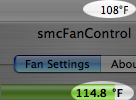
You may have noticed that CoreDuoTemp (upper highlight in the screen shot at right), smcFanControl (lower highlight) and Fan Control all report different temperatures on the MacBook Pro. That's because they're measuring different things.
CoreDuoTemp (1.0) is a menu bar application that reads the temperature from the Intel CPU's built-in sensor. The primary purpose of this sensor is to shut down or slow down the CPU if it is in danger of overheating. This sensor is rather simple and can be inaccurate.
Lobotomo Software's Fan Control (1.1) is a system preference that allows you to set an upper and lower temperature threshold for your MacBook Pro. The software then dynamically adjusts the fan speeds to keep your MBP within the temperature range that you define.
Hendrik Holtmann's smcFanControl (1.21a) is another application for controlling the MacBook Pro's fans, and it now displays the temperature. Hint: click on the arrows next to the green temperature bar to change from Celsius to Fahrenheit.
Both fan control applications access temperature data from one of several sensors placed on the logic board through an undocumented Apple API. The logic board sensors are considered to be more accurate than the CPU thermometer.
I previously reported that my Core 2 Duo MacBook Pro runs 40° Fahrenheit cooler than my previous Core Duo MBP... What about you?