Thanksgiving tech support survival kit - 2011 Edition

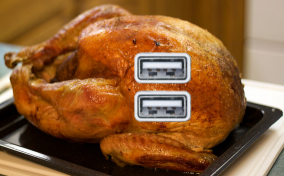
Thanksgiving is a time of year which sees the techies and the non-techies come together, and chances are that you being the techie, the non-techies will spot you and hunt you down (a bit like the infected seek out the normal folks in zombie movies), looking for free advice and "help" troubleshooting a problem. And why not. Don't doctors get asked for advice on boils and sores at every get-together they attend? Don't all lawyers help friends and family members with their latest lawsuits? No ... well maybe I'm just in the wrong line of work?
Gallery: The tastiest tech turkeys of 2011
With this in mind, I've put together what I call a "Turkey Day" tech support survival kit. While I've called it a "Turkey Day" kit but I'm pretty sure that it will work just as well at other times of year, but this seems to be the time of year when the techie's superhero skills are in greatest demand.
So, without any more preamble, here are my recommendations for a Thanksgiving tech support survival kit:
Several high-capacity USB flash drives
The foundation of the "Turkey Day" tech support survival kit is several large USB flash drives. 4GB is good but 8GB+ is better. Have several of them ready. Not only are they handy for storing your 'superpowers' (software) on, but they also come in handy if you have to move or backup any files.Tip: Small USB flash drives make great gifts.
Download updates in advanced
I hate seeing PCs that are severely lacking in proper updates. Worse still is sitting around for hours waiting for software updates to come down the pipes over a slow connection (chances are, the updates haven't been applied because of a crappy web connection).Be prepared and download updates in advanced. You know better than I do what OSes your friends and family are running, but here are some suggestions:
- Windows - 7 SP1 | Vista SP2 | XP SP3
- Mac OS X - Lion 10.7.2 | Snow Leopard 10.6.8 | Leopard 10.5.8 | Tiger 10.4.11
Security
I always find it handy to carry around a free antivirus installer. My download of choice is Microsoft Security Essentials because it updates automatically and it is 100% nag-free.I also find it handy to have a scanner that I can install and run to clean up any infected PCs I find. For this I use VIPRE PC Rescue Program which is a great tool for on-the-fly malware removal.
Remember to check whatever browsers are installed for updates (and add-ons). Here are some more updates to check:
Another good security tip would be to look for what the default PDF reader on the system is. If it's not an up-to-date version of Adobe Reader I'd recommend uninstalling it and adding FoxIt Reader, a move that will make the system in question safer.
A great way to make sure that people keep up-to-date with patches is to install the Secunia PSI 2.0 scanner. This tool not only identifies programs that are insecure or in need of updating, but can also automatically update many of the commonly used applications. Install this now, and next year you might actually get to watch the game next year.
You can also run a scan online using Secunia's Online Software Inspector (OSI) here.
Troubleshooting
My favorite portable troubleshooting utility is Ultimate Boot CD.Ultimate Boot CD is now even better because it allows you to run the ISO from a USB flash drive, which means not having to carry a CD around with you any more (although for older systems it's still wise to have a CD in your bag, just in case it won't boot from a USB drive).
Freebies
It's also good to have a few freebies. I find that browsers are good because chances are good that people asking your for help are running on Internet Explorer (and maybe even an old version of IE).Another great freebie (especially for those who don't have Microsoft Office) is OpenOfficesuite. If the PC is used by someone who wants to play with graphics then throw in the awesome Paint.NET.
For any relatives who might have a new PC (that's more than likely stuffed full of crapware), PC Decrapifieris a good tool to have on hand. The performance boost that running this tool will cause (even on a new PC) will earn you an extra slice of pumpkin pie!
For those still 'thinking about going to Windows 7' ...
I'm betting that a lot of the people you know are still running XP, right? But unless your family and friends have been living in a cave on Mars with their fingers in their ears and humming show tunes, there's a good chance that they will have at least heard about Windows 7.Chances are also good that you'll be asked questions such as "will it run on my PC?" Well, be ready for them and grab the Windows 7 Upgrade Advisor.
Hardware
You need to be packing hardware as well as software. I find that at minimum it's good to carry the following:- A #2 Phillips screwdriver (or a good multitool)
- An anti-static wrist strap
- Some spare screws (drive screws and motherboard screws are especially handy)
- A few ESD bags
Or ... just say no!
This t-shirt from ThinkGeek will help!Related:
- How to: Stress test your new PC to shake out any faults
- The BIG browser benchmark! Chrome 15 vs Opera 11 vs IE9 vs Firefox 8 vs Safari 5
- iPhone owners might want to avoid iOS 5.0.1 update
- Five iOS 5 secrets
- Some more iOS 5 secrets
- iPhone/iOS 5 battery saver tips
Have a good Turkey Day people! Oh, and try to have fun!
(This is an updated version of an article that I've run for the past couple of years.)
Image credit: tuchodi