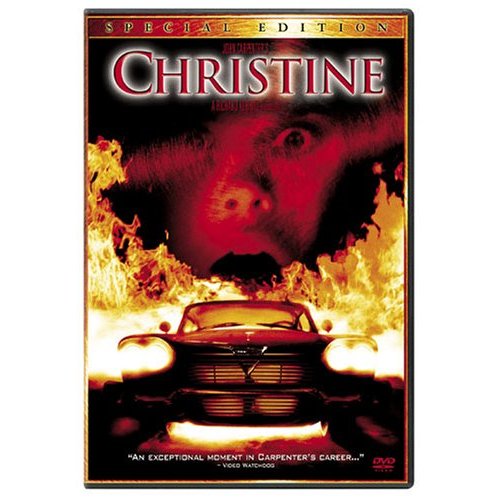The New Adventures of Christine's Old PC

Windows XP virtualized within Vista SP1 using VMWare Player.
Some of you may be aware that I have another identity besides professional technologist and tech/computer industry blogger -- I'm also passionate about restaurants, cooking, and eating (albeit with a healthier focus these days) on my other blog, Off The Broiler.
Anyone who has been a reader of OTB for any length of time will undoubtedly come across posts about Christine Nunn, the Culinary Institute of America-trained chef who owns a local catering business here in Northern New Jersey, Picnic Caterers. Christine has been a valued partner in crime in some of my most infamous cooking experiments, such as the quest in creating the Ultimate Hamburger and Ultimate BLT.
While Christine is a close friend of my wife and I, and we have known her for years, up until very recently I've had little or no involvement in her computing lifestyle whatsoever. This is unusual because I typically end up having to advise my friends on the use of or fixing their computer at some point in our relationship, because everybody knows what I actually do for a living.
A few weeks ago Christine calls me on the phone, out of the blue. "Jason, I have computer problems. the machine is really old and is slow. My mom wants to get me a new PC for my birthday. What should I get?"
Click on the "Read the rest of this entry" link below for more.
I didn't give it any thought whatsoever -- I had recently bought a Dell Inspiron 530, a Quad Core, 4GB RAM system with a 500GB hard disk for $599.00 at COSTCO. (note, this exact model is no longer on sale, but you can get a similar one here with a 320GB hard disk, faster network card and an additional PCI-E slot for the same price) I had also recommended the same machine to my dad, and he was going great guns with it. So I told Christine to go do the same, and in a few days, she got her new computer as well as a brand new 22" Samsung LCD monitor. Of course, I was asked to come by, hook it up, and move over her old data. While I wouldn't consider Christine to be completely helpless with PCs, I wouldn't call a Windows XP to Vista migration a trivial task either, so I was happy to help.
With huge USB hard disks, thumb drives and the usual bag of tricks in tow, I arrived at the house at 7PM. Normally, I like to do these kinds of PC migrations early in the day, because all kinds of things can go wrong and you never know what you are dealing with until you get on site.
What I found was absolutely horrifying -- a circa-2003 Pentium 4 Gateway eMachine with a whole 256MB of RAM and Windows XP SP2, that had never been patched since the day it was bought, with no anti-spyware software installed and with a Norton Antivirus 2003 install that expired in 2004, as well as 5 years worth of Outlook emails (some 2,500 messages worth) and gigabytes of digital photos, Office documents and iPod music. I knew this was going to be a LONG night, and a long weekend to follow.
For starters, I knew there was absolutely no way I was going to get everything I wanted migrated off the system that evening, because the second I tried to hook up my USB disks or keychains, the messed up XP install refused to recognize it. It was going to take hours of work to get her existing system in any condition where data could be exported natively. My original plan was to use the free VMWare Converter software to do a P2V conversion of her entire system with all her applications and data, and run it as a VM within VMWare Player on the new computer so she could gracefully migrate off what she needed as she got used to Vista and the new apps, and on a system which had plenty of ample resources to pull it off. A VM with a single virtual processor with 512MB of RAM and 25GB of space for the .VMDK file will barely make a Quad core 4GB machine with a 500GB disk drive break a sweat. The problem however, was that in order to P2V the existing system, the patient had to be stabilized. I wasn't going to export some flaky spyware and virus ridden system to a VM, and given the state of the system the P2V process would probably fail anyway.
Priority #1 -- get the Outlook email, Office documents, and digital photos off the system. After exporting her mailbox to an 800MB .PST file, I rebooted with the free Linux-based System Rescue CD, because it was the only way I could attach my USB disks and copy the information off. It took about two hours to copy the balance of the data because the eMachine only had a USB 1.1 port.
After cleaning up the computer desk and removing all the old wires and cords, we set up the new PC. I was able to copy the data from the USB drive to the new Vista SP1 system, and import the Outlook 2003 .PST file to Outlook 2007. The import process itself crashed several times, due to the fact that the crapware trial McAffee virus software which came pre-installed with the Dell that plugged itself into Outlook wanted to scan each email one by one, but I eventually was able to get a complete import by un-installing the eval McAffee suite, doing the import sans virus scanner with a whole bunch of other services disabled, and then installing the free Avast! Home Edition to re-scan all the other copied information.
(EDIT: It appears that I might have been able to save some time by just doing a "File: Open" of the PST file from within Outlook 2007 instead of doing an "Import" and having Outlook re-create the database and re-index. However, if you're using Outlook Express and want to convert to Outlook 2007 or another mail program, you'll have to jump through a LOT more hoops. See an article I wrote several years ago on a migration I did from Windows to Linux for a friend of mine.)
After configuring Christine's ISP email accounts, and instructing her on the use of the system, and showing her where all her copied data was, I brought her old system back to my house, where I connected it up to my lab network and did all the heavy lifting.
First, was uninstalling all the software which was no longer required in a virtual machine, such as driver and application software for a long deceased EPSON inket printer and other stuff cluttering up the system that she hadn't actually used in years. This took several hours on early Saturday morning as the computer was performing extremely slowly and was memory constrained -- this in addition to being heavily fragmented and probably riddled with spyware and viruses. I assumed the registry was a complete mess, so I installed CCLeaner to resolve several hundred outstanding problems and clean off about 5GB of cache and uninstaller data and turn off a bunch of Startup applications such as ITunes and other garbage and cruft that was eating up memory and destabilizing the system. After CCleaner gave a clean bill of health, I sweeped the system with Spybot Search and Destroy, finding and removing about a hundred spyware hijackers, and then cleaned off about 50 trojans and viruses with Avast! Home. After a couple of reboots and several hours later, I installed Windows XP Service Pack 3 and a few months of post-SP3 fixes, and ran the VMWare Converter on an attached 500GB USB drive, which completed successfully. I ran out for several hours to do some errands and get my hair cut, so I have no idea how long it actually took. If you have to do something like this yourself, think about ordering pizza and a pay-per-view movie and kicking back with a six pack of your favorite brand of suds.
After tweaking the VMWare .vmx file to increase the base memory of the virtual XP system to 512MB, I booted the newly migrated VM on my own Dell Inspiron running on Vista using VMWare Player, What I found was a bit of a surprise. As it turns out, after you migrate a Windows XP SP3 machine, Microsoft's Windows Genuine Advantage stuff kicks in because it thinks you're running on a pirated copy of Windows and Office, and you need to re-enter your CD-Key codes for Windows XP and Office 2003. If you plan to use your XP VM for any length of time on Vista and aren't going to use it just as a temporary crutch as you gradually move data and settings off the old system, make sure you have all your original installation materials or valid software keys handy. I know Christine has hers, but for those of you looking to do something similar, just keep this in mind.
I plan to return to Christine's house with her freshly cleaned VM sometime this week. Do you plan to P2V your old XP system and have it continue life on your brand new Vista, Linux or Mac system? Has virtualization finally become a computing tool for the masses? Talk Back and let me know.