The Nokia E61 experience, part 1/2

Many people who own S60 (previously known as Series 60) mobile devices have no idea how powerful of a smartphone they have in their possession and one of my personal goals is to educate these people in my daily activities. Most Nokia S60 phones have been seen as consumer oriented devices with fun cameras or the ability to download and install cool ringtones. Nokia has released business oriented devices in the past, primarily with their 6800 series and unique flip over keyboard. However, with the release of the Nokia ESeries Nokia is now fully engaged in targeting the business market. Can Nokia's new Eseries devices compete with Palm and Windows Mobile in the enterprise market?
As I posted last week, I picked up a Nokia E61 device and immediately found the push email functionality to be a great experience. I have now had the device for a week and have been using it as my only mobile device to evaluate different usage scenarios. Some typical scenarios I put the device through include phone calls and speakerphone calls, daily calendar and contact management, email, web browsing, Office document viewing, editing, and creation, PC connectivity, GPS positioning and listening to music. To keep my blog posts from getting too long winded, I'll cover these scenarios over a couple of entries.
Phone functionality and quality is one of the most important aspects of a smartphone and one reason I wanted to try a Nokia E61 was because I have always found my Nokia phones to be excellent in this area. While the Palm Treo 650 is an exceptionally popular device, I never found the phone call volume, reliability, or quality to be good enough for important business calls. Volume through the integrated speaker is good, but you do have to hit the "sweet spot" on the flat front surface to get the best volume level. The speakerphone works well with the loud speaker located on the top left of the device. Callers stated that I sounded very clear with all my calls. RF reception has been excellent as well and my T-Mobile service has provided coverage in every area I worked and played in over the last week of use. You can dial numbers from the standby screen, but the letters are inactive and dialing numbers here does not filter your contacts list like the very cool smart dialing feature seen on Windows Mobile devices. However, while inside the Contacts application typing on the keyboard will quickly filter your contacts and pressing the green send button will initiate a call. You can set specific ringtones for contacts or groups of contacts and set the E61 to vibrate when you need a silent device. The vibration could be a bit stronger too. VoIP is supported on the device, but I haven't yet found a service to use with it as Skype is not supported natively in the application. Push to Talk is also supported if your carrier has this functionality.
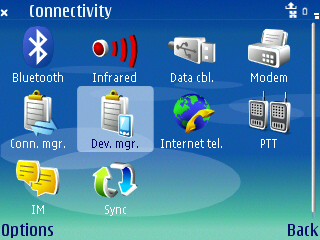
S60 3rd Edition improved the Calendar application in at least one area that I found critical, adding notes into an appointment. I often add phone numbers, directions, and other task list information into my appointments and in previous versions of Series 60 these were not supported. I was very pleased to see my appointment notes in the E61 and they also sync to my Exchange server.
The ESeries devices support corporate email solutions including Exchange ActiveSync, BlackBerry Connect, GoodLink from Good Technology, Inc., Nokia Business Center, Seven Mobile Mail, Seven Always-On Mail and Visto Mobile. I use a hosted Exchange service and love the push email I get on the E61. IT staff will also like the fact that you can remotely manage these devices to protect corporate data. They can configure devices, wipe devices clean, lock the devices, and more remotely. Security is extremely important in the enterprise market and Nokia is making bold strides in this area.The web browser in the S60 3rd Edition platform is revolutionary in the mobile device market and is the BEST browser I have ever used on a mobile device as it doesn't compromise your browsing experience just because you are on a mobile device. The browser offers you a sort of quick zooming experience when browsing and as you move the directional pad around you can quickly navigate all over the page. The cursor performs smartly and jumps to links, checkboxes, and text fields when you get close to an object during your navigation. The Visual History feature is awesome and allows you to see thumbnails of the full page in your history so you can easily go back to a previous page without guessing what page will come up next. A RSS reader is also integrated into the browser so you do not have to load another application to access all your latest feeds. You can even subscribe to feeds right from the browser after clicking subscription links on pages. The browser takes a bit of practice to get used to, but I can no longer compare it to any other mobile browsing experience.
Stay tuned for more soon...see part two.