The Nokia E61 experience, part 2/2

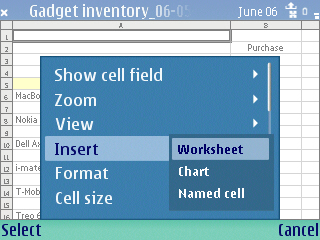
The Nokia E61 connects and syncs to Windows PCs using the Nokia PC Suite. This is a very stable and full featured desktop application that I have found to be reliable in syncing data and performing other tasks. Another feature that I particularly enjoy using on a daily basis to add files to my miniSD card on the E61 is the Data Transfer option that makes your E61 miniSD card appear as another drive on your PC or Mac system. You can setup the E61 to prompt you to select how you want to connect when the cable is attached to make the connection easy.
A basic GPS utility, called Navigator, is provided on the E61 that provides your position (Lat/Long), speed, altitude when connected to a Bluetooth GPS module. You can also enter the coordinates for a destination and Navigator will give you an estimated duration to arrive, calculate your trip distance, and give you stats like your average and maximum speeds during the trip. You will need a 3rd party application, like WayFinder, for mapping navigation, but the included utility can be handy when used in conjunction with the free Google Local Maps utility.
There is much more you can do with your Nokia E61, but I was able to perform all these functions without loading a single 3rd party application. Studies show that very little 3rd party applications, other than games, are even loaded on typical users' devices and I am sure many IT managers would prefer it that way to make device management less stressful and more standardized within the company.
I ended up selling my Treo 650 since the E61 does everything and more that the Treo did, but even better. IMHO, the Eseries doesn't just compete with Palm and Windows Mobile in the enterprise arena, but excels and is a force to contend with in the future. Education and exposure in the U.S. market is needed, as Nokia smartphones are still not anywhere near as popular here as they are in Europe, Asia, and other areas of the world.