These 4 popular Microsoft apps are getting a big AI boost

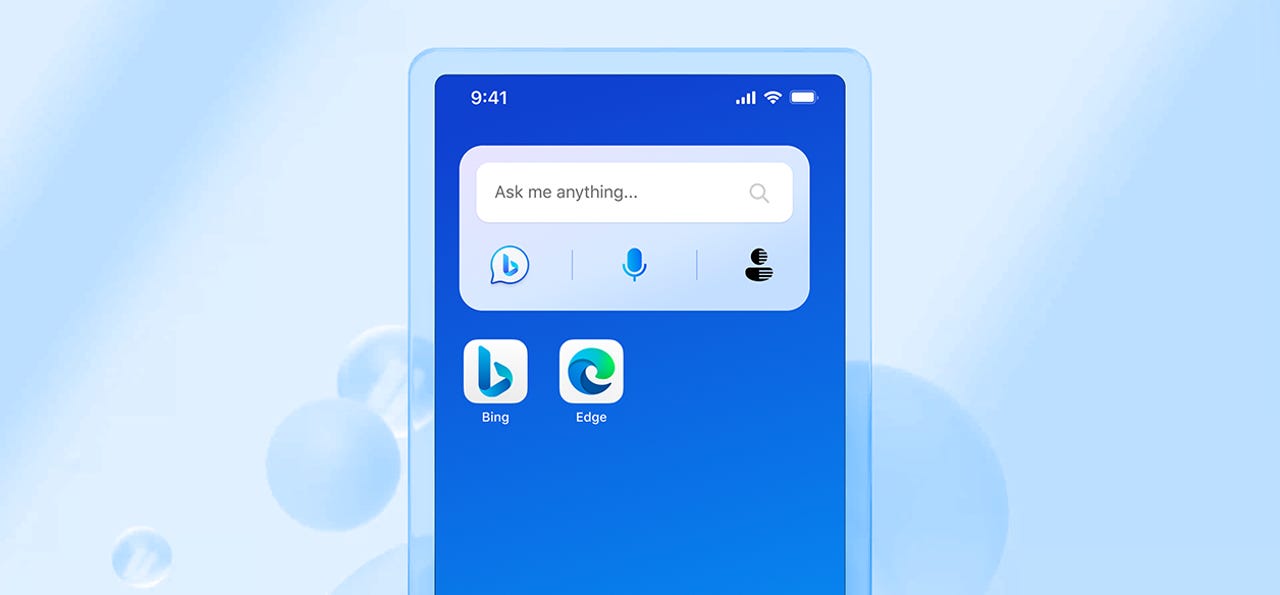
Two weeks ago, Microsoft unveiled a ton of new AI capabilities for Bing and Edge. Instead of these updates remaining as empty promises with long waits for actual implementation, the features have been steadily introduced to Microsoft's platforms.
Also: ChatGPT vs. Bing AI: Which AI chatbot is better for you?
On Tuesday, Microsoft announced a new wave of updates coming to the Bing, Edge, Swiftkey, and Skype apps. These updates are meant to elevate the Microsoft AI experience on mobile.
Bing Chat mobile updates
If you have been enjoying Bing on your desktop, you can now enjoy it on the go, too, with an enhanced experienced on mobile. Starting this week, you can add a Bing Chat widget to your smartphone's home screen and make it easier to access the chatbot.
Using the widget, you can not only ask any questions you may have but you can also use the microphone icon to ask any verbal question, allowing you to ditch Siri and Google Assistant for an advanced AI model.
The voice feature has also been improved to be more inclusive of different languages with increased country and language support.
Also: OpenAI unveils ChatGPT plugins, but there's a catch
To improve the flow between conversations across devices, starting this week you will be able to resume your desktop conversations on both iOS and Android.
All you will need to do is click on the answer on your desktop and select the phone icon in the options menu to view the QR Code, which you can then scan to resume the conversation on your phone, according to Microsoft.
Edge mobile updates
If you have ever been looking at a webpage and had follow-up questions, the Edge app is here to help. Soon, on Edge mobile, you will be able to ask Bing Chat questions relating to the page you are looking at simply by tapping on the chat icon on the navigation bar.
This feature, called contextual chat, could also be used to ask Bing Chat to summarize an article or webpage you are reading.
Also: How to use ChatGPT to summarize a book, article, or research paper
Similarly, if you need clarity on a specific aspect of something you are reading, for example, a line on a historical event, you can highlight that specific proportion of the text in the Edge app and select Bing Chat from the options menu to get the answers you need.
Both of these features don't have exact release dates, but Microsoft says they will be launching soon.
Swiftkey and Skype updates
Swiftkey, Microsoft's virtual keyboard app that allows you to access Bing Chat across different apps, is getting a monumental boost.
The new Compose feature in Swiftkey, which will begin rolling out today, will draft text for you with parameters you choose. These include tone, format, and length all of which you can use to compose emails, texts, and more. In addition, two new tones, Witty and Funny, arrived on Swiftkey.
Also: The best AI chatbots
You can also access Microsoft's AI-powered translator from the Swiftkey keyboard, allowing you to translate any text to and from any Bing-supported language at the touch of a button. This feature has already been available on Android but will be arriving on iOS within the next week.
Within the Skype app, you will be able to access Bing Chat within all group chats. All you need to do is type "@Bing" in your conversation to access the AI chatbot and ask questions such as, "Best places to eat in this area". The rollout of this feature has begun and it will be available to everyone in a few days.