This week in Mobile News Manor #4: Windows phone coming

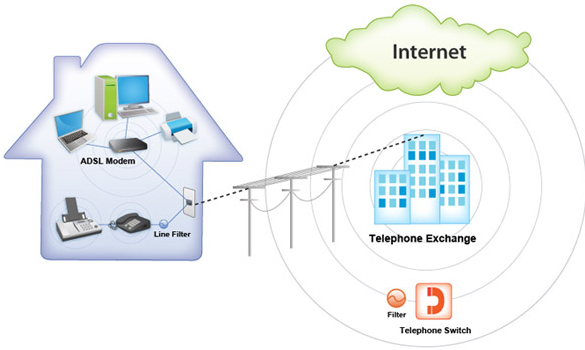
This column is my look back each week to share pertinent experiences that I believe you might find useful. There is no telling what you might find in this column, but you’ll definitely get a feel for what it is like testing gadgets for a living. Welcome to the Manor.
Gadgetry in the Manor
The big gadget news at the Manor this week dealt not with a new device arriving, but confirmation that a Windows Phone 7 handset would soon show up. I have been trying to get a WP7 unit to test for a while, and am excited to have a Samsung Focus from AT&T on the way. I have played with WP7 for brief periods in the past, but need some quality time with a phone to form opinions that matter. I have thoroughly enjoyed what little time I've played with WP7, and can't wait to get my hands on the Focus.
It was otherwise quiet in the Manor this week, with no new gadgets arriving to be picked apart. That's unusual but appreciated, as it gives me time to focus on apps and how I use them in my work.
Apps of the week
This week I grabbed Photoshop Express for Android and installed it on the Galaxy Tab. I don't edit a lot of photos on my mobile devices, but occasionally in the past have wished I could touch up photos taken on the go to make them look better for posting on the blog.
Photoshop Express is not going to win any awards, but it is optimized for simple editing of photos using a touch interface. This makes it very easy to use, and while the app feels a bit bloated it gets the job done. I have been using it on the Tab but not my EVO, as it makes more sense to edit images on the bigger 7-inch screen than to fuss with it on a phone. I haven't run into any issues using it on the tablet with the larger display.
The interface uses simple swiping on the image to accomplish various editing tasks, making it a snap to edit images. It has decent features for a free app and may be worth a look if you sometimes wish you could touch up photos taken with your Android phone.
One of my favorite Android apps got a major update this week. Beautiful Widgets is a good way to customize the clock and weather information on your phone's home screen, and I've been using it for months on every Android device I use, including the Galaxy Tab.
The update released in the Android Market has lots of bug fixes and improvements. Two major improvements make a great app even better. First up is a new set of home screen widgets that are high resolution, and selectable in variable sizes. You can now put attractive clock and weather information on the home screen in the size that fits your needs. There aren't many skins available for these new widgets yet, but that's sure to change.
This wallpaper reflects the current weather conditions, with animated clouds drifting across the sky for example. This is now interactive, so for grins you can tap the clouds and watch them move around your touch. You can tap the waving grass and have it react to your touch. This is simple stuff, but cool. I don't normally use live wallpapers to keep battery usage down on my Android devices, but I'm giving this a try since it looks sweet.
Ebooks of the week
The ebooks this week both came from the imagination of one of my favorite authors, Michael Connelly. I love his Harry Bosch series, and am now a fan of the Mickey Haller series that is newer. The Lincoln Lawyer is the first book in the Haller series, and as indicated in the title Haller is a lawyer who runs his law practice from his car. It's a typically good Connelly novel, and a great start to what looks to be another good mystery series.
Mickey Haller's story continues in The Brass Verdict, the second in the series, that sees Haller team up with detective Harry Bosch to solve a murder mystery. I am in the process of reading it, and confess it is hard to put down once I get started. It is another great Connelly novel.
Wrap-up
That's the week as it went down in Mobile News Manor. I hope you found something useful to take away with you. See you again next week for the next installment.