Three weeks with Google Project Fi and the Nexus 6P: Solid coverage and easy account management

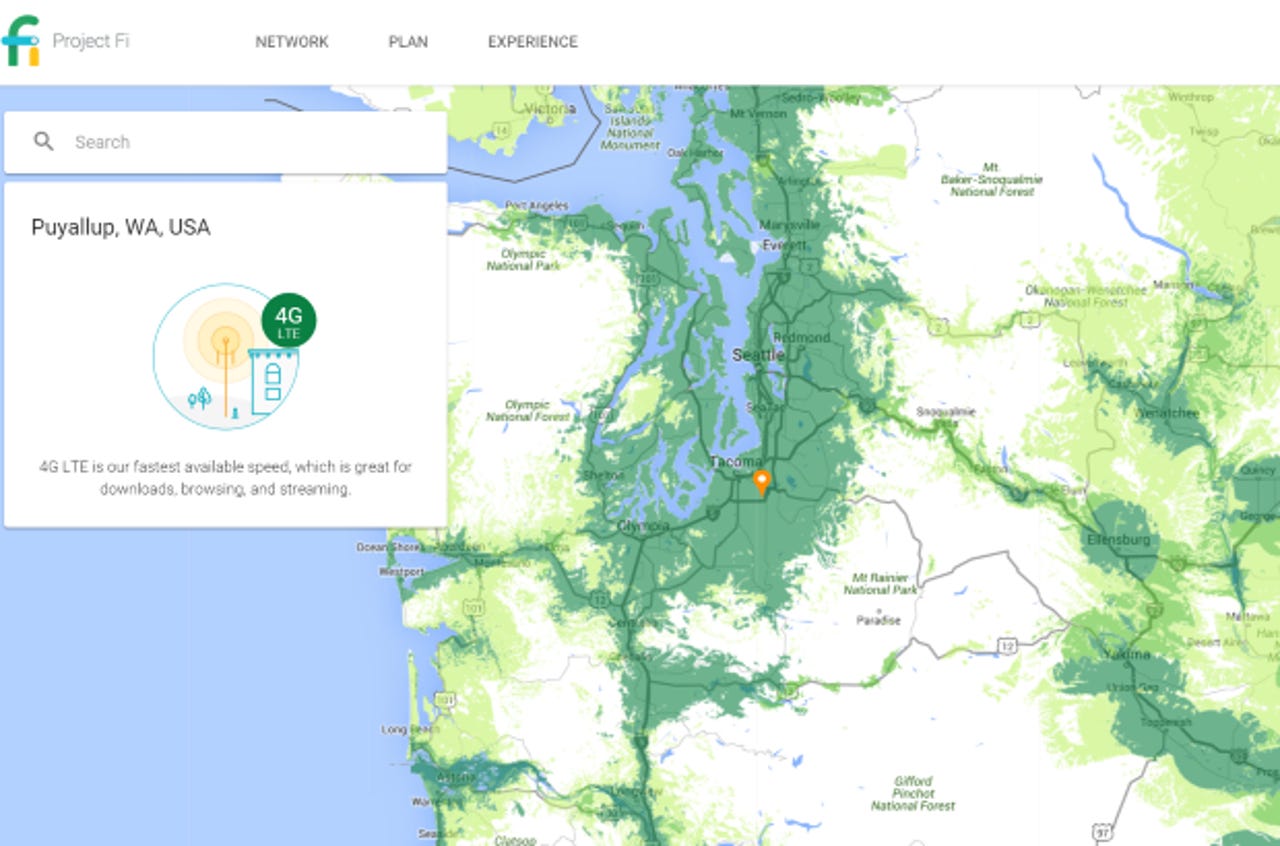
ZDNet's Kevin Tofel described what you recieve with your Project Fi SIM and also clearly stated why you might want to consider Project Fi as a reasonably priced secondary solution for work and play. Project Fi relies on WiFi, T-Mobile, and Sprint to provide coverage across a fairly wide range.
I commute on the Sounder train for about 45 minutes each way to and from Seattle every day. The train travels on cargo tracks that run through the less populated areas of various cities and towns along the route. Traveling off the beaten path often means sketchy cellular coverage. The Project Fi coverage map, screenshot included in this post, shows that I have fairly extensive LTE coverage in my region.
Out of my daily drivers, the Apple iPhone 6s Plus has the poorest reception performance, measuring in dBm and not just viewing the "bars" of signal strength. The Samsung Galaxy Note 5 performs the best overall. The Nexus 6P fills in between both of these devices. The iPhone 6s Plus and Note 5 are on T-Mobile while the Nexus 6P has the ability to switch between Sprint and T-Mobile.
Google Nexus 6P by Huawei image and screenshot gallery
Phone calls have been good on Project Fi and with my Google Voice phone number attached to the account my friends and family have been able to easily communicate with me on the Nexus 6P and Nexus 5X. I initiate and receive calls without worrying about what network, cellular or WiFi, I am on and so far the transition from one network to the other has been flawless.
T-Mobile has had WiFi Calling for a few years, but to be honest I shut it off as soon as I get a new phone since I have not had good success with high quality phone calls and it messes with text messaging. I only use WiFi Calling for texting while on an airplane with Gogo service. Google Fi properly handles WiFi Calling, much like Republic Wireless.
There is a Project Fi app present on your supported Android phone that lets you fully access and manage your account. You can view data usage, your available data, which device you have connected and how much data has been used by that device, specific data usage detals, how international calls are managed, and also access settings for voicemail, call forwarding, service address, and more. You can manage your payments, pause or cancel service, and view your past statements.
MORE ON SECURITY
Here in Washington State, I currently pay $44.71 for the 2GB service. There is a base Fi basics charge of $20 for unlimited calls and texts, $20 charge for 2GB of data, and $4.71 for taxes and regulatory fees.
Project Fi is very easy to manage and I love the clear status screens and ability to manage your account in the app. I don't see a way to view all of my calls in the Project Fi app, but since I'm using it with one phone it is easy enough to check the call log. Support is easily accessible from within the app too. You are given phone and email status and access options with the response times provided in real time right within the app.
The Nexus 6P is a fantastic phone, I ranked it third in my best 10 smartphones list and gave it a 9.6 rating in my full review. With support for Project Fi and its support for multiple wireless carriers, it's a perfect secondary phone to ensure I always have coverage. Project Fi gives you full control over your service, with no long-term obligation, and now that the Nexus 6P and 5X are both supported it is definitely a service to consider as a primary service too.