Tips and tricks for taking meeting notes on a tablet

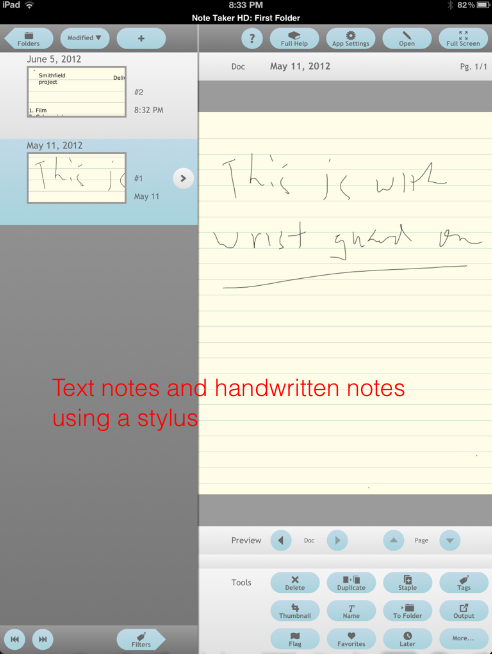
The tablet is showing up in the workplace in greater numbers as the BYOD movement grows. These tablets are being used as digital note-takers, a fitting use for a slate device. They make good notepads in the conference room, especially if users learn a few simple techniques to get the most out of them.
There are plenty of note apps on both Android and iOS, choosing one depends on personal preference. Many of them allow handwriting on the screen with a stylus as well as entering text with a keyboard (onscreen or external). It comes down to choice, and there is plenty of it available.
Whether you take notes with a stylus or a keyboard, it is important to remember that digital notes on a tablet have a big advantage over the old-school paper variety. That is the ability to search the notes which is possible with many apps.
This is significant after you have been taking notes for a while and have accumulated hundreds of pages of notes. The days of flipping back through paper notebooks looking for that one pertinent note are over. Now you simply search for the note and have it brought front and center.
These keywords can be whatever makes sense to you at the time, as long as they are unique enough to be useful. A good method that works well for me is to enter the project name as one of the keywords (or phrases), along with a unique description of what the note is going to be about.
This method makes it easy to search not only for that particular note, but for all notes about a given work project. That has proven invaluable for me over the years I have been using tablets for note-taking. Everything ever written about Project X can be found in seconds, even years later.
Many notes are taken during meetings, and a handy tip is to enter the last names of all attendees in the margin. A great use of notes taken during meetings is to jog the memory in the future about the things covered. Anything particular to a given meeting can help remember details of things discussed, and the list of attendees is a good way to remember a particular meeting.
Equally important while taking meeting notes is not to be too wordy. If you attempt to record everything verbatim you will end up missing important discussions. Instead, I use a loose outline form of note-taking that is designed to jog my memory over what was discussed when I see the note. This is also easier to do with either the stylus or onscreen keyboard than trying to capture everything.
If your job has technical terms that frequently become part of your notes, it might be worth developing your own shorthand using acronyms for them. The key is to be consistent in how you use them so they are searchable as covered.
Many note apps have the ability to record audio in meetings while taking notes. While recording entire meetings is not really practical, there is a limited use for this that is invaluable. When you are in a meeting and something significant is being discussed, e. g. a major change in contract terms, just before entering the new terms hit the record button for audio in the app. Most apps synchronize the audio with the note being entered, so if the changes are ever questioned you have the actual discussion to back up your notes.
These tips are simple to implement yet will go a long way to making your digital notes taken on a tablet more useful. The notes will also be far better than the old paper notes we have all scrawled in countless meetings. The ability to search notes, no matter how lengthy or brief, and find them in seconds is very powerful. Those mastering taking notes on a tablet will soon leave their paper scrawling colleagues in the dust.
If you are using a tablet for taking notes, leave a comment sharing the app (platform doesn't matter) you use. Indicate how you take your notes, either text entry or inking with a stylus.
Related:
- iPad trick: Searching digital handwriting (how-to)
- BYOD: IT’s brave new world (video)
- The ABCs of BYOD for the SMB
- iPad 2 as a serious writing machine (how-to)
- Typical day in the life of the iPad 2
- ThinkPad Tablet vs. Samsung Galaxy Tab 10.1 as laptop replacement
- Post-PC era or not, we are firmly in the mobile era