'Tis the season for getting ready for gaming - Top gaming utilities

For me, the holidays is a time of year when I get a lot of gaming done, both alone and over the network with others. This means that systems normally used for work need to be readied for gaming - it's a good excuse to clear up the year's worth of detritus that the systems have picked up!
To help me accomplish this task quickly and easily (a task which sometimes means reinstalling the OS) I use a number of tools to test and clean up the OS. Here are some of the top tools that I use to get the system into peak condition and ready for gaming:
Fraps
When trying to make your PC run faster, it's a good idea to have a baseline figure for that it's like in the current state. This way you can find out whether your "tweaks" are actually achieving the desired goal.
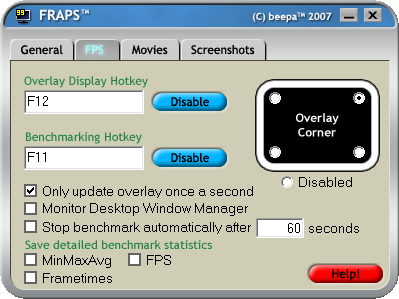
I like Fraps because it's one of those tools that carried out several different functions. Not only is Fraps a great benchmarking tool because it can give you an accurate frames per second count for DirectX or OpenGL graphics, but it's also a fantastic screen capture tool and video capture tool. I love it.
Driver Sweeper
A key to getting the best performance from games is to keep your graphics card drivers updated. The problem with that is that continually installing drivers on top of one another can result in the accumulation of a lot of detritus. Even if you always uninstall the old driver before installing the new one you can still end up with a lot of leftover junk. This can be particularly problematic when you are changing graphics card brands.
Enter Guru 3D Driver Sweeper. Driver Sweeper can clean your system of NVIDIA, ATI, Creative, Realtek, Ageia and Microsoft.
Guru 3D Driver Sweeper website
RivaTunerYou can squeeze extra horsepower from your GPU by tweaking the system. The best tweaking tool that I've come across is RivaTuner.
RivaTuner is the ultimate tweaking tool for both NVIDIA and ATI boards. It can also be used to display information about the GPU (temperature, operating speed and so on). For more information about tweaking your GPU with RivaTuner you might want to check out the overclocking guide.
3D Mark Vantage and PCMark VantageProbably the most respected benchmark suites out there. Between these two suites you can find out how just about every aspect of your PC is performing and identify bottlenecks to you performance.
These suites are excellent if you want to give your system a really good hammering!
Prime95
After making any significant hardware or software changes to my systems I like to stress test them, because if the wheels are going to fall off, I'd rather that it happens on my terms.
One of the best utilities for stressing the CPU is Prime95 set to stress test mode. Run one instance per core on the CPU for a real hammering (you can do this easily using the using the -A(n) switch, where (n) is the core number).
When doing this kind of stress test it might be a good idea to keep an eye on the CPU temperature using something like CoreTemp.
Note: Stress testing components that have inadequate cooling can damage components! Check your cooling system!
Memtest86
Your system is only as stable as the RAM. Any issue relating to RAM (ranging from a dodgy RAM stick, incorrect voltages or wrong timings can make your system highly unstable.
My favorite memory tester is Memtest86. I like this tool (and always carry a copy with me) because it gets right down to the cause of a huge number of stability issues. Memtest86 will give your RAM a workout like no other tool I've come across!
Note: Stress testing components that have inadequate cooling can damage components! Check your cooling system!
FurMark
Want to give your GPU a real stress test? Try FurMark! This is an all-in-one benchmark/stability test tool that uses OpenGL to render fur. I know, fur doesn't sound all that stressful, but it is!
Note: Stress testing components that have inadequate cooling can damage components! Check your cooling system!