Top 5 mobile OS features

This holiday weekend I spent some time analyzing how I use the various gadgets I have, and what features make each one so good to use. I discovered it is the little things that determine how easy, intuitive, and downright compelling it is to use a particular device and OS. Here are the top five features (in no particular order) that go a long way making my gadgets a joy to use.
iOS- Tap title bar to scroll to top of the window. The small screens on mobile devices mean a lot of scrolling down long windows, and on most of them that means having to scroll back up to the top of the page. This is a tedious process on most platforms, but not iOS. Apple has built the ability to auto-scroll back to the top of any window by simply tapping the title bar in any app. I use this feature all the time on both my iPad 2 and the iPhone 4S, and find it invaluable to have system-wide.
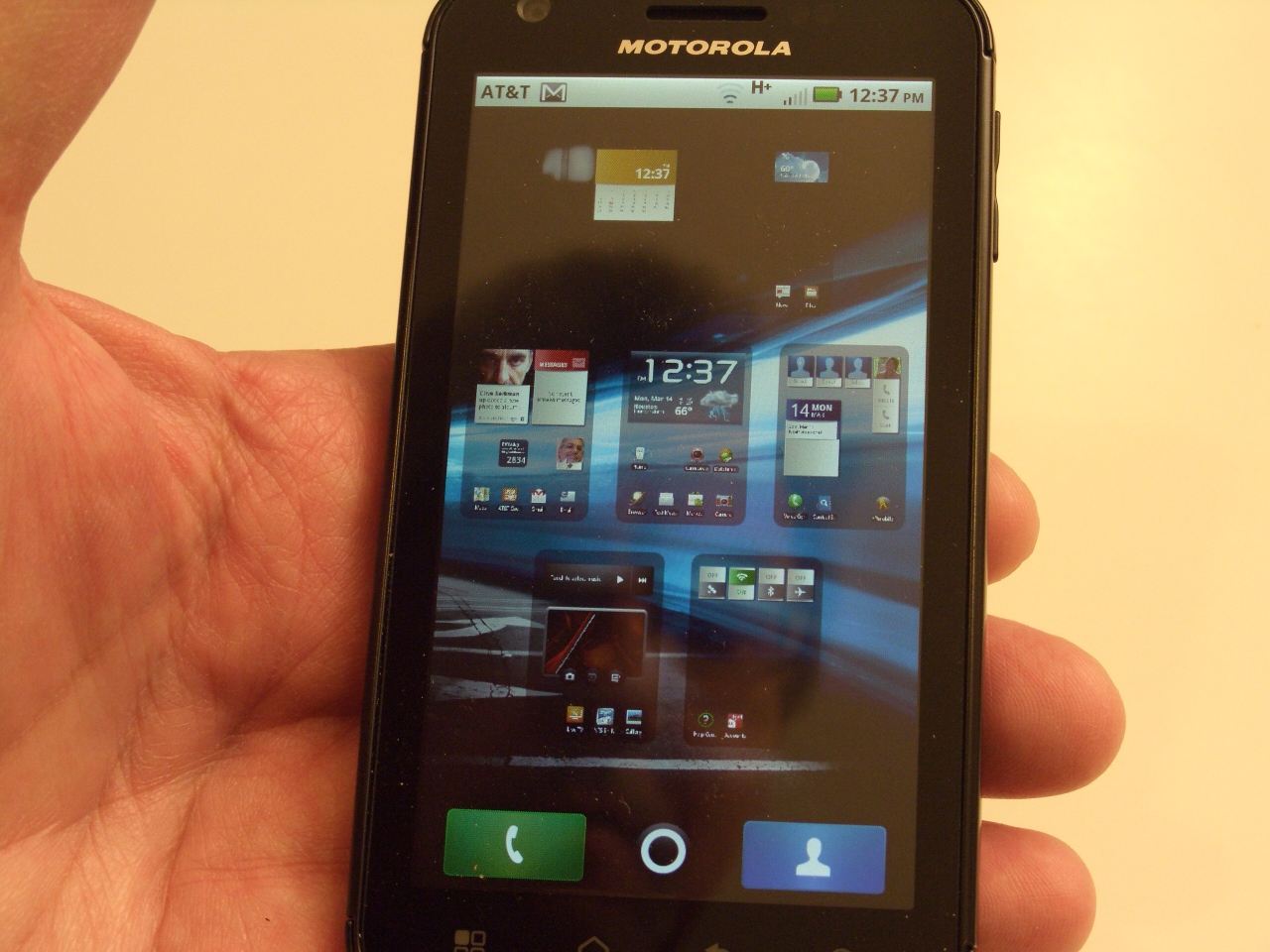
iOS/ webOS- Take screenshots with key combinations. As a reviewer I often need to capture images of the screen of any app, and it is also a handy way to explain how to do something in an app. It has long been possible to do this in webOS and iOS by tapping the power button and home button at the same time. The usefulness of this feature is quickly apparent when you use gadgets/platforms that can't do this. Android has long needed this, and finally catches up to the other two with Ice Cream Sandwich.
iOS- Notification Center settings. Android pioneered a good method for displaying notifications when they arrive, but the settings to control what is displayed is buried inside each app. Apple finally added good notifications to iOS5, and as they usually do they made them better. Most useful to me is the ability to control what notifications are displayed (and how) in the main Settings section. I only like a few apps to interrupt me with notifications, so I can easily turn off notifications for all the other apps in one place by simply toggling them off for each app. It's especially nice to be able to leave some app notifications on, but limit which ones pop up on the lock screen.
Almost dead platform bonus:
webOS/ PlayBook- Swipe task "cards" up to close the app. This originally debuted in webOS with the card metaphor used for displaying minimized apps, and became a part of the BlackBerry PlayBook. You can see what apps are running in the background at a glance, and close one by simply swiping the card up and off the screen. Other platforms have methods to perform the same function, but none so intuitive nor functional as the webOS/ PlayBook method.
These five features are the ones I find make a big impact on how I use my gadgets, but there must be others that work well for you. Share your favorite mobile OS features in a comment in the TalkBack section below.
See also:
- 2012: Year of the Ultrabook
- TechRepublic: Android 4.0: Eight new features that actually matter
- CNET Asia’s review of Samsung Galaxy Nexus and top five features
- CNET’s first impressions
- Android developers blog
- Top 10 features in Android 4.0 (Ice Cream Sandwich)
- Android 4.0 Ice Cream Sandwich is enchanting, easy, and makes you feel special
- Unwrapping Google Ice Cream Sandwich 4.0 (photos)