Top Android Twitter App Plume Reviewed

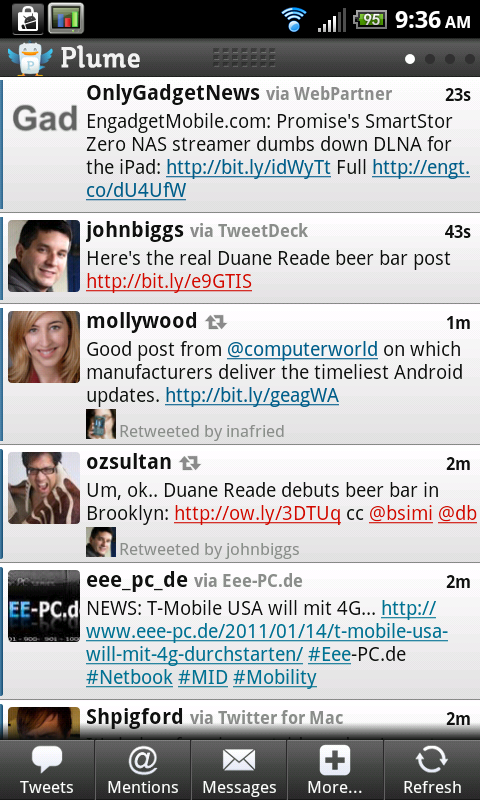
You may know Plume better under its original name, Touiteur. This strange name was "Twitter pronounced with a French accent" according to LevelUp Studio, the developer. The real Twitter folks demanded that the Touiteur app be renamed to avoid confusion with Twitter, and thus the name was changed to Plume. I like Plume better as it's much easier to type.
Plume is optimized for the Android platform, and works equally well on my EVO 4G smartphone and the Galaxy Tab. It looks similar to many other Twitter apps but its attention to detail make it work better. The app presents the basic timeline when started, and has three columns to the right of this timeline: Mentions, Direct Messages and Search/List. Moving among these columns is as easy as swiping left and right on the screen, causing the next column to move into view. There is an indicator in the upper right of the screen indicating which column is being viewed. It would be wonderful if this indicator would also indicate (by color) when unviewed updates exist in each column, like in Tweetdeck.
When a tweet is selected, in addition to the drop-down task bar, if the tweet is part of an ongoing conversation the last few tweets in the conversation are displayed beneath the tweet, in black to indicate it's a conversation. There is a bar that will "view full conversation" when pressed, opening it in a separate window for interaction.
Plume is available in both free and paid versions. The paid version eliminates ads (which aren't intrusive) and more importantly lets you open links in an integrated browser. This ends opening web links in the default Android browser, and opens them within Plume. The paid version is reasonably priced at $2.73.
When Plume is installed it includes several widgets for the home screen of various sizes. The widgets are attractive, and provide a great deal of utility from the home screen. I don't use them personally as I do not like Twitter running all the time in the background, preferring to update the Twitter timeline only when using the program.