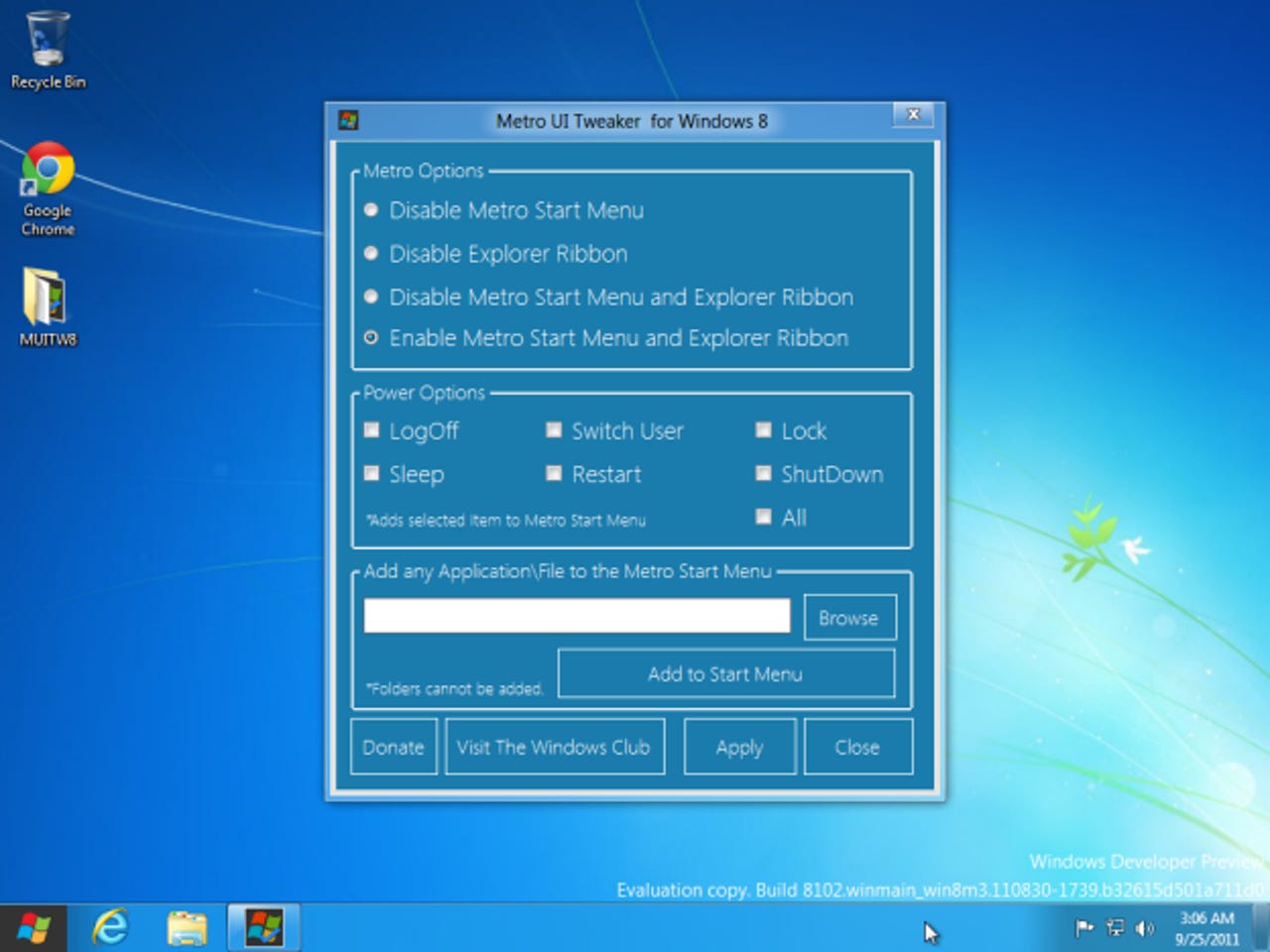Tweak Windows 8 with the 'Metro UI Tweaker for Windows 8'

Quite a few of you have been asking about apps that allow you to tweak Windows 8. Let me introduce you to my favorite - Metro UI Tweaker for Windows 8.
Note: This application requires the enabling of .NET Framework 3.5.1 on the Windows 8 developer preview as follows:
- Fire up Control Panel then click on More Settings and go Programs > Programs and Features > Turn Windows features on or off
- Select .NET Framework 3.5.1 from the listing and click OK
- Windows will connect to Windows Update to download the required files
- When that's done, you're good to go!
Metro UI Tweaker for Windows 8 gives you access to the following tweaks:
- Disable Metro Start Menu: Disables only Metro Start Menu Screen. This function requires editing a System File. It does not remove the file.
- Disable Metro Ribbon: Disables only the Metro Ribbon UI. This function I discovered myself. It requires Taking Ownership of a System File. It does not remove this file.
- Disable Metro Start Menu and Ribbon: Disables the Metro Start Menu UI, Ribbon UI, Metro Task Manager UI and the Lock Screen.
- Enable Metro Start Menu and Ribbon: Re-enables all available Metro UI options.
- Add Power Options to the Metro Start Menu Screen: Logoff, Switch User, Lock, Sleep, Restart and Shutdown
- Add any Application/File to the Metro UI Start Menu Screen: Some Applications/Files may not be available to you to add to the Metro Start Menu Screen. This program allows you to add those Applications/Files which would otherwise be unavailable.
It works! Here's what you see when Metro UI Start Menu is disabled ... looks like Windows 7:
Note: Enabling the classic Start Menu did seem to cause a lot of screen flicker during the first login to the desktop.
And here's what happens when you enable the various power options on the Metro UI Start menu:
I've tested Metro UI Tweaker for Windows 8 and it seems pretty reliable, but it does make some pretty deep system changes (such as editing system files) so there's scope for things to go wrong. An up-to-date backup may very well become be your new best friend!
Metro UI Tweaker for Windows 8 will work with both 32-bit and 64-bit versions of Windows 8.